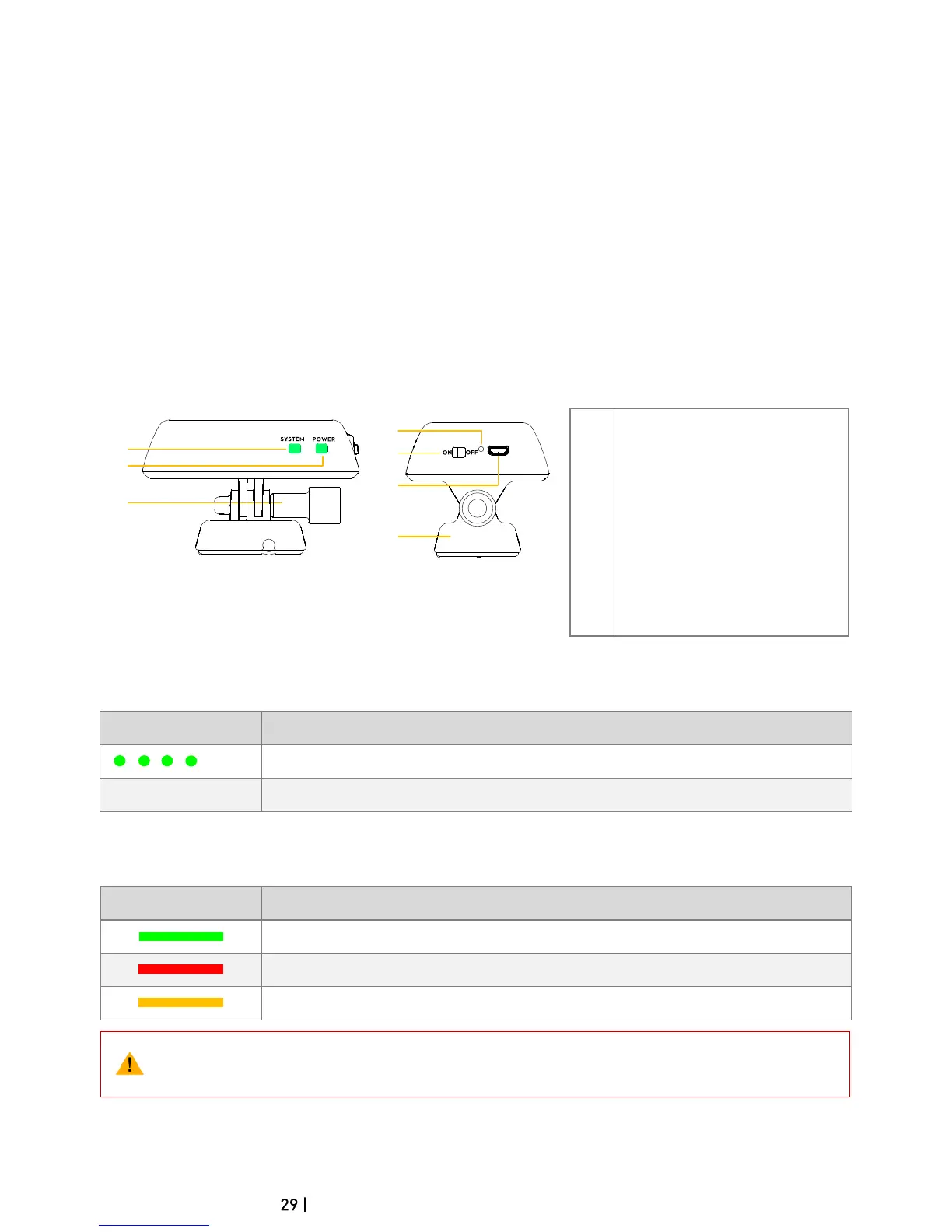©2014 DJI. All Rights Reserved.
6 Preparing the Range Extender
The Phantom 2 Vision+ Range Extender is a wireless communication device that operates within the 2.4 GHz
frequency band. It is used to extending the effective range of communication between a Smartphone and the
Phantom 2 Vision+. In an open, unobstructed area, the transmission distance can reach up to 700 meters. This can
be reduced by trees, buildings and other sources of the same frequency. Before every flight, it is suggested that
you ensure the Range Extender is functioning properly; otherwise communication issues between the mobile device
and the Phantom 2 Vision+ may occur.
Each Range Extender has a unique MAC address and network name (SSID), details of which are printed on the label
as ‘Phantom_XXXXXX’. The ‘XXXXXX’ represents the last 6 letters or numbers of the MAC address for the
Range Extender. This can be renamed in the DJI VISION App.
6.1 Introduction
If the power indicator is a solid red light, the Ranger Extender may stop working at any moment. Land
and recharge as soon as possible.
