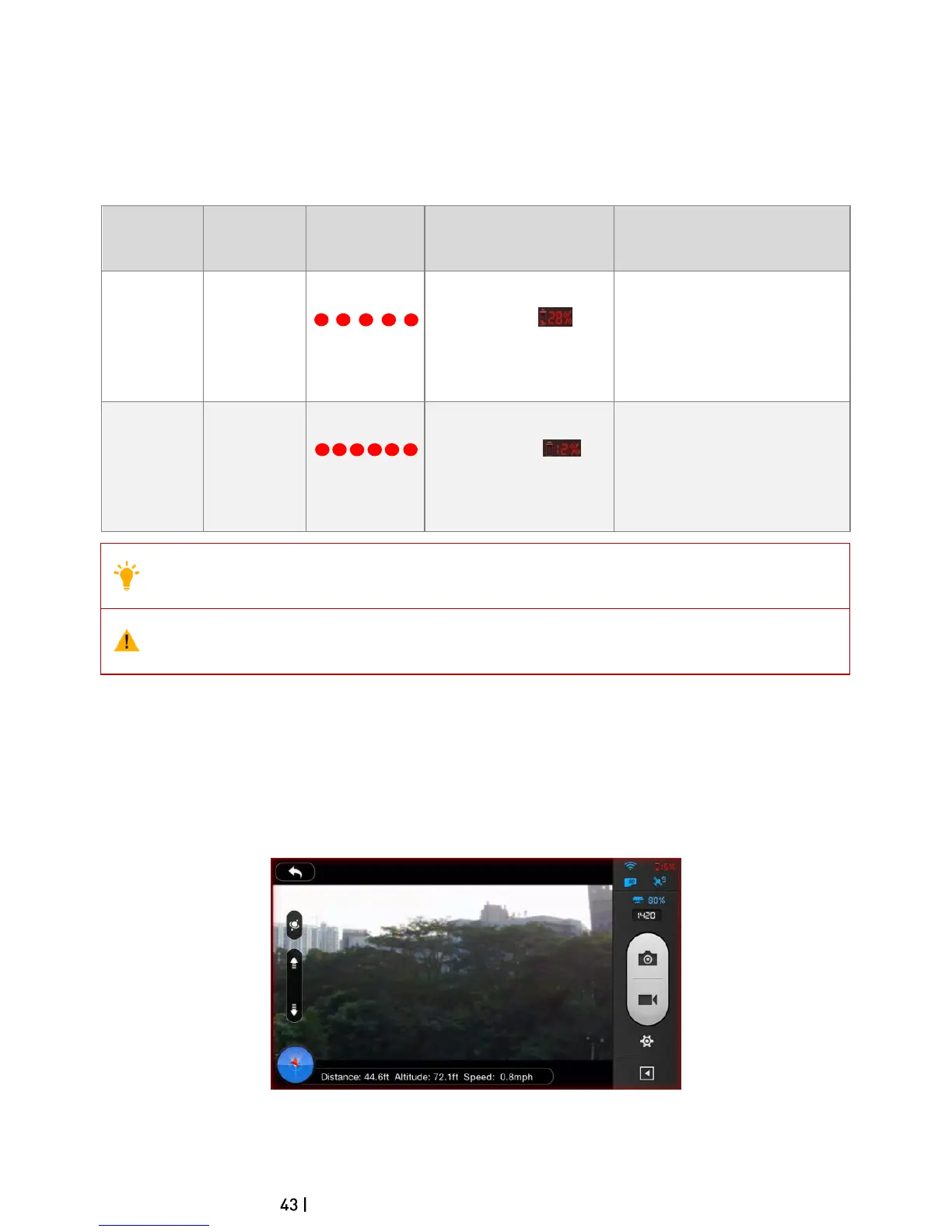©2014 DJI. All Rights Reserved.
5 Low Battery Level Warning Function
The low battery level warning alerts users when the battery is close to depletion during flight. When it appears,
users should promptly fly back and land to avoid accidental damage. The Phantom 2 Vision+ has two levels of low
battery level warning. The default battery level warning thresholds are 30% (low battery level warning) and 15%
(critical low battery level warning) respectively.
Rear LED Flight
Indicator
Low battery
level warning
≤threshold of
low battery
level warning
The battery level icon will
become red (e.g. ) ,
and a red rectangle will
blink on the camera screen.
Fly the Phantom 2 Vision+ back
and land it as soon as possible,
stop motors and replace the
battery.
Critical low
battery level
warning
≤threshold of
critical low
battery level
warning
The battery level icon will
become red (e.g. ) ,
and a red rectangle will
blink on the camera screen.
The Phantom 2 Vision+ will begin
to descend and land automatically.
After it has landed, stop motors
and replace the battery.
When the Phantom 2 Vision+ is descending and landing automatically, you are able to push the
throttle upward to hover the aircraft and navigate it to a more appropriate location for landing.
When a low battery warning is triggered, you must bring the aircraft back to the home point
to avoid losing power during flight.
Low Battery Level Warning on the DJI VISION App
Battery level warnings will show on the camera page of the DJI VISION App when the battery level is low.
(1) A red rectangle will blink on the camera screen.
(2) Audible alarm. Make sure sound is turned on and volume is turned up on your mobile device.
(3) The aircraft battery icon will turn red.
Figure 56
