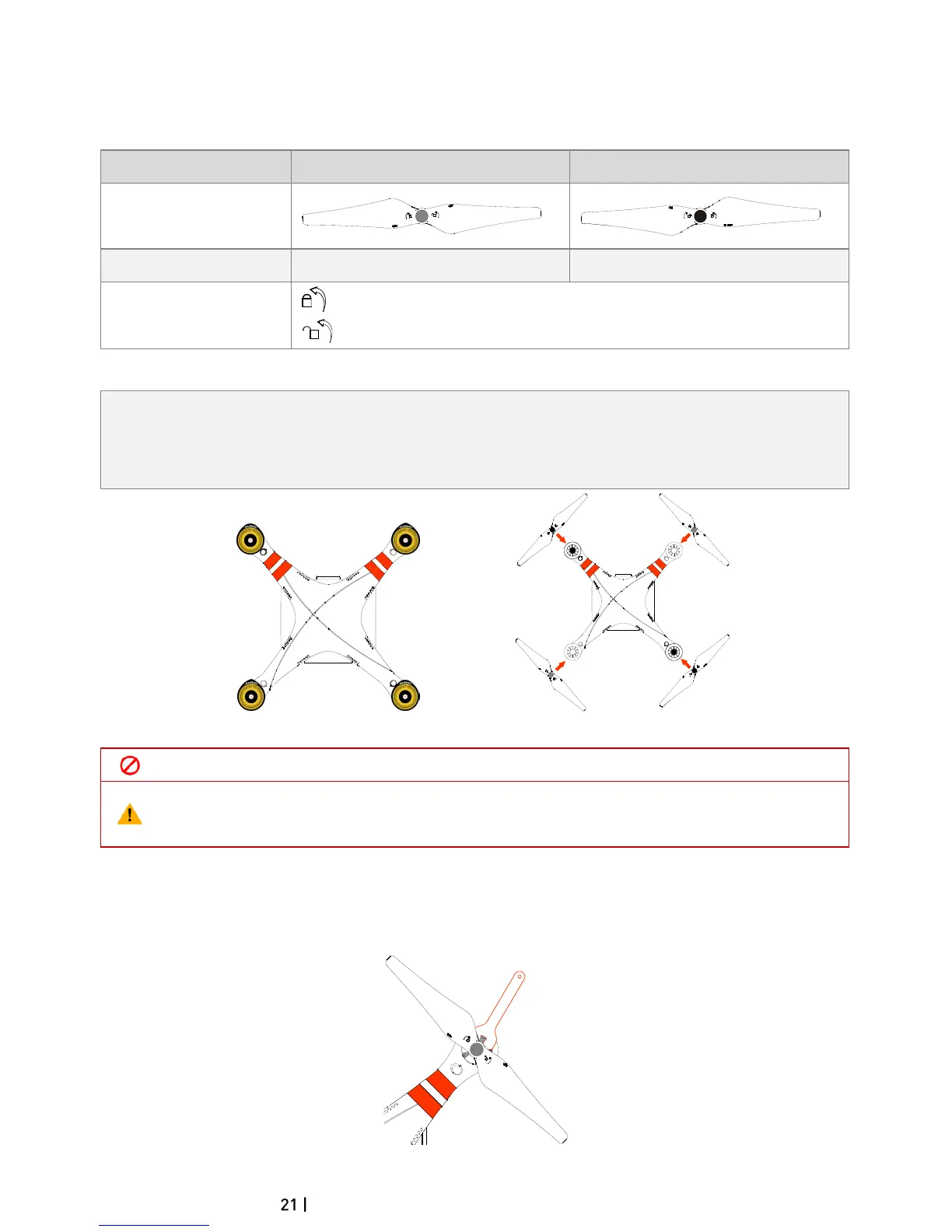©2014 DJI. All Rights Reserved.
4 Attaching the Propellers
Always use original 9-inch propellers, classified by the color of each central nut.
4.1 Introduction
Attach to motor without black dot.
Attach to motor with black dot.
Fastening/Un-fastening
Instructions
Lock: Tighten propeller in this direction.
Unlock: Loosen propeller in this direction.
1. (Figure 20) Remove warning cards from motors after you have read them.
2. (Figure 21) Spin grey marked propellers clockwise onto unmarked motors and black marked propellers
anti-clockwise for black marked motors.
Propellers self tighten during flight. DO NOT use thread locker.
(1) Always match marked props with the corresponding motor.
(2) Protective gloves are recommended during propeller assembly and removal.
4.3 Removing the Propellers
(Figure 22) Prevent motor rotation using the included wrench or a hand, then remove propeller according to the
un-fastening instructions.
Figure 22
