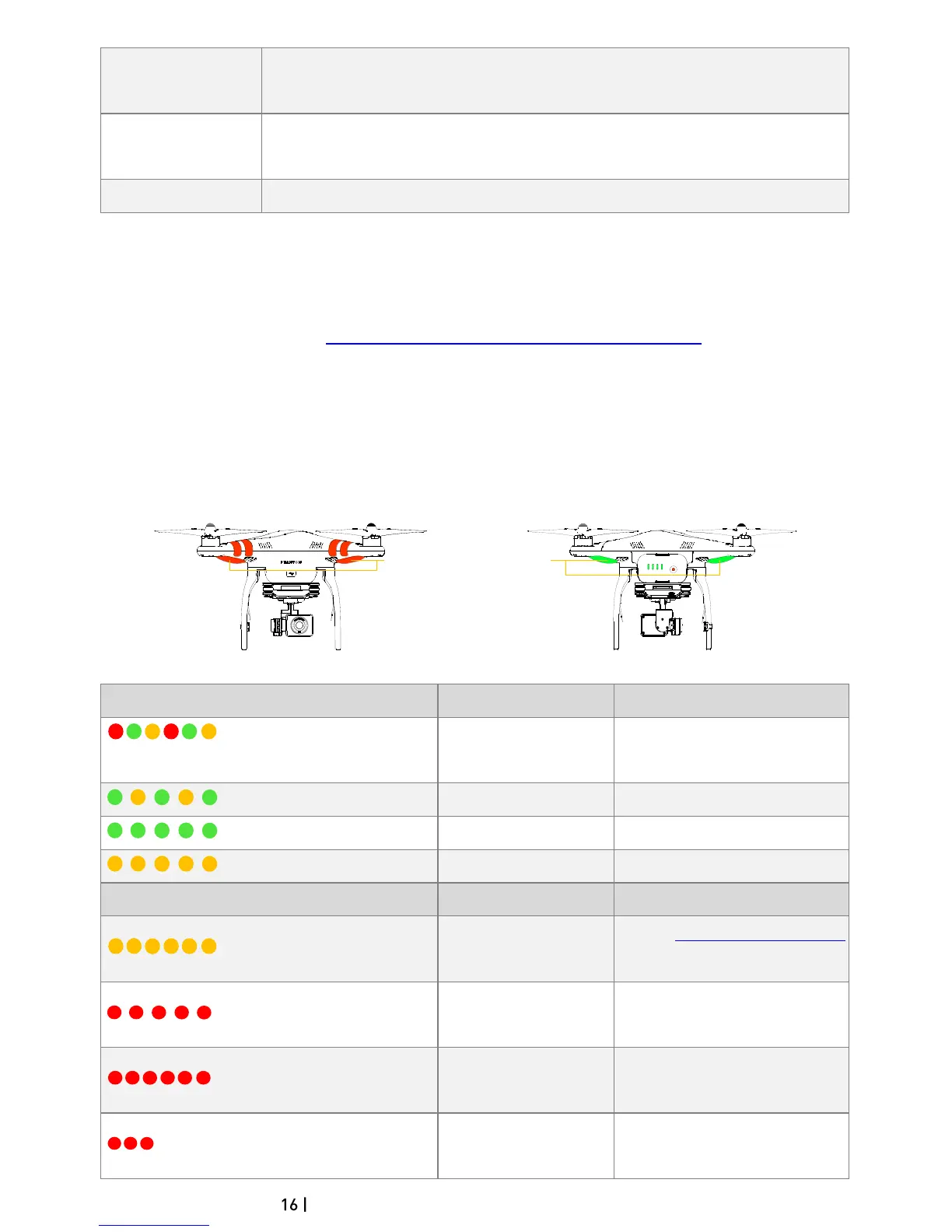©2014 DJI. All Rights Reserved.
Has a built-in inertial sensor and a barometric altimeter that measures both attitude
and altitude.
The compass reads geomagnetic information and assists the GPS (Global Position
System) to accurately calculate the position and height of the aircraft.
Indicates the status of flight control system.
FC Assistant Port
The flight control system communicates with the PC Assistant Software through a Micro-USB cable between the
Phantom FC Assistant Port and the PC. Users can use Assistant Software to configure the aircraft and upgrade the
Phantom firmware. Please refer to Using the Phantom 2 Vision+ Assistant Software (Page 68) for details.
3.3 LED Flight Indicator Descriptions
LED flight indicators are found at the front and the rear of the Phantom. Front LEDs are for indicating where the
nose of the aircraft is. They light up solid red after motors have started spinning. Rear LED Flight Indicators light up
to show the aircraft’s current flight status once the flight battery is powered on. For details, please see the below
table.
Front LEDs
Rear LED
Flight Indicators
Rear LED Flight Indicators
(Red, Green, Yellow flashing in
turn)
(Green, Yellow flashing in turn)
Aircraft cannot take off.
More than 6 GPS satellites found.
Less than 6 GPS satellites found.
Rear LED Flight Indicators
Remote Controller Signal
Lost
Refer to Failsafe Function (Page41)
for details.
Low Battery Level
Warning
DJI VISION App will also show
warning message.
Critical Low Battery Level
Warning
DJI VISION App will show warning
message.
(Three Red flashing off and on)
Not Stationary or Sensor
Bias is too big
Keep aircraft stationary or perform
IMU calibration.
