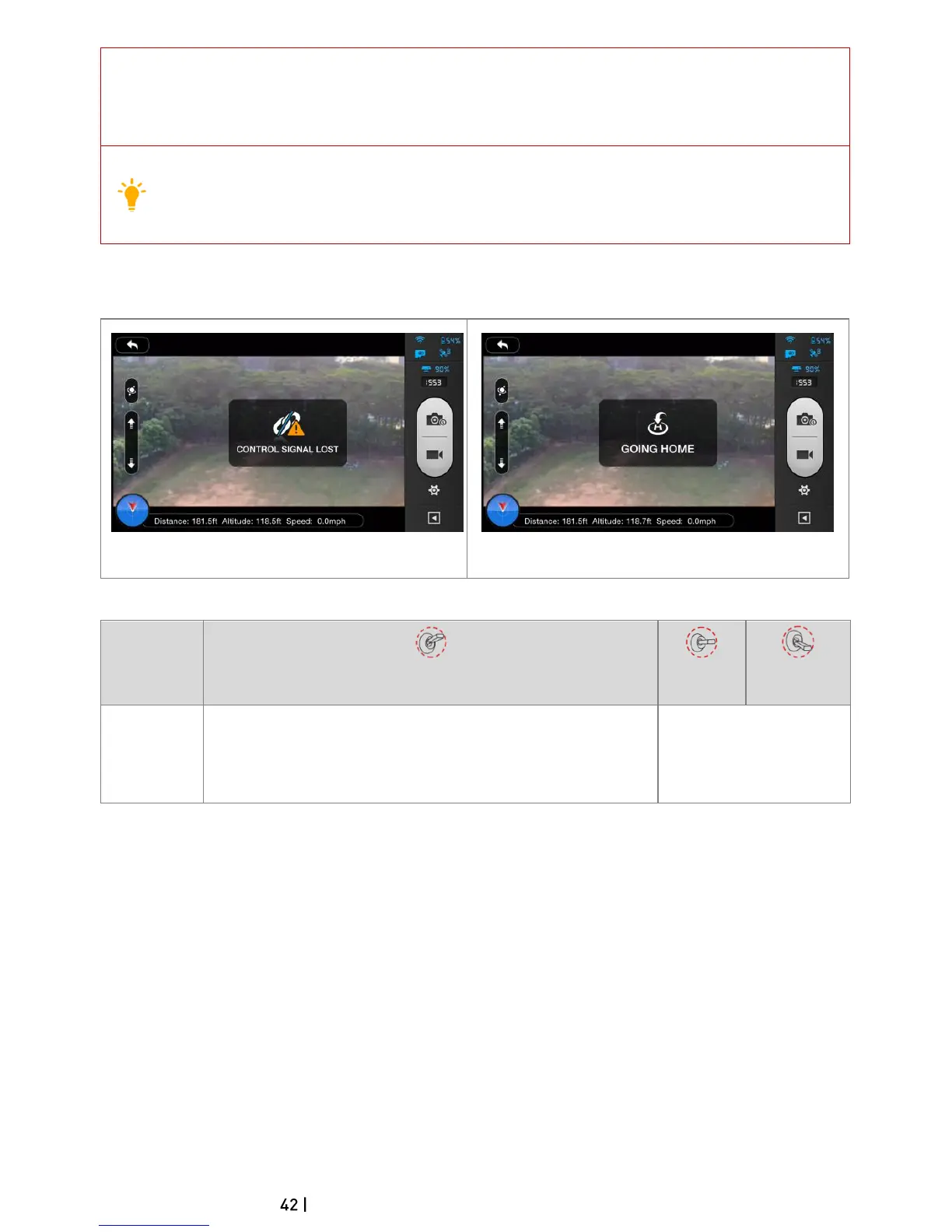©2014 DJI. All Rights Reserved.
(2) The Phantom will automatically descend during the Failsafe process if there are less than 6 GPS
satellites detected for more than 20 seconds.
(3) The aircraft cannot avoid obstacles during Failsafe.
Quickly flipping the S2 switch of the Remote Controller from top to bottom 5 times or more will reset
the current aircraft position as a new home point. Rear LED flight indicators will blink green rapidly
when successful.
Failsafe on the DJI VISION App
The DJI VISION App will provide information during Failsafe.
4.3 Regaining Control During Failsafe Procedures
When the S1 switch is switched to Position-1, toggle the S1 switch to
any other position once to regain control. If the Remote Controller
signal is recovered, control is returned to the pilot.
Regain control as soon as
signal is recovered.
