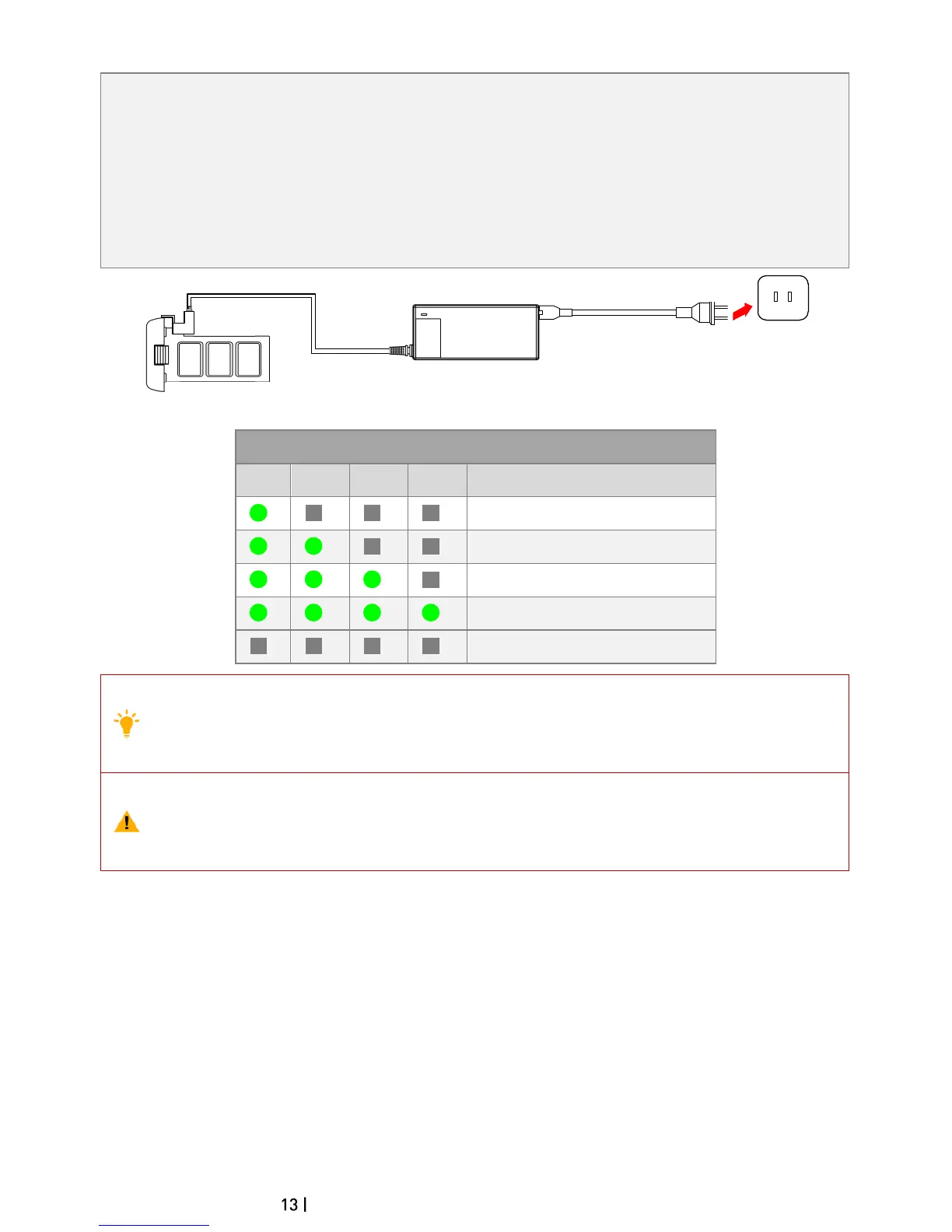©2014 DJI. All Rights Reserved.
2.3 Charging the Flight Battery
1. Connect charger to wall socket (100-240V, 50/60Hz, using the plug set if necessary).
2. Connect battery to charger. If the current capacity of the battery is over 75%, you should turn it on
before beginning to charge.
3. Battery Level Indicators will display current capacity level as the battery charges.
4. Battery is fully charged when Battery Level indicator lights are off. Disconnect the charger and battery
when charging is complete.
The Smart Flight Battery can be charged using an optional Phantom 2 Car Charger. This can charge the
battery in-car or through 3S-6S Li-Po batteries. Contact your authorized dealer or DJI customer service
for details.
(1) Battery should only be charged with the charger provided by DJI. DJI does not take any
responsibility for damage caused by third party chargers.
(2) If current battery level is over 75%, the battery should be turned on before charging.
2.4 Battery Installation
Push battery into battery compartment according to the below diagram. When you hear a click, the battery has
been properly installed.