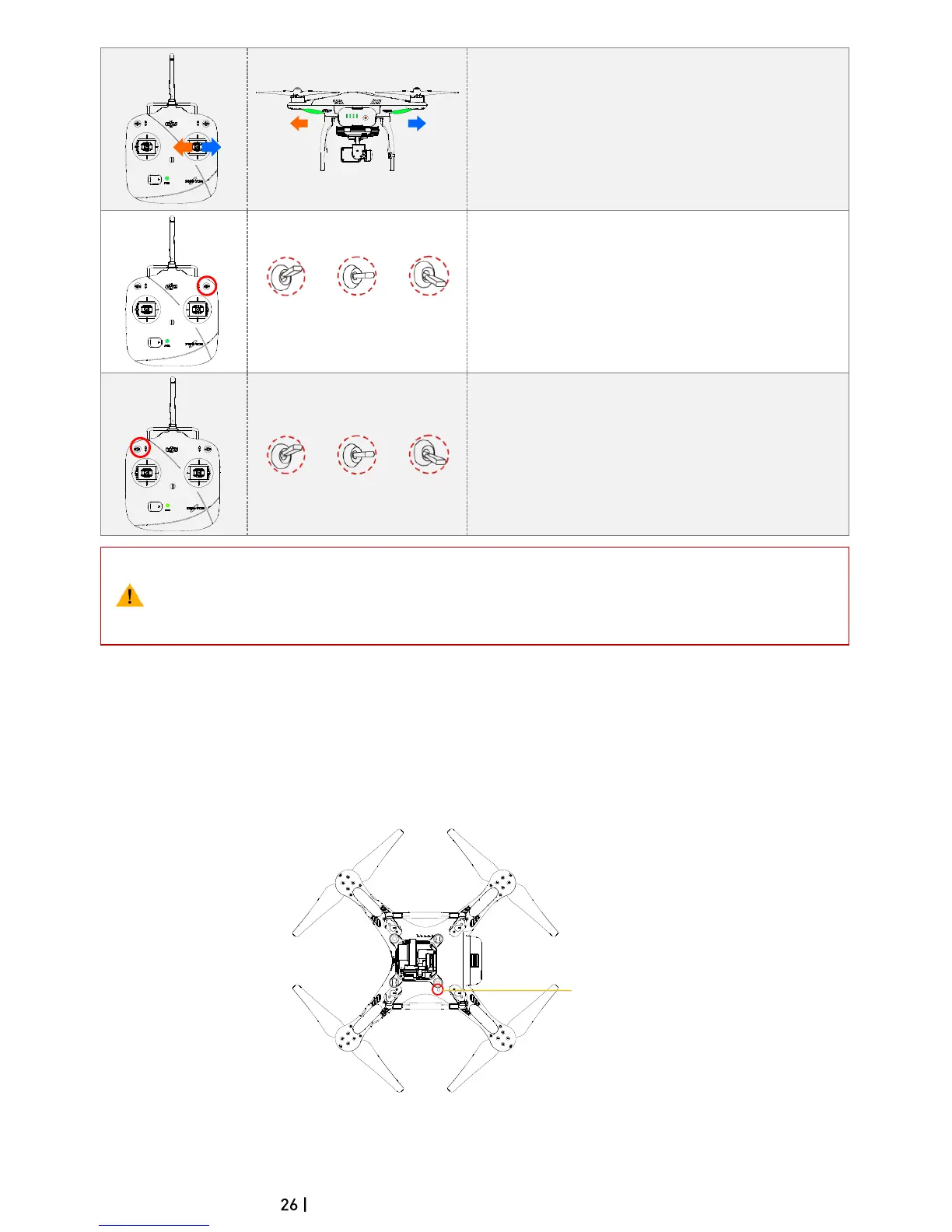©2014 DJI. All Rights Reserved.
Horizontal movements on the right stick control left and
right pitch.
Push left to fly left and right to fly right. The Phantom
will hover in place if the stick is centered.
Push the stick further for a larger pitch angle (maximum
35˚) and faster flight.
Position 1 Position 2 Position 3
The S1 switch is used for compass calibration. Toggle the
S1 from position 1 to position 3 and back approximately 5
times to enter into compass calibration mode.
In Naza-M mode, the S1 switch is used to switch between
control modes and enter compass calibration.
Position 1 Position 2 Position 3
S2 is used to record a Home point manually. After a
Home point has been recorded automatically, flipping
S2 from position 1 to position 3 and back 5 times (or
more) rapidly will move the Home point to the
Phantom’s current location.
In Naza-M working mode, S2 is be used for IOC.
(1) In ‘Ready to Fly’ mode, the Phantom will hover when all sticks are released.
(2) In ‘Ready to Fly (non-GPS)’ the Phantom will lock its altitude but will not have horizontal
positioning.
5.6 Linking the Remote Controller and Receiver
A 5.8G receiver is built in to the Phantom 2 Vision+. Its link button and indicator are located on the underside of
the phantom, as shown in Figure 27.
The Remote Controller and the receiver are paired before delivery. Only use this button if you have replaced your
Remote Controller or receiver.
Link Button &
Link Indicator