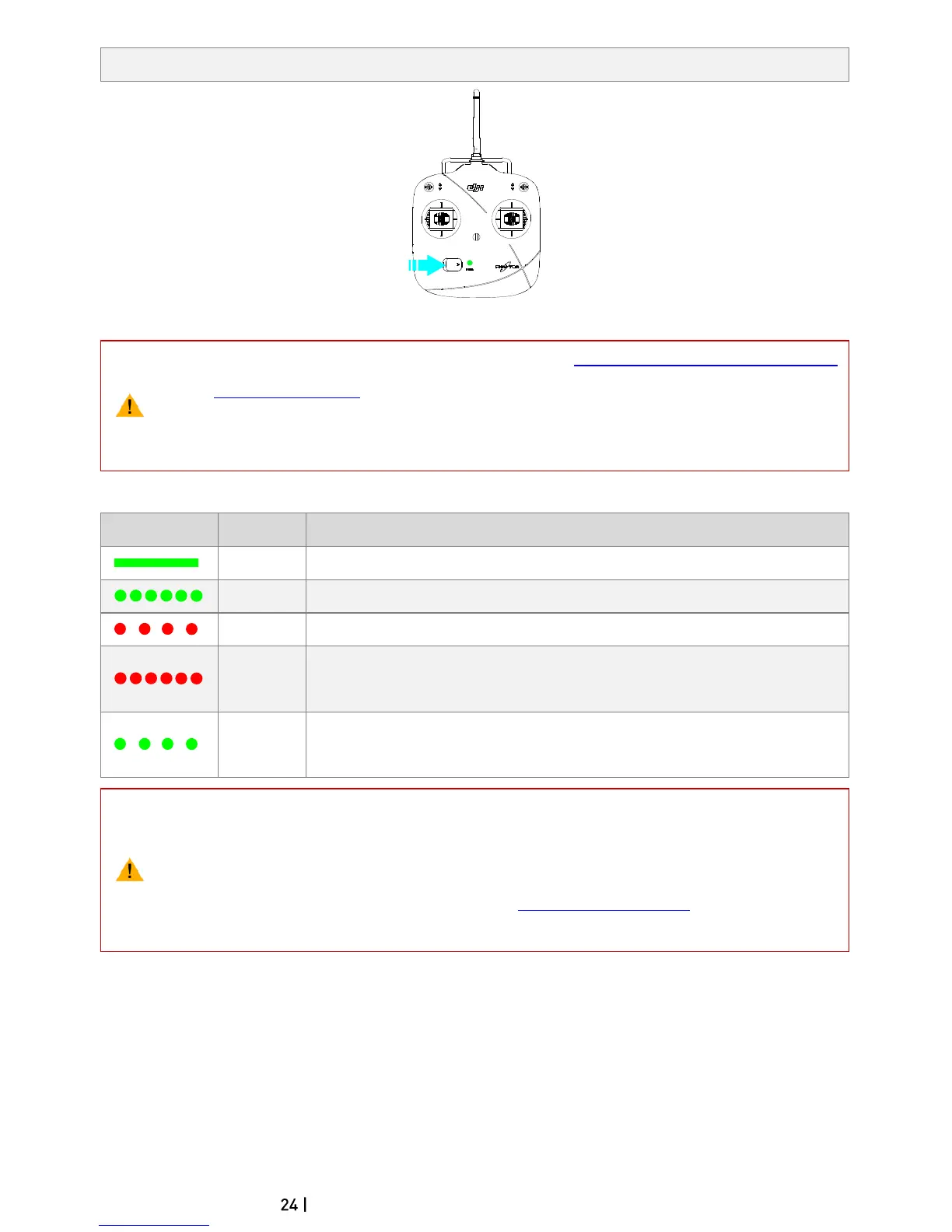©2014 DJI. All Rights Reserved.
(1) If the low voltage warning alert sounds (refer to Remote Controller Power LED Status
Information (Page 24) for details), replace batteries as soon as possible.
(2) For long term storage, be sure to remove the batteries from Remote Controller.
(3) Dispose of batteries properly.
5.3 Remote Controller Power LED Status Information
Establishing a link between the Remote Controller and the receiver.
Low voltage (at 3.9V-4.5V). Replace batteries as soon as possible.
Low voltage (lower than 3.9V). Remote Controller will automatically power off.
Replace batteries immediately.
Remote Controller has not been operated for 15 minutes. Turn off or use the
Remote Controller.
The Remote Controller Power LED will blink red and sound an alert when the voltage drops below
3.9V and automatically power off after 3 seconds. This process will repeat even if you power cycle the
Remote Controller. If this low voltage warning occurs during flight, it will cause the Phantom to enter
Failsafe mode which cannot be interrupted (refer to Failsafe Function (Page41) for details). Replacing
batteries immediately after the low voltage warning (3.9V-4.5V) is strongly recommended.
5.4 Antenna Orientation
Keep the antennas pointing skyward, perpendicular to the ground for maximum communication range during flight.
