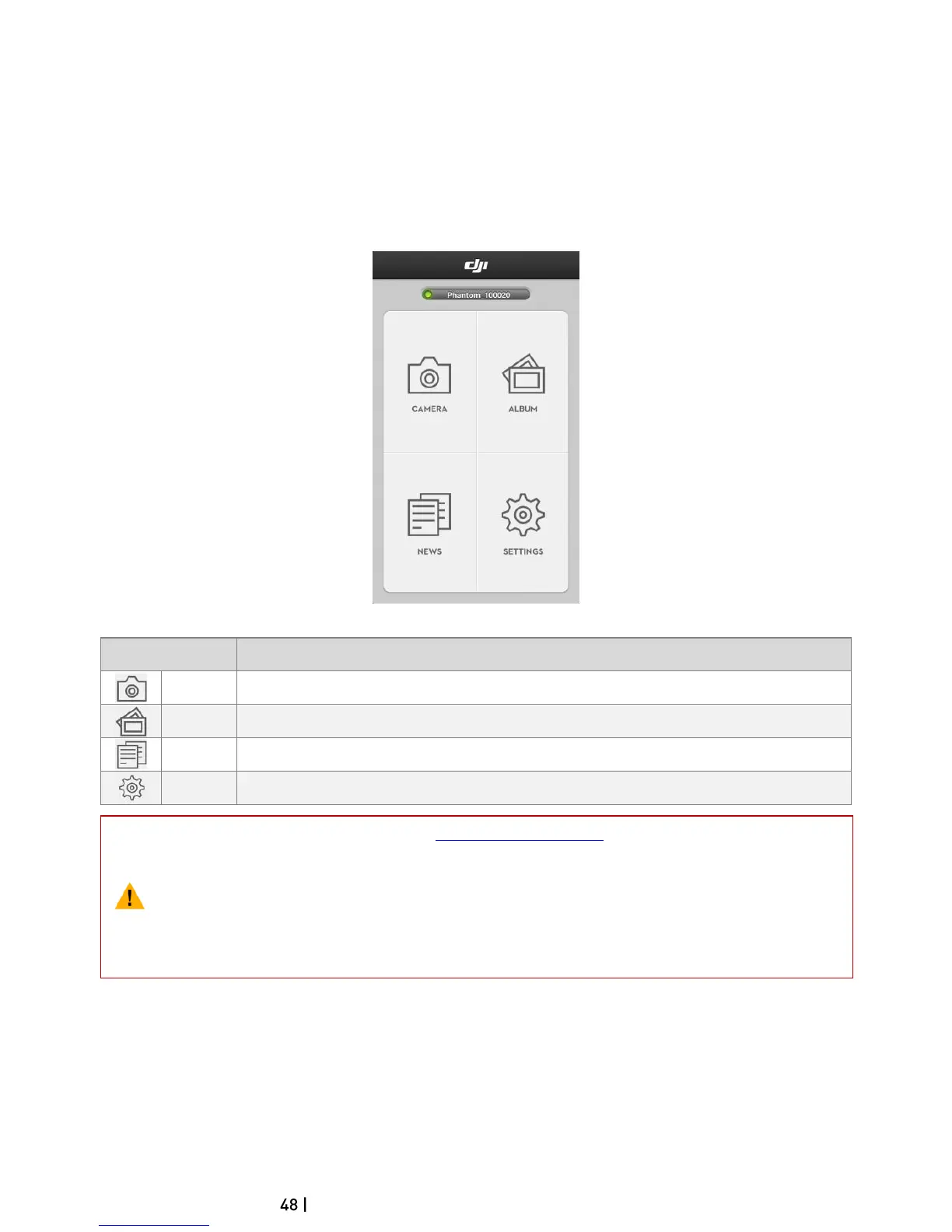©2014 DJI. All Rights Reserved.
DJI VISION App Usage
The DJI VISION App controls the Phantom 2 Vision+ camera including capture, recording, settings and pitch angle.
It also displays essential flight information including flight parameters and battery level.
1 DJI VISION App Main Menu
After logging in you will see the VISION App home screen. This shows current Wi-Fi connection status and the four
main features of the App.
Figure 61
Tap to enter camera preview
Tap to enter App settings
(1) When using the camera and the SD card album (Page 57), connect your mobile device to the
Phantom 2 Vision+ Wi-Fi network.
(2) Internet access is required for sharing photos, videos and reading DJI news.
(3) If you receive a phone call during a flight, the live camera preview screen may be interrupted. It's
recommended to ignore the call and pay attention to your flight.