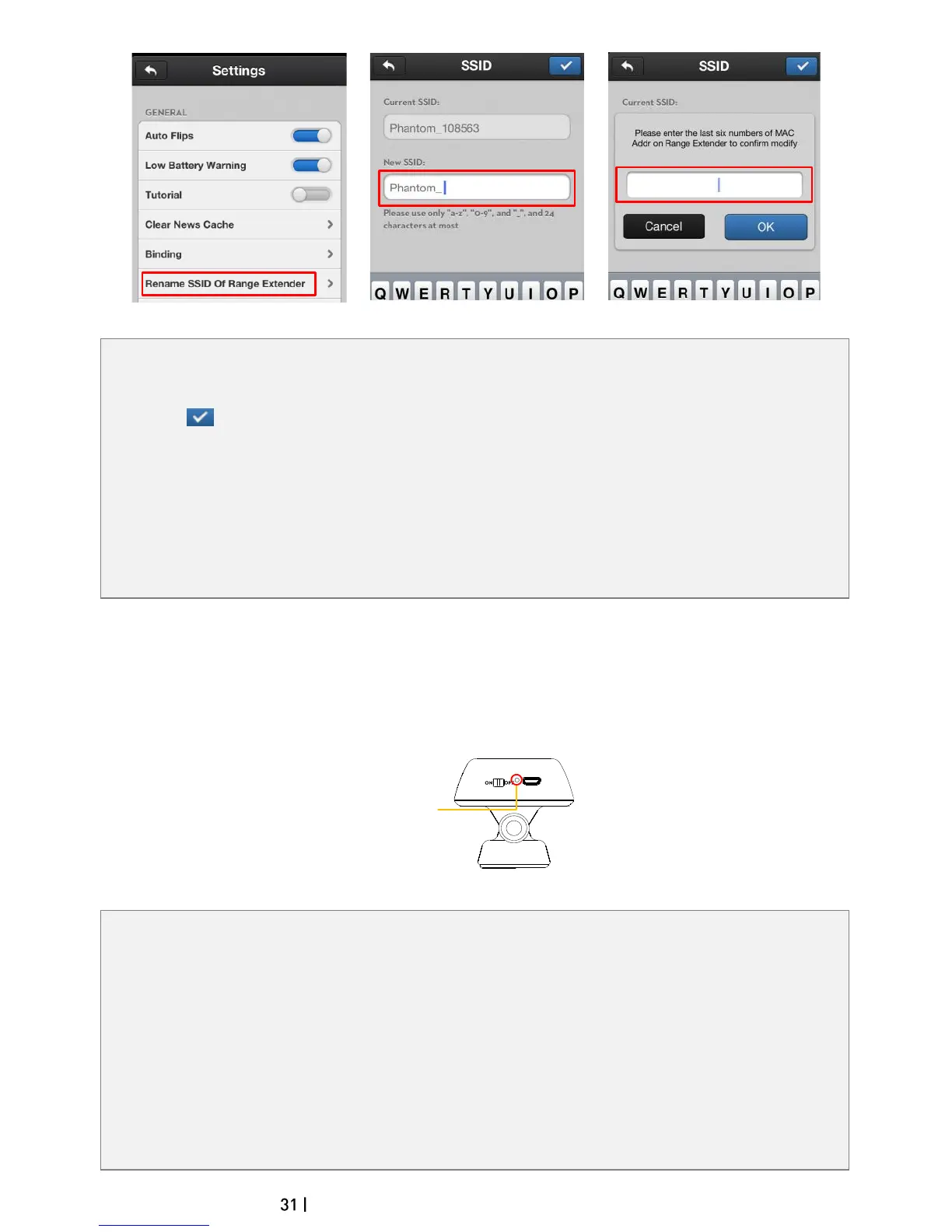©2014 DJI. All Rights Reserved.
Figure 33 Figure 34 Figure 35
1. Tap “Rename SSID of Range Extender” in the Settings page. Enter a new name SSID name (e.g.
Phantom_Tom) in the textbox.
2. Tap and you will be asked to enter the last six characters of your MAC address on the Range
Extender to confirm the change. The MAC address can be found on the sticker on your Range Extender.
If your MAC address is 60:60:1F:60:41:E7, then enter 6041E7.
3. Tap “OK” to confirm the change. The Range Extender will automatically restart and the App will return to
the settings page. Approximately 30 seconds later, the new network name can be found in the Wi-Fi list
of your mobile device. Select and connect the renamed network to use the DJI VISION App.
6.4 Binding the Phantom 2 Vision+ and Range Extender
If the connection between the Phantom 2 Vision+ and the Range Extender fails, or one of them needs to be
repaired or replaced, a camera and Range Extender binding will need to be performed through the DJI VISION
App.
1. Power on the camera and Range Extender.
2. Approximately 30 seconds later, press the Binding Reset Button on the Range Extender with a thin
object until the SYSTEM Indicator turns off. The Range Extender will then restart automatically.
3. Approximately 30 seconds later, the SYSTEM Indicator will start to blink green, indicating that the Range
Extender is ready for binding.
4. Enable Wi-Fi on your mobile device then select “Phantom_XXXXXX” the (SSIDof your Range Extender)
from theWi-Fi network list.
5. (Figure 37) Run the DJI VISION App then tap -> Settings -> General -> Binding. (Figure 38) Select ’Scan