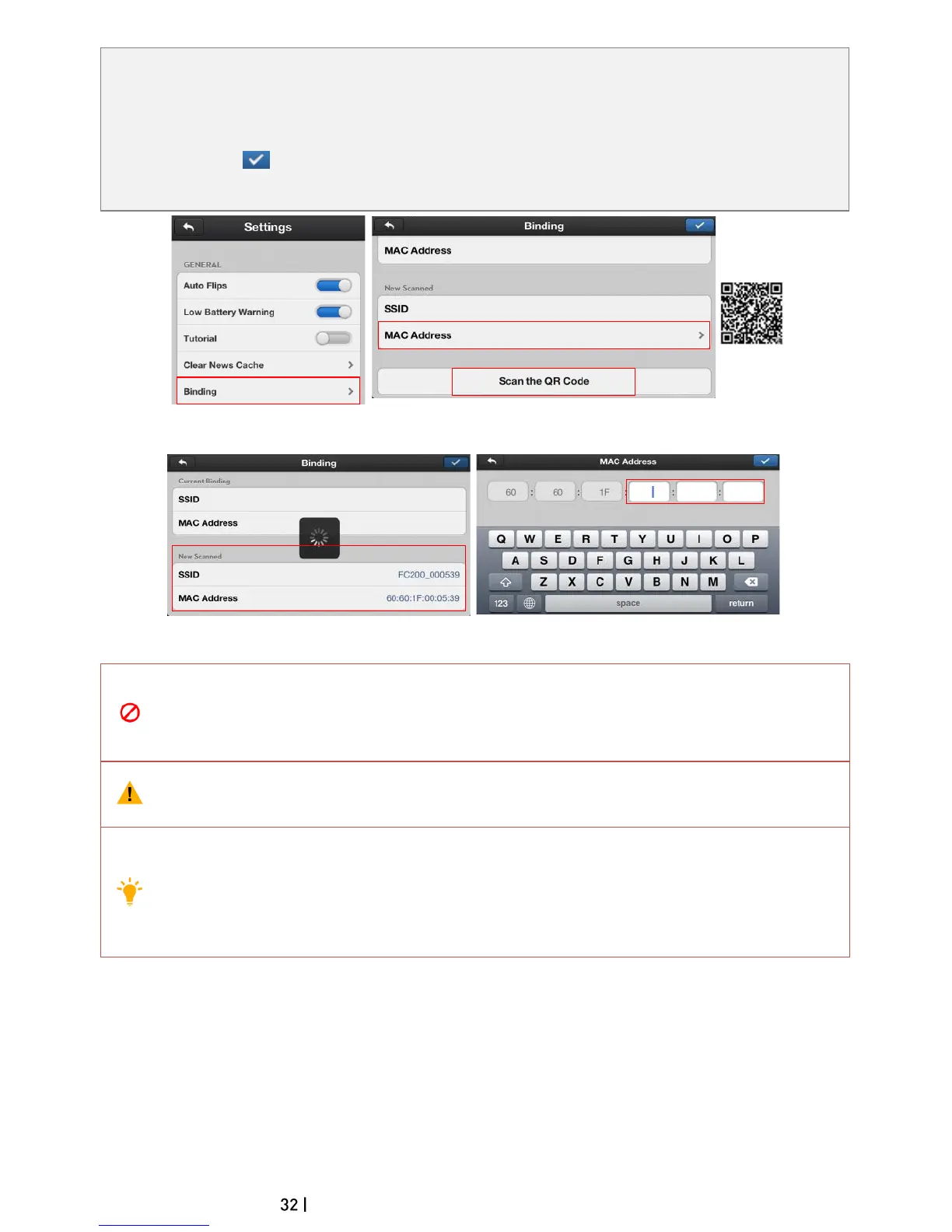©2014 DJI. All Rights Reserved.
QR Code’ to scan the camera QR code on the product packaging. (Figure 39) Get the camera SSID (E.g.
FC200_xxxxxx) and the MAC address. You can also skip the scan and enter the camera MAC address
directly (Figure 38, Figure 40). The MAC address can be found on the camera label.
6. Tap the tick in the top right corner. The Range Extender should automatically restart. Binding is
now complete.
Figure 37 Figure 38
Figure 39 Figure 40
DO NOT push the Binding Reset Button of the Range Extender unless you are ready to rebind the
Range Extender and the camera. This will unbind your camera so you must follow the steps above for
rebinding.
If both the Phantom 2 Vision+ and the Range Extender are powered on and working normally, you will
be able to find the SSID on the Wi-Fi list of your mobile device.
(1) The QR code is located on the bottom cover of the Phantom 2 Vision+. If you cannot find the
QR code, please contact DJI customer service and provide your camera serial number (printed
on the label of the camera) so they can generate a new QR code for you.
(2) Photographing and saving the QR code is recommended to prevent loss.