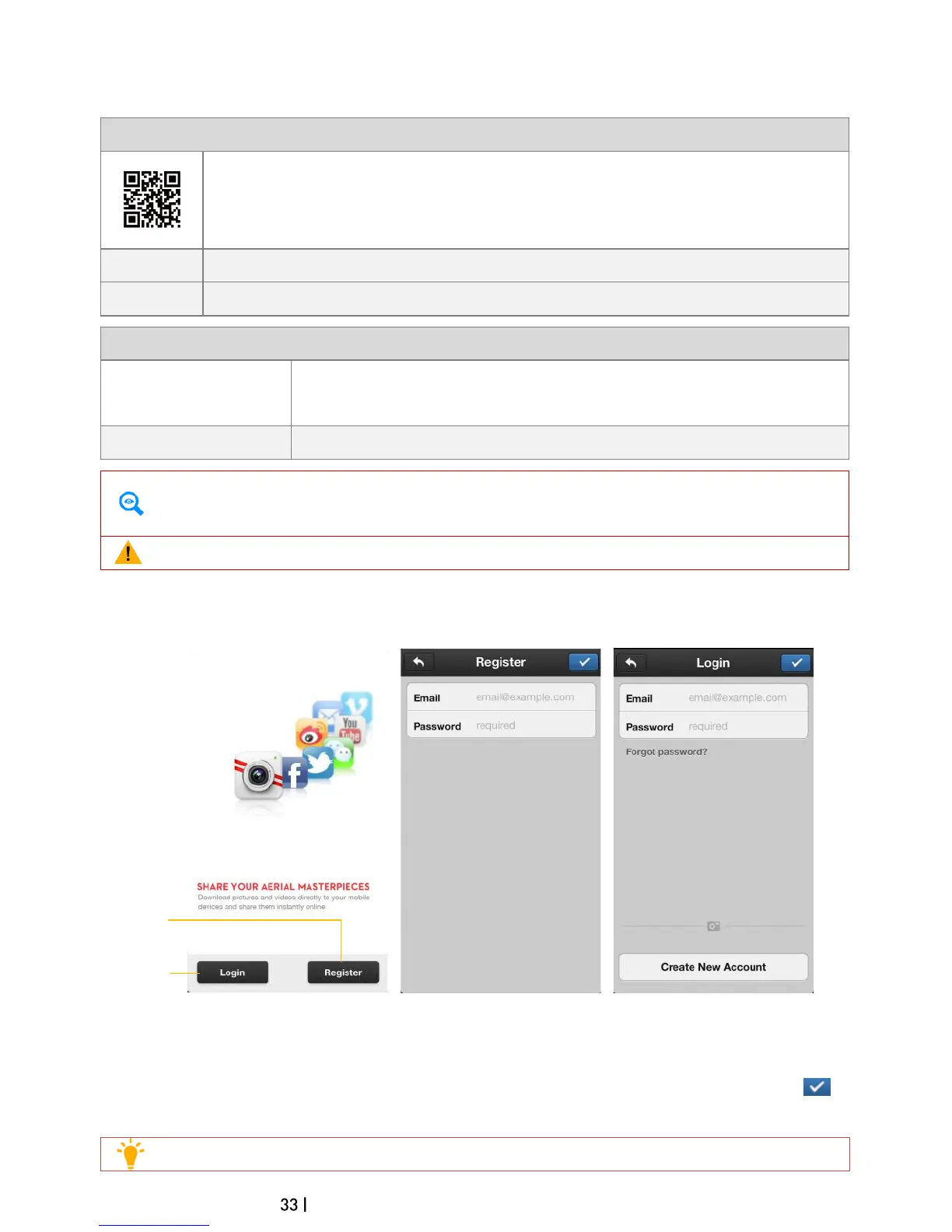©2014 DJI. All Rights Reserved.
7 Downloading and Installing the DJI VISION App
7.1 Download and Install
Download and install methods
Scan the QR code to get the download link. Download and install the DJI VISION App on your
mobile device. You can find the QR code on the ‘Quick Start Guide’ as well as on the packaging
of the Phantom 2 Vision+.
Search “DJI VISION” on the App Store, download and install on your mobile device.
Search “DJI VISION” on Google Play, download and install on your mobile device.
Recommended: iPhone4S, iPhone5, iPhone5S, iPhone5C, iPod Touch4, iPod Touch5;
Available but not recommended: iPad3, iPad4, iPad mini, iPad Air.
Samsung Galaxy S3, S4, Note2, Note3 or mobile devices of similar configuration.
DJI continues to support many mobile devices and any information from users are welcome. Please
send any questions or queries to the following mailbox: phantom2vision@dji.com.
The DJI website is regularly updated. Check back often for latest App updates.
7.2 Register and Login
Access the Internet to register and login.
Figure 41 Figure 42 Figure 43
[1] Register
Tap ‘Register’ to enter the registration page. Fill in your Email and Password information and then tap to
create a new account.
The DJI account works with all DJI Assistant Software and Apps.
