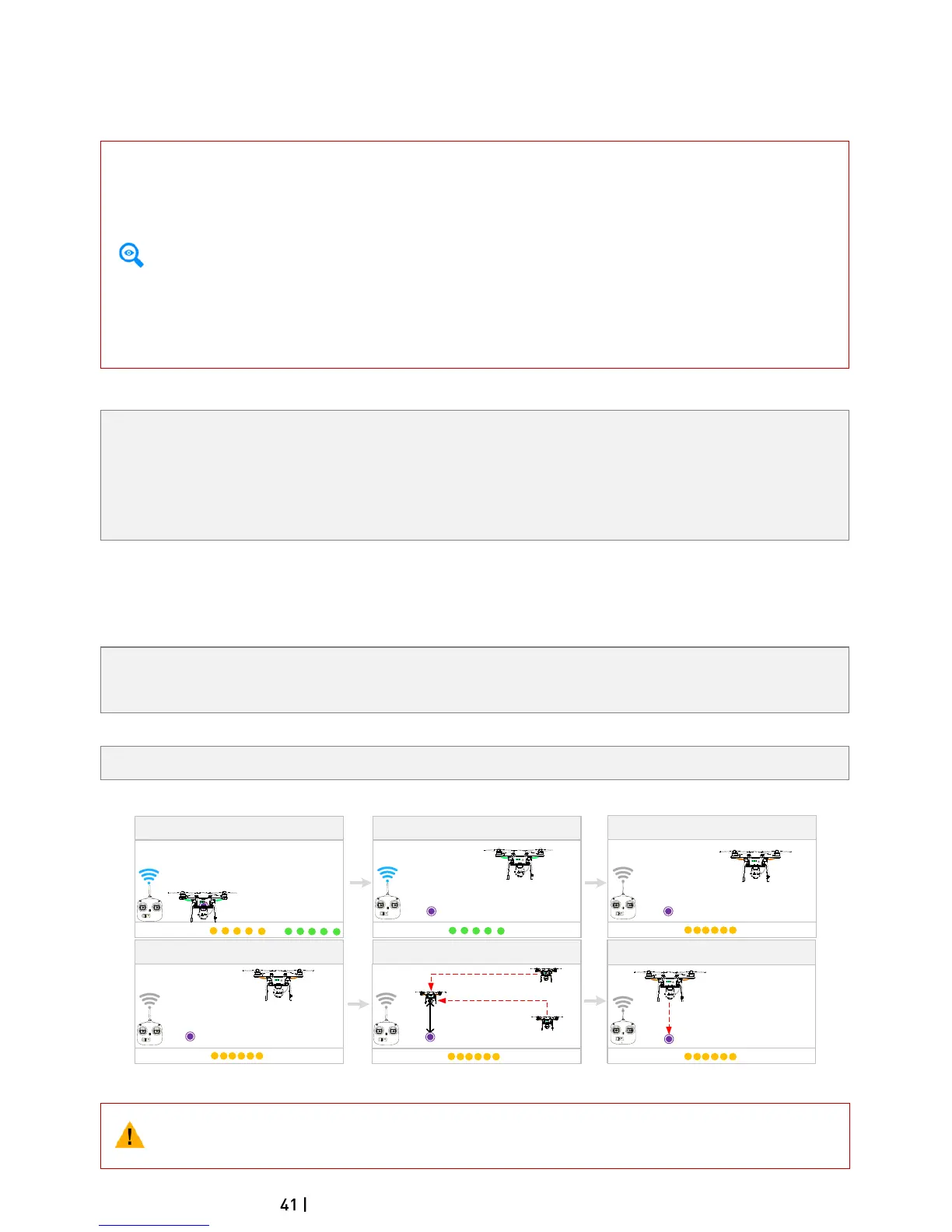©2014 DJI. All Rights Reserved.
4 Failsafe Function
The Phantom will enter Failsafe mode when its connection to the Remote Controller is lost. The Flight Control
System will automatically control the aircraft to return to home and land to prevent injury or damage.
Home Point: When the Phantom enters ’Ready to Fly’ from the ‘Ready to Fly status (non-GPS)’, the
GPS coordinates will be recorded and set as the home point.
1) When Remote Controller signal is lost, the aircraft will return to the recorded home point
coordinates and land.
2) Home point coordinates are used to calculate the horizontal distance of the aircraft (shown as
“Distance” on the GUI of the DJI VISION App).
3) After successfully record the home point, rear LED flight indicators blink fast green.
4.1 When will Failsafe Activate?
1. The Remote Controller is powered off.
2. The Phantom has flown out of effective communication range.
3. The signal between the Remote Controller and the Phantom has been blocked.
4. There is interference causing a signal problem with the Remote Controller.
4.2 Failsafe Procedure
Initiating the Failsafe mode from different flying statuses will results in different landing processes.
Ready to Fly (non-GPS) ---- Automatic landing
The Flight Control System will keep the aircraft level during descent and landing. It may be drift during the
descent and landing process.
Ready to Fly ---- Automatic go home and land
The Flight Control System will automatically control the aircraft to fly back to the home point and land.
The below demonstrates the complete Ready to Fly Failsafe landing process.
1 Record Home Point.
2 Flying.
3 Remote controller signal lost.
5 Fly back to home point.4 Signal lost lasts 3s, begin to go home.
6 Landing after hovering 15s.
LED Flight Indicator
à
OFF CAM ON WIFI ON
MICRO SD
OFF CAM ON WIFI ON
MICRO SD
OFF CAM ON WIFI ON
MICRO SD
OFF CAM ON WIFI ON
MICRO SD
OFF CAM ON WIFI ON
MICRO SD
OFF CAM ON WIFI ON
MICRO SD
OFF CAM ON WIFI ON
MICRO SD
LED Flight Indicator
LED Flight Indicator
LED Flight Indicator LED Flight Indicator LED Flight Indicator
Height over home point<=20m
Height over home point>20m
20m
Elevate to 20m
(1) To ensure the aircraft successful return to home after Failsafe activation, aim to only fly in Ready
to Fly mode.
