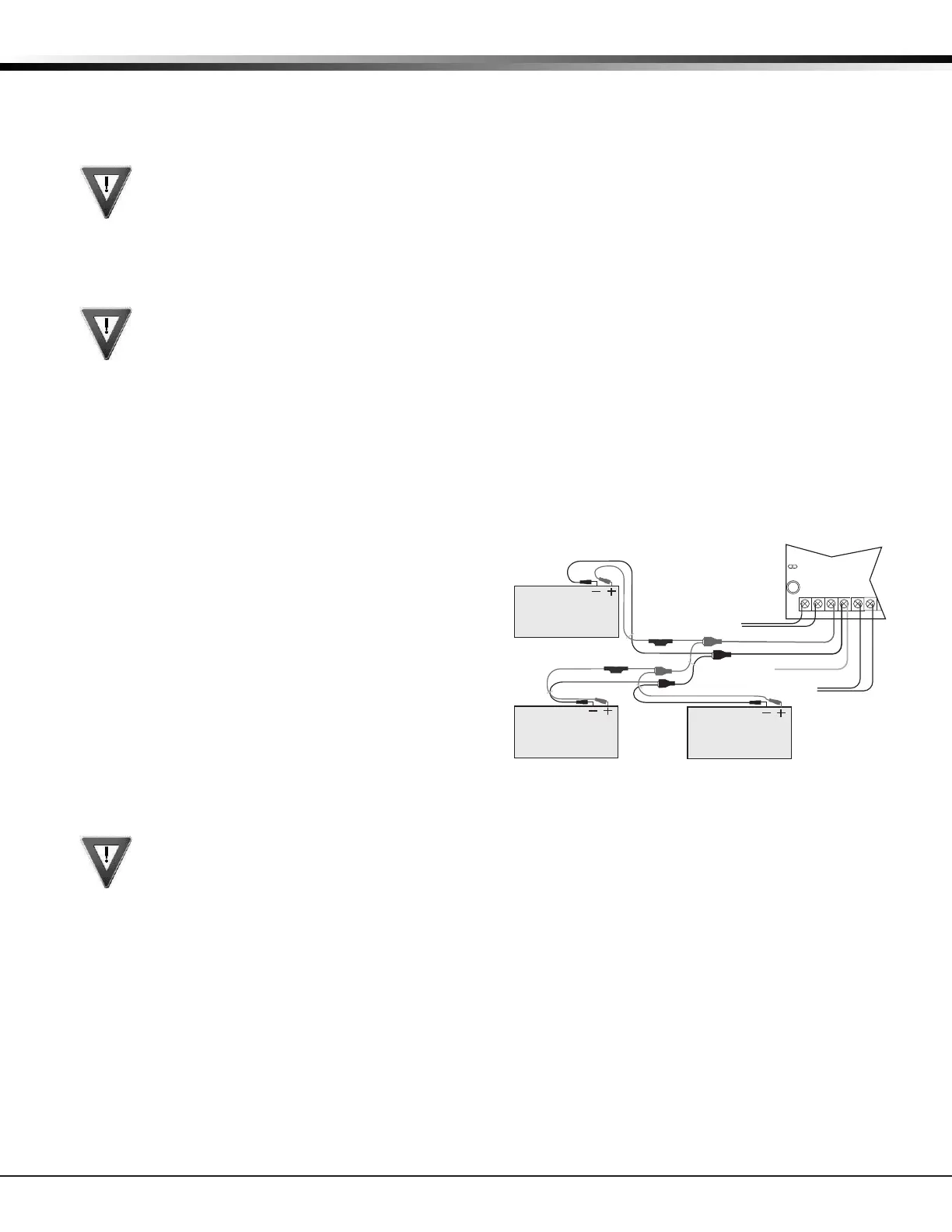XR500 Series Installation Guide Digital Monitoring Products
9
INSTALLATION
Primary Power Supply
5.1 AC Terminals 1 and 2
Connect the transformer wires to terminals 1 and 2 on the panel. Use no more than 70 ft. of 16 gauge or 40 ft. of 18
gauge wire between the transformer and the XR500 Series.
Always ground the panel before applying power to any devices: The XR500 Series must be properly
grounded before connecting any devices or applying power to the panel. Proper grounding protects against
Electrostatic Discharge (ESD) that can damage system components. See the Earth ground section.
5.2 Transformer Types
Use Model 327 (16.5 VAC 50 VA) plug-in or Model 322/323 (16 VAC 56 VA), or 324/324P (16 VAC 100 VA) wire-in
transformer. Use Model 322/323 or 324/324P wire-in transformers when required by the Authority Having Jurisdiction
(AHJ).
The transformer must be connected to an unswitched 120 VAC 60 Hz electrical outlet with at least .87A of
available current. Never share the transformer output with any other equipment.
5.3 J12 3-Pin Header for Transformer Types
Place the jumper on the left two pins labeled 50VA for a Maximum 2 Amp (Bell+Aux+Smoke=2 Amp) when using the
Model 322/323 56VA, or 327 50VA plug-in transformer (default).
Place the jumper on the right two pins labeled 75VA for a Maximum 3 Amp (Bell+Aux+Smoke=3 Amp) when using the
Model 324/324P 100 VA wire-in transformer.
Note: For UL Commercial Fire installations, refer to the Universal Fire Alarm Specications, Transformer section, for
more information.
Secondary Power Supply
6.1 Battery Terminals 3 and 4
Connect the black battery lead to the negative battery
terminal. The negative terminal connects to the enclosure
ground internally through the XR500 Series circuit board.
Connect the red battery lead to the battery positive
terminal. Observe polarity when connecting the battery.
You can add a second battery in parallel using the DMP
Model 318 Dual Battery Harness. DMP requires each battery
be separated by a PTC in the battery harness wiring to
protect each battery from a reversal or short within the
circuit. See Figure 6.
For listed installations, all batteries shall be installed
in a DMP Model 350 or Model 352S enclosure and all wiring shall run through conduit. The enclosure shall be
installed to the left of the XR500 Series enclosure to ensure Battery and AC wire separation.
Use sealed lead-acid batteries only: Use the DMP Model 364 (12 Vdc 1.3Ah), DMP Model 365 (12 Vdc 9
Ah), Model 366 (12 Vdc 18 Ah), Model 368 (12 Vdc 5.0 Ah), or Model 369 (12 Vdc 7 Ah) sealed lead-acid
rechargeable battery. Batteries supplied by DMP have been tested to ensure proper charging with DMP
products.
GEL CELL BATTERIES CANNOT BE USED WITH THE XR500 SERIES PANEL.
6.2 Earth Ground (GND)
To provide proper transient suppression, XR500 Series panel terminal 4 must be connected to earth ground using
14 gauge or larger wire. DMP recommends connecting to a cold water pipe, ground rod, or building ground only. Do
not connect to an electrical ground or conduit, sprinkler or gas pipes, or to a telephone company ground.
6.3 Battery Only Restart
When powering up the XR500 Series panel without AC power, briey short across the battery start pads to pull in
the battery cuto relay. The leads need a momentary short only. Once the relay has pulled in, the battery voltage
holds it in that condition. If the XR500 Series panel is powered up with an AC transformer, the battery cuto relay is
pulled in automatically. For more information refer to Figure 1.
AC
1234
+BAC –B
Battery
Start
318 Battery
Harness
Panel Red and
Black Battery Cables
Red
Black
Battery
Battery
Battery
318 Battery
Harness
Red
Black
56
BELL GND
To AC
14 AWG to
Earth Ground
XR550
Panel
PTC
PTC
To Bell
Circuit
