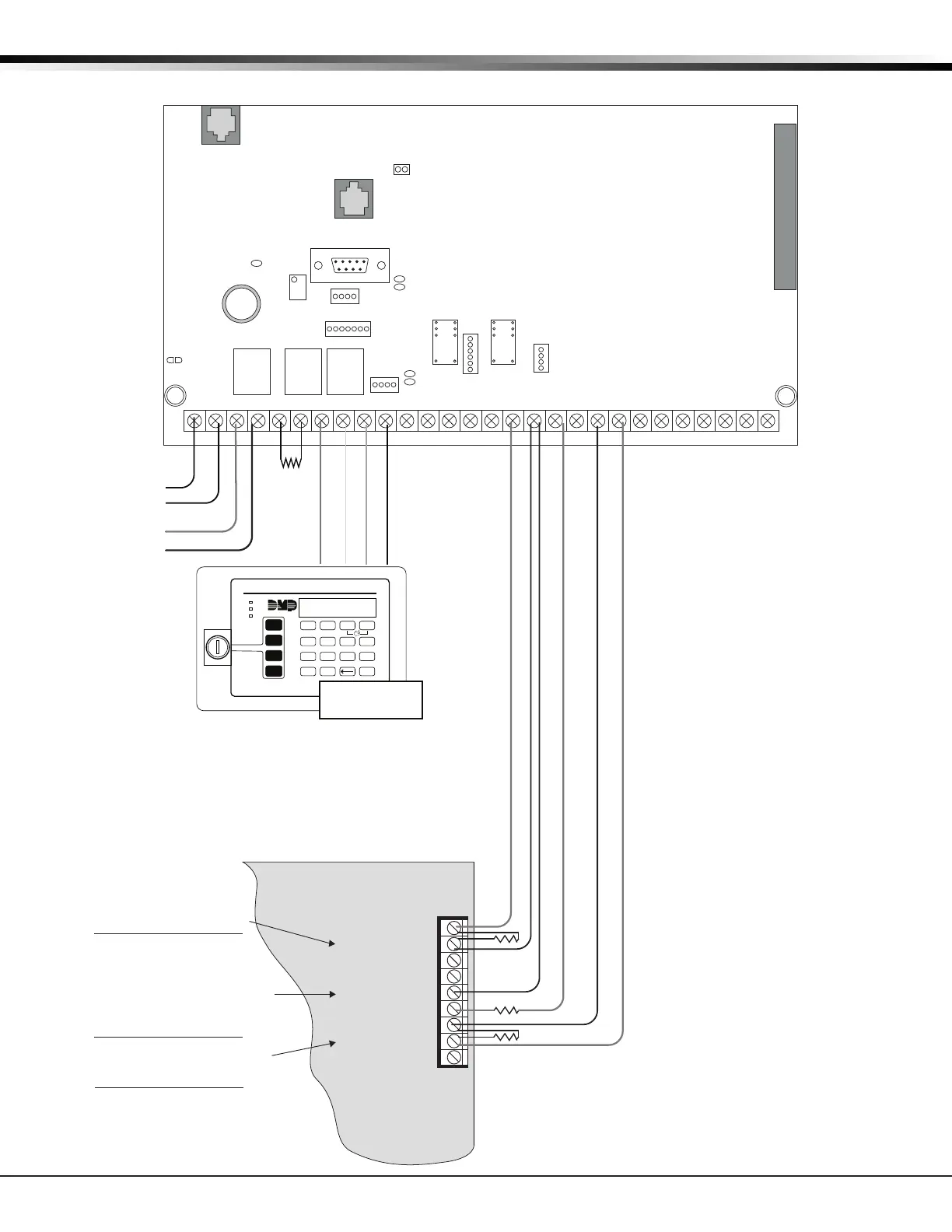Digital Monitoring Products XR500 Series Installation Guide
50
WIRING DIAGRAMS
36.12 Panel Slave Communicator for FACP using 630F Annunciator
Main Fire Alarm
Control Panel (FACP)
{
{
{
Normally Open
Common
Normally Closed
Normally Open
Normally Open
Common
Common
Normally Closed
Normally Closed
1.0k Ohm
1k Ohm EOL
1.0k Ohm
Fire Alarm
Form C alarm contacts activate
short on General Fire Alarm.
General Trouble
Form C trouble contacts activate
open on General Trouble.
General Trouble must not be
used to indicate AC power fail
unless it can be delayed at least
1 hour.
Supervisory
Form C contacts activate short on
Supervisory condition.
AC
1 2 3 4 5 6 7 8 10 11 12 13 14 15 16 17 18 199 20 21 22 23 24 25 26 27 28
+B BELL GND SMK GNDRED YEL GRN BLK Z1 Z2 Z3 Z4 Z5 Z6 Z7 Z8 Z9+ Z9- Z10+ Z10-AC -B GND GND GNDGND
K6 K7
Output 1
Output 2
J3
Phone Line
J10
J22
LX-Bus
Battery
Start
J23
J21
RS-232
Power LED
J8
PROG
J4
Tamper
Out2
J11
3
4
5
6
J2
J1
Ethernet
POWER
TROUBLE
ALARM
COMMAND
1 2 3 4
5 6 7 8
9 0
ABC DEF GHI JKL
MNO PQR STU VWX
YX
ENABLE
SILENCE
RESET
TEST
DRILL
Fire Command Center
630F Annunciator
Standy
Batteries
To 322/323
transformer
Must be connected
to same circuit
as FACP
Model 311
1K EOL
Zone 3
Zone 4
Zone 6
XR100/XR500 Series
Command Processor™ Panel
Slave Communicator for FACP
using 630F Annunciator for
local annunciation for slave
Program forFire Protective Signaling communication to the
Central Station.
Program Fire Alarm zone as type FI and set Fire Panel Slave
Input option as YES.
Program General Trouble zone as type FI.
Program Supervisory zone as type SV and set the Latch
Supervisory option in System Options as NO.
Program Bell Options
fire type as None.
