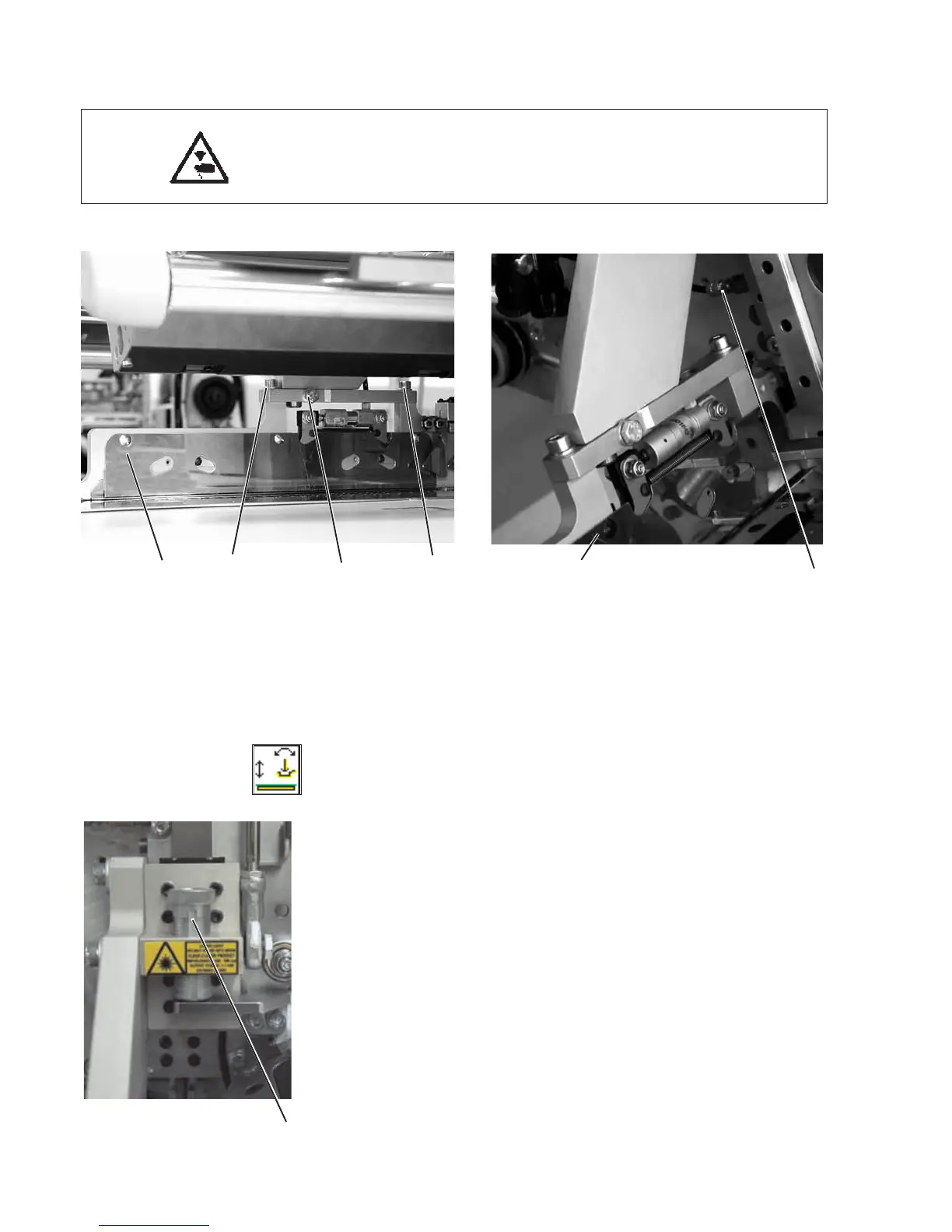12.7 Aligning the pick-up folder
Caution: Danger of injury !
Align the pick-up folder with utmost caution when the sewing unit is
running.
12.7.1 Aligning the folder sole as to the middle of the pocket opening
–
Push the pick-up folder 5 upwards as far as it will go.
–
Tighten screw 2.
–
Put in the hose coupling 11.
–
Turn stop 7 back a little.
–
Switchonthemainswitch!
–
Activate the adjustment program “Checking the pick-up folder
w ithout feeding clamp”. (see Programming Instructions,
chapter 7.3.8)
–
Press key F5 .
The pick-up folder 8 moves in vertical position and lowers down to
the fabric sliding sheet.
–
Slightly loosen screws 1 and 4.
–
Align the folder sole laterally as to the middle of the pocket
opening.
(see chapter 12.2) As an aid you can use a ruler positioned at the
(already aligned) folder sole. The soles of the folder and the
pick-up folder must be exactly in alignment.
–
Tighten screws 1 and 4 again.
100
7
811
51 2 4
