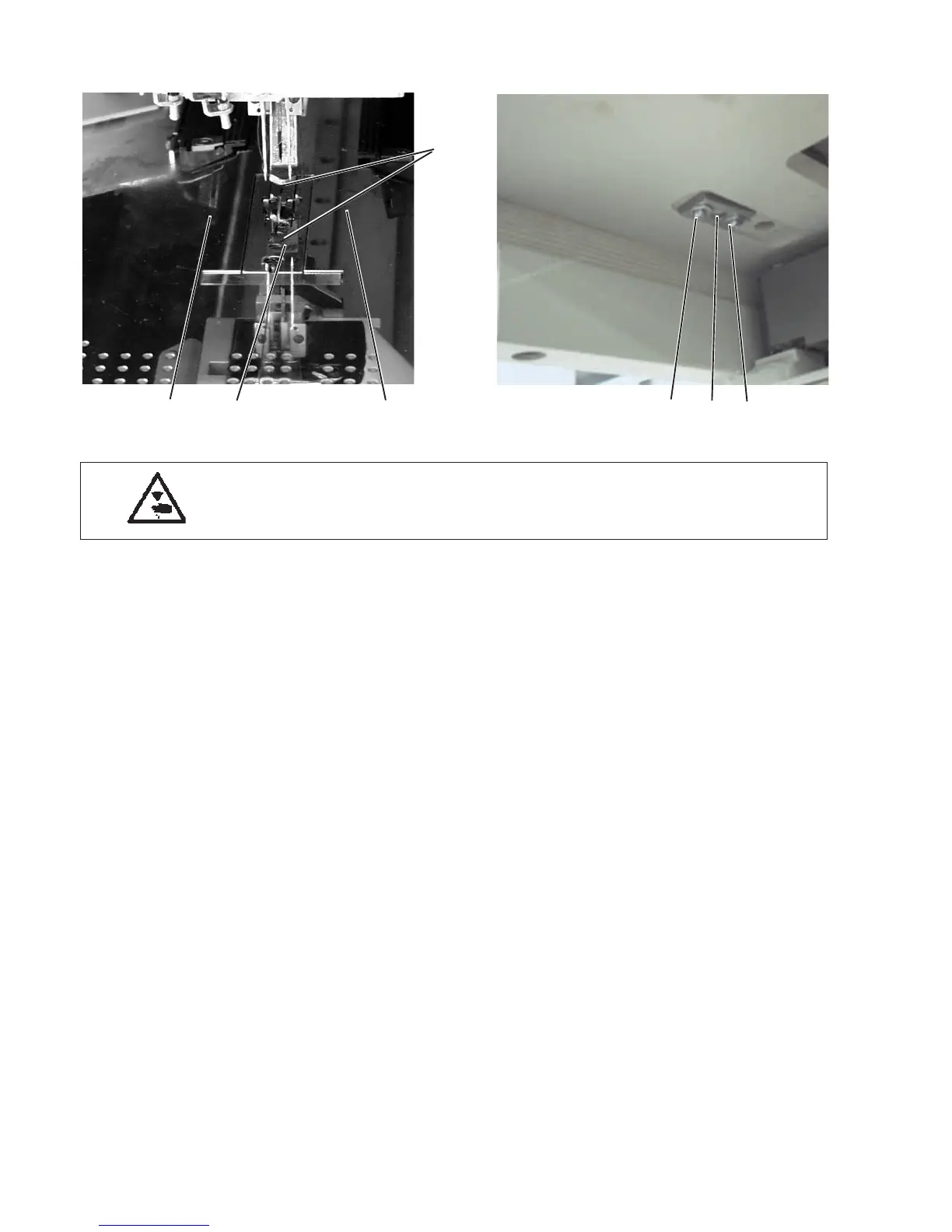10.2 Aligning the fabric sliding sheet as to the throat plate
Caution: Danger of injury !
Switch off the main switch.
Align the fabric sliding sheets only with the sewing unit switched off.
Standard checking
The fabric sliding sheets 1 and 3 have to be aligned in such a way that
their cutouts have a uniform distance to the throat plate 3. The throat
plate and the surface of the sliding sheet must be on the same level.
–
Check the distance between the fabric sliding sheets and the throat
plate.
–
Check the height of the throat plate.
Correction of the sliding sheet
–
Loosen the screws 4 and 6 from the locking peg 5.
–
Shift the locking peg to the left or to the right.
–
Tighten the screws 4 and 6.
–
Put the fabric sliding sheet on again and check the distance to the
throat plate.
Correction of the throat plate height
–
Loosen the screws 7 and remove the throat plate.
–
If required, adapt the throat plate height by putting a spacer sheet
underneath (Parts No. 0745 200300).
–
Fasten the throat plate again with the screws 7.
84
32 1
456
7
