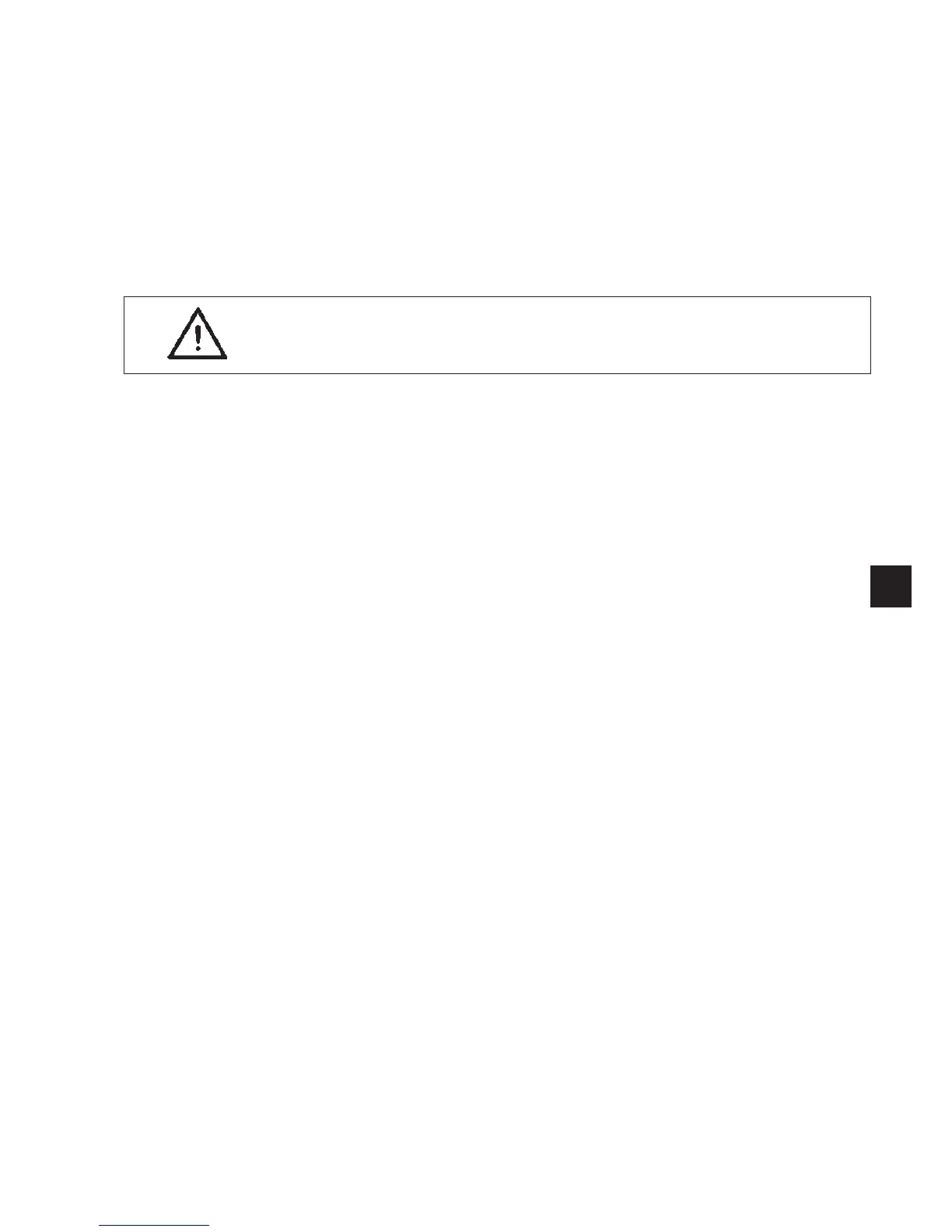3.1.1 Position of the limit switch in the slotted hole
Checking
–
Unscrew screws 7 and take off the covering cap 6.
–
Check the position of the limit switch 1 in the slotted hole 2.
Correction
–
Loosen the counter nut at the limit switch 1.
–
Set the limit switch in the slotted hole 2 as described in
chapter 4.5.
–
Tighten the counter nut again.
Attention: Danger of breakage !
After operations on the limit switch always check the distance to the
switching screw.
3.1.2 Distance between switching screw and limit switch
Checking
–
Unscrew screws 7 and take off the covering cap 6.
–
Push the transport carriage 4 to the very back.
–
Check the distance of 1 mm between limit switch 1 and switching
screw 3.
Correction
–
Pull the transport carriage 4 to the front until the switching screw 3
is accessible laterally.
–
Loosen the counternut at the switching screw.
–
Adjust the height of screw 3.
Distance between switching screw and fastening surface = 16 mm.
–
Tighten the counternut.
–
Push the transport carriage 4 to the very back.
–
Set a distance of 1 mm between limit switch 1 and screw 3.
3.1.3 Stop for transport carriage
Checking
–
Push the transport carriage 4 to the back until the s urface of the
switching screw 3 stands centrical above the limit switch 1.
–
Check whether in this transport carriage position the distance
between the stop 5 and the transport carriage amounts to 2 mm.
Correction
–
Push the transport carriage to the back until the surface of the
switching screw 3 stands centrical above the limit switch 1.
–
Loosen counternut 8.
–
Approach the stop 5 to the transport carriage by 2 mm.
–
Tighten counternut 8.
3
57
