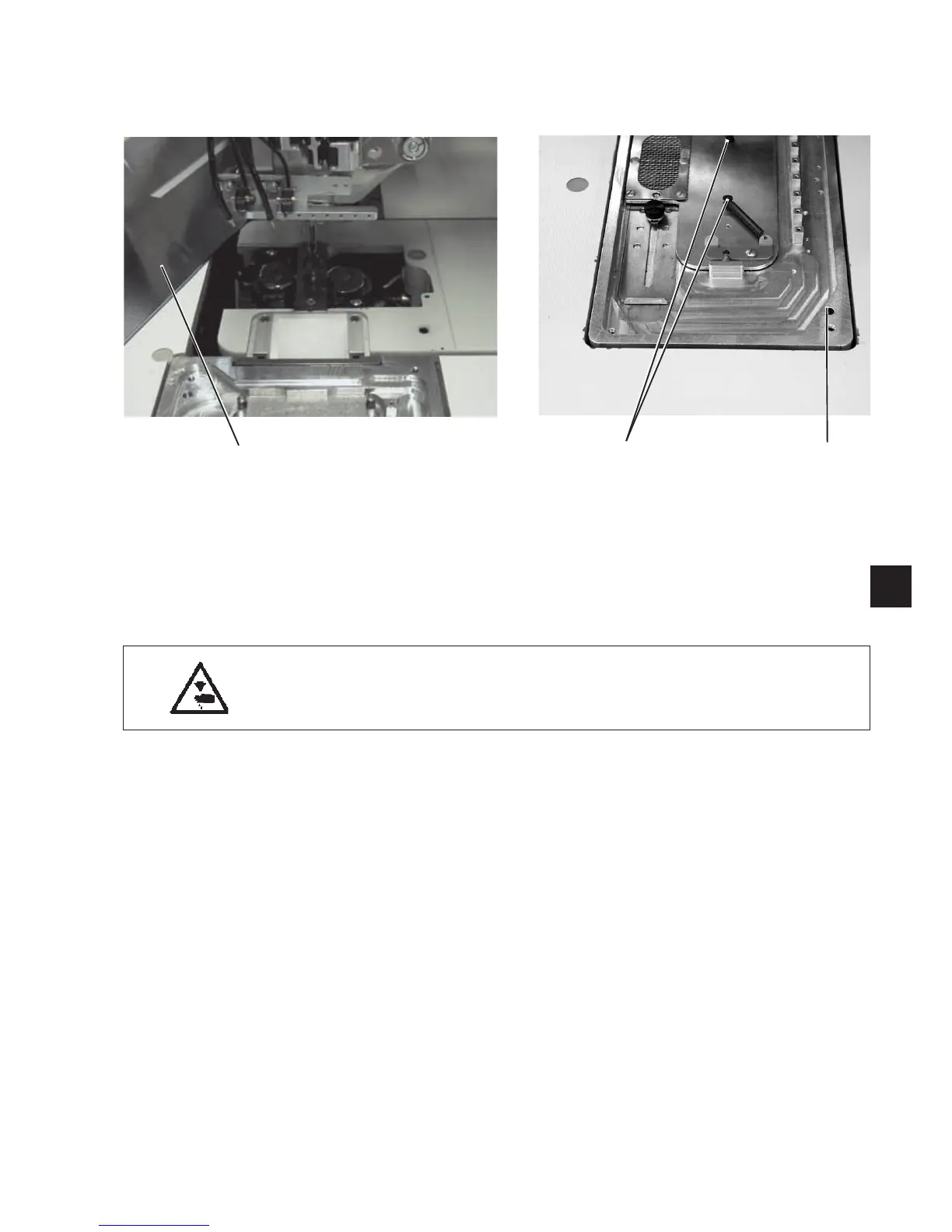3
10. Fabric sliding sheet and vacuum plate
10.1 Adjusting the height of the vacuum plate
Standard checking
The vacuum plate should be on one level with the table top.
–
Lift the fabric sliding sheets 1 at the front and swivel them
to the left.
–
Check the height of the vacuum plate as to the table top.
Caution: Danger of injury !
Switch off the main switch.
Adjust the vacuum plate only with the sewing unit switched off.
The vacuum plate is connected with the table plate support by four
core pins 2.
–
Turnthecorepin2.
Clockwise = Vacuum plate higher
Counter-clockwise = Vacuum plate lower
–
Readjust the support bolts 3.
83
32
1
