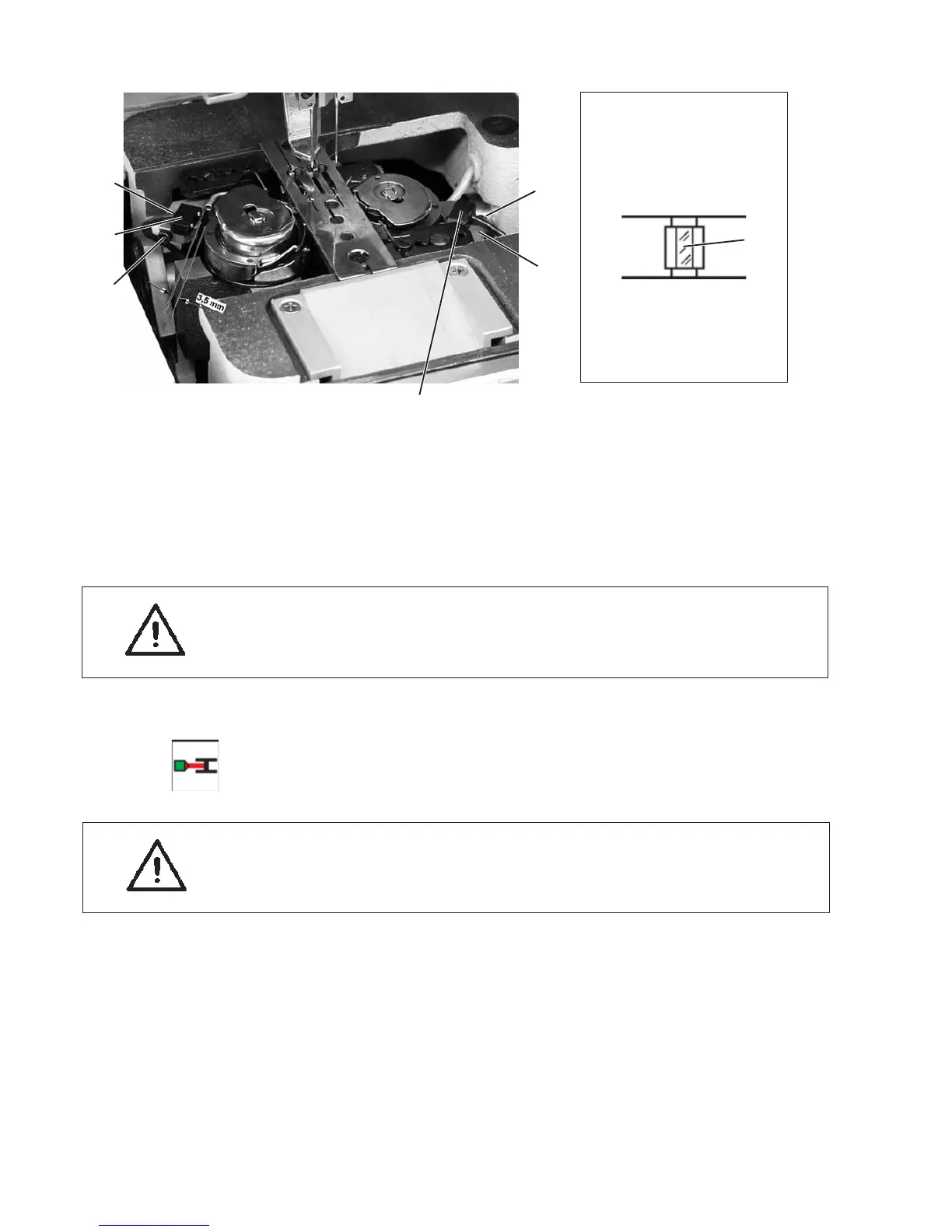2.5.9 Aligning the light barriers of the bobbin thread monitor
Standard checking
The light barrier holders 3 and 5 are adjusted by the manufacturer in
such a way that there is a sufficient safety distance of 3,5 mm between
the revolving hooks and the light barriers 2 and 6.
The alignment of the reflected light barriers is done in the adjustment
program (see Programming Instructions, chapter 7.2.1).
ATTENTION !
The bobbin thread monitor is only effective when the function is
activated (see Programming Instructions, chapter 7.2 “Machine
parameters”).
–
Switch on the main switch.
–
Activate the adjustment program “Adjusting the bobbin thread
monitor” (see Programming Instructions, chapter 7.3.1).
–
Remove the bobbin case top part with bobbin.
–
Insert an empty bobbin in the bobbin case bottom part.
ATTENTION !
External light influences the sensitivity of the light barrier.
38
6
7
4
5
3
2
1
