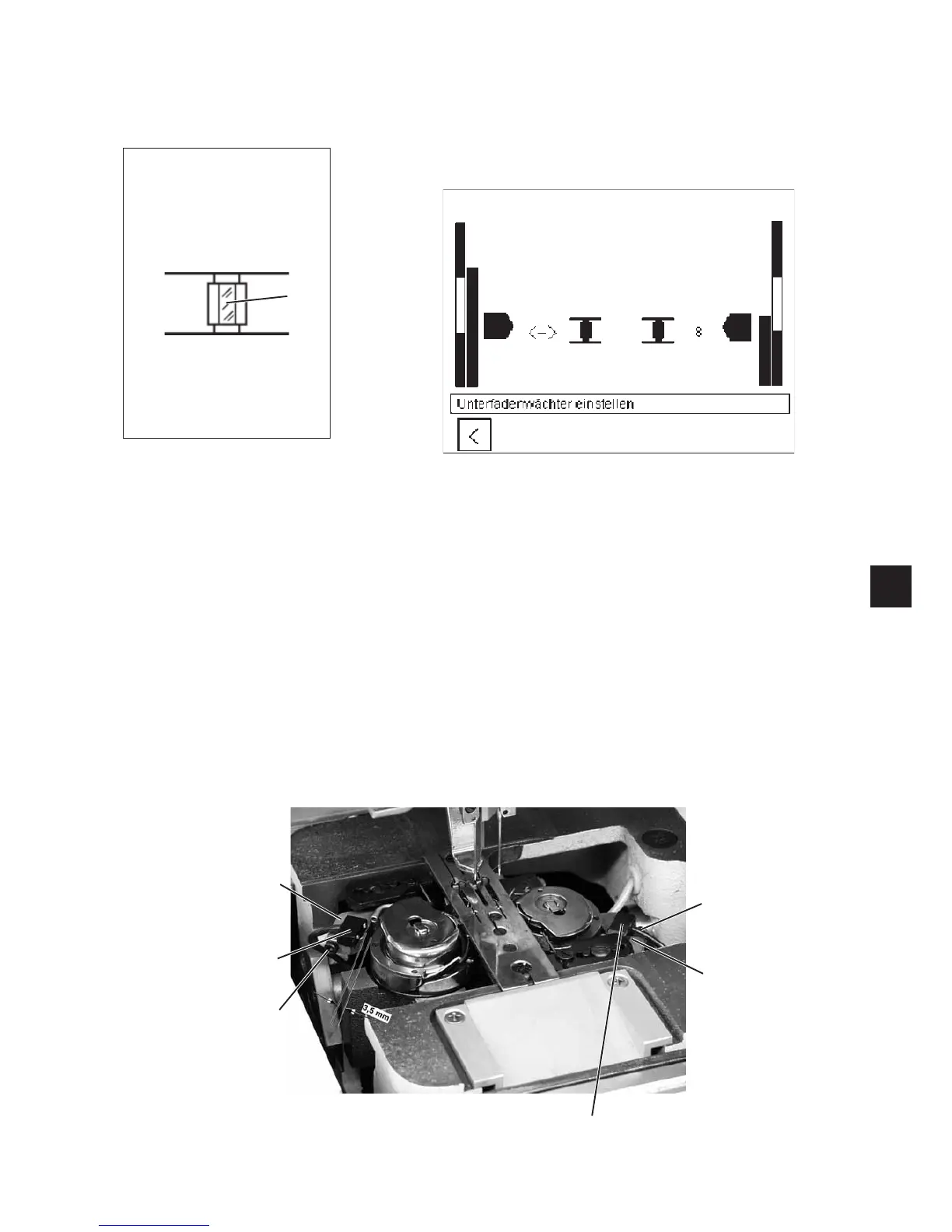If the alignment is correct: a reflection occurs at the surface 7 of the
bobbin hub when an empty bobbin is rotated.
The black bar and a figure between 1 and 15 will show the intensity of
the reflection.
If the minimal value (=8) is shown, an arrow will be displayed between
the reflecting head and the hook-thread bobbin. You will hear a beep at
thesametime.
Hint:
If the light barriers are set properly, the maximal value of 15 (black bar
in the green zone) must be reached when the infrared ray hits the
surface of the bobbin hub.
–
To exit the test program press the function key F1.
Correction
–
Clean the lenses of the light barriers 2 and 6 as well as the
reflection faces 7 of the bobbin hubs with a soft cloth.
–
Loosen the clamping screw 1 and 4 respectively.
–
Align the light barrier 2 and 6 respectively by a minimum rotary
motion on the holders 3 or 5.
The infrared ray of light barrier 2 or 6 must hit the bobbin hub
through the light window in the bobbin case without hindrance.
–
Tighten clamping screw 1 and 4 respectively.
–
Check the alignment of the two light barriers once again.
39
3
7
6
4
5
3
2
1