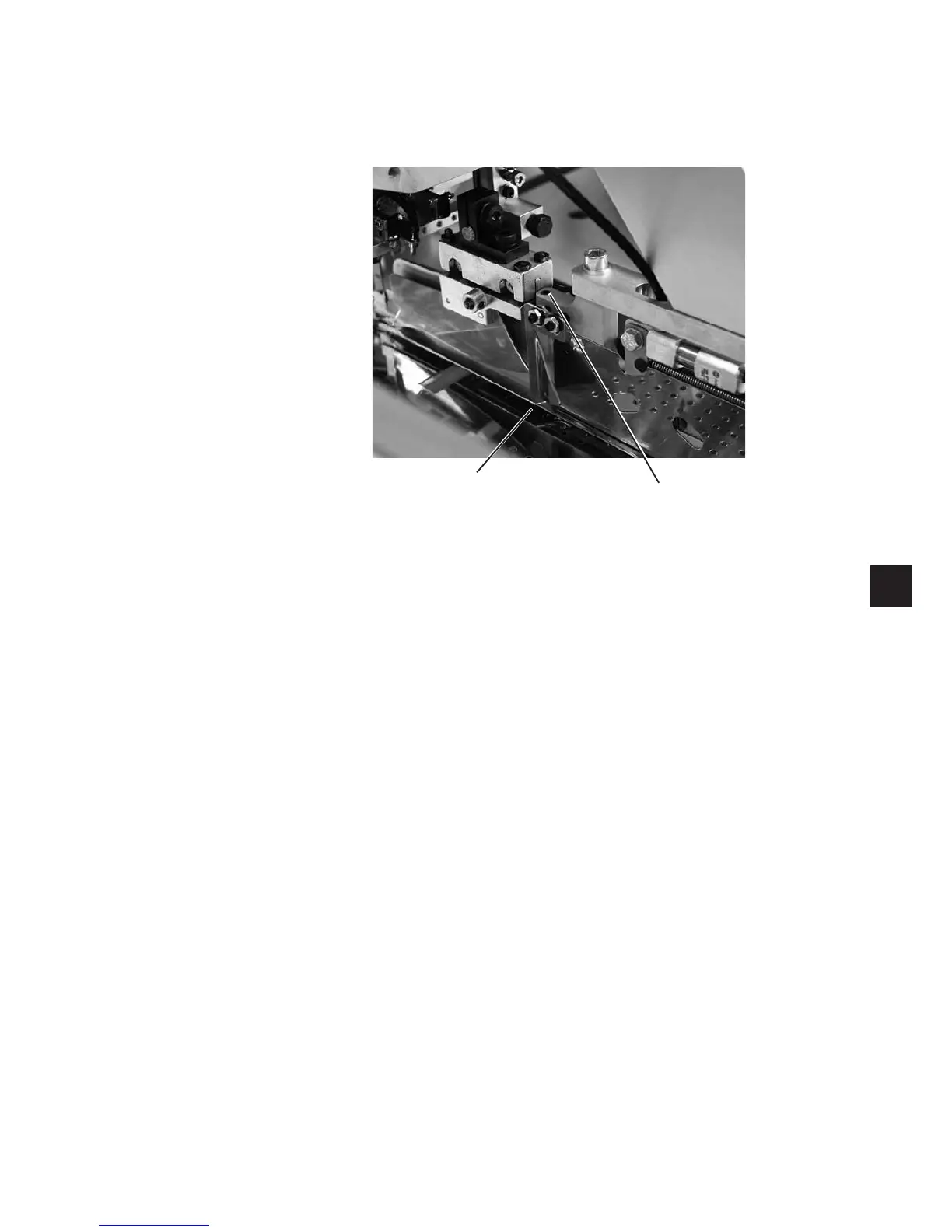12.7.2 Adjusting the height of the pick-up folder as to the folder
Adjust the height of the pick-up folder in such a way that - when the
pick-up folder is lowered - both s oles are flush at the connecting
surface seen from the side. For this purpose turn the self-locking
threaded pin correspondingly.
–
Check that both soles are flush at the connecting surface 2 seen
from the side.
–
Turn the self-locking threaded pin 1.
3
101
21
