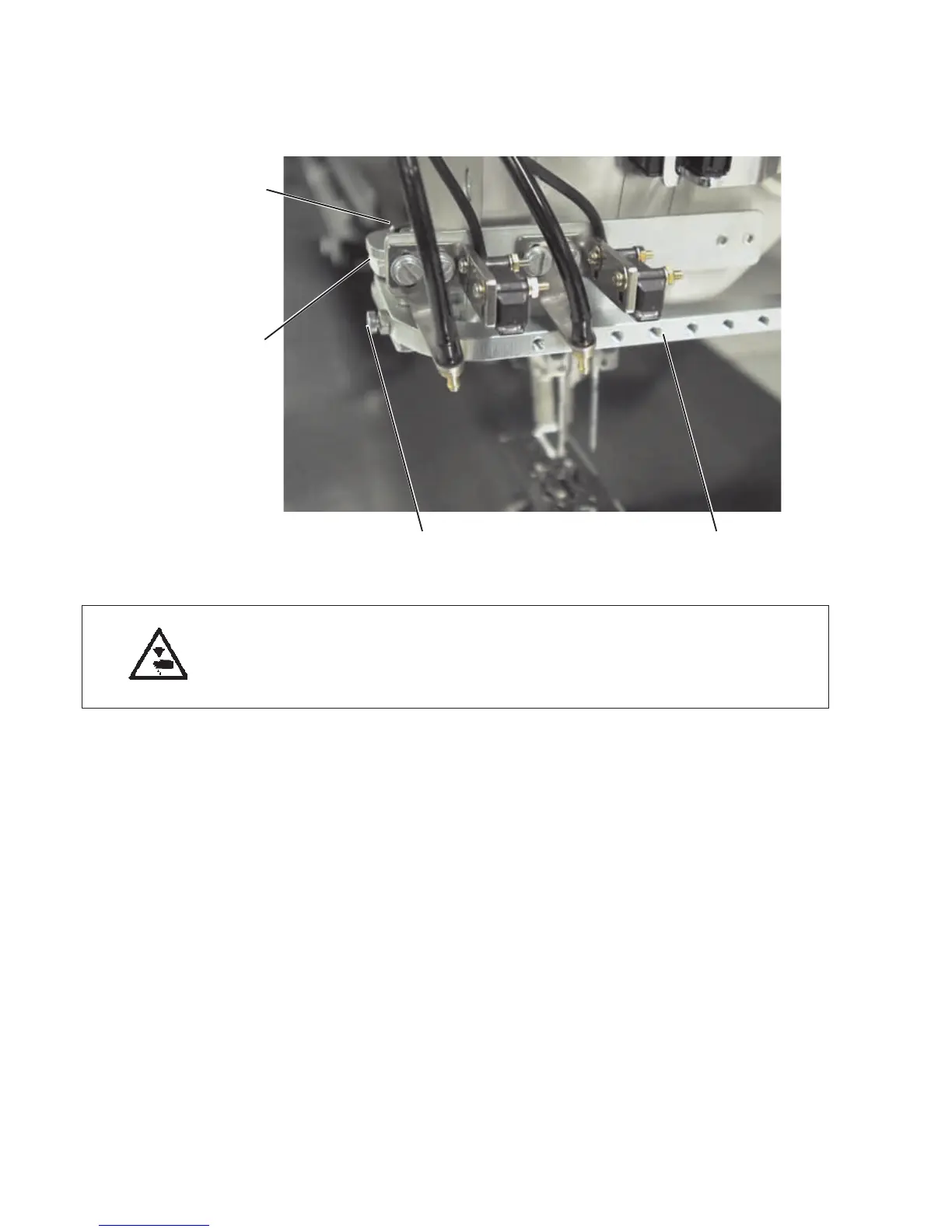7. Reflected light barriers for flap scanning
7.1 Swivel arm
Caution: Danger of injury !
Switch off the main switch.
Adjust the swivel arm of the reflected light barriers only with the
sewing unit switched off.
Standard checking
The swivel arm 1 should stand in parallel position to the machine arm.
When swivelling in front of the arm it must snap in safely.
–
Swing out the swivel arm 1 with the light barriers.
–
Swing the swivel arm back and check the pressure of the locking
screw 4.
–
Check the position of the swivel arm to the machine head.
Correction
–
Loosen counternut 3.
–
Turn locking screw 4.
Clockwise = higher locking pressure
Counter-clockwise = lower locking pressure
–
Tighten counternut 3.
–
Loosen the counternut at screw 2.
–
Set the swivel arm parallel to the machine head with screw 2.
–
Tighten the counternut at screw 2.
78
21
4
3
