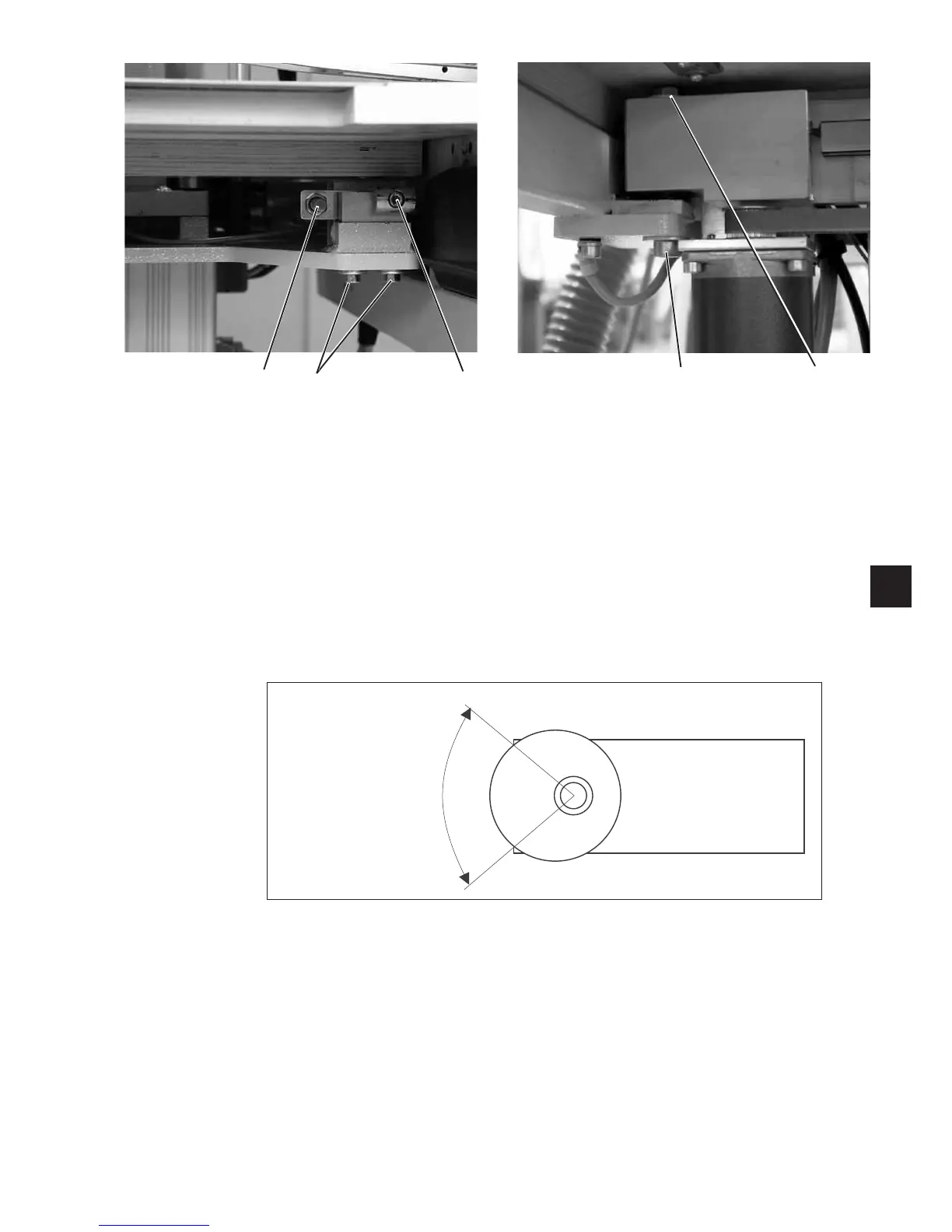–
Loosen the screws 3 slightly.
–
Shift the holder 2 c orrespondingly.
–
Tighten the screws 3.
–
Swing the corner knife station back.
–
Correct the clearance of the switch 6.
Correction of the corner incision at the seam beginning
–
Loosen the screw 5 slightly.
–
Adjust the corner knife station with Allen screw 4.
ATTENTION !
Observe the position of the eccentric.
Setting range
–
Tighten screw 5.
–
Sew a test seam.
–
Check seam and cutting pattern.
3
71
54
63 2