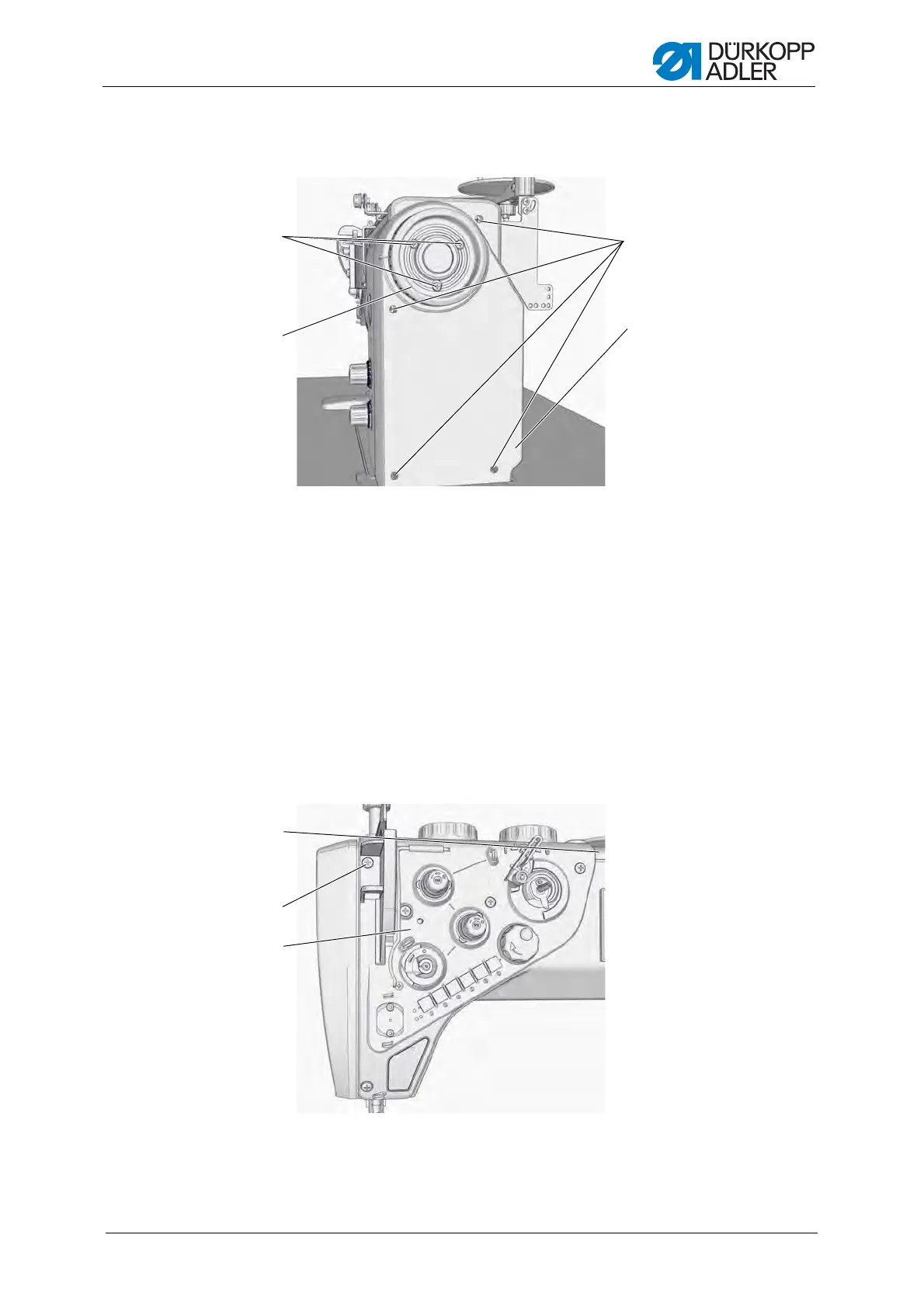Working basis
Service Instructions 967 - 02.0 - 12/2015
13
3.3.5 Removing and fitting handwheel and belt cover
Fig. 5: Removing the belt cover
Removing the belt cover
1. Loosen the screws (1).
2
. Remove the handwheel (2).
3. Loosen the screws (4).
4. Take off the belt cover (3).
3.3.6 Removing and installing the thread tension plate
Fig. 6: Removing the thread tension plate
(1) - Fastening screws of the handwheel
(2) - Handwheel
(3) - Belt cover
(4) - Fastening screws of the
belt cover
①
②
③
④
(1) - Upper right cover
(2) - Thread tension plate fastening screws
(3) - Thread tension plate
①
②
③