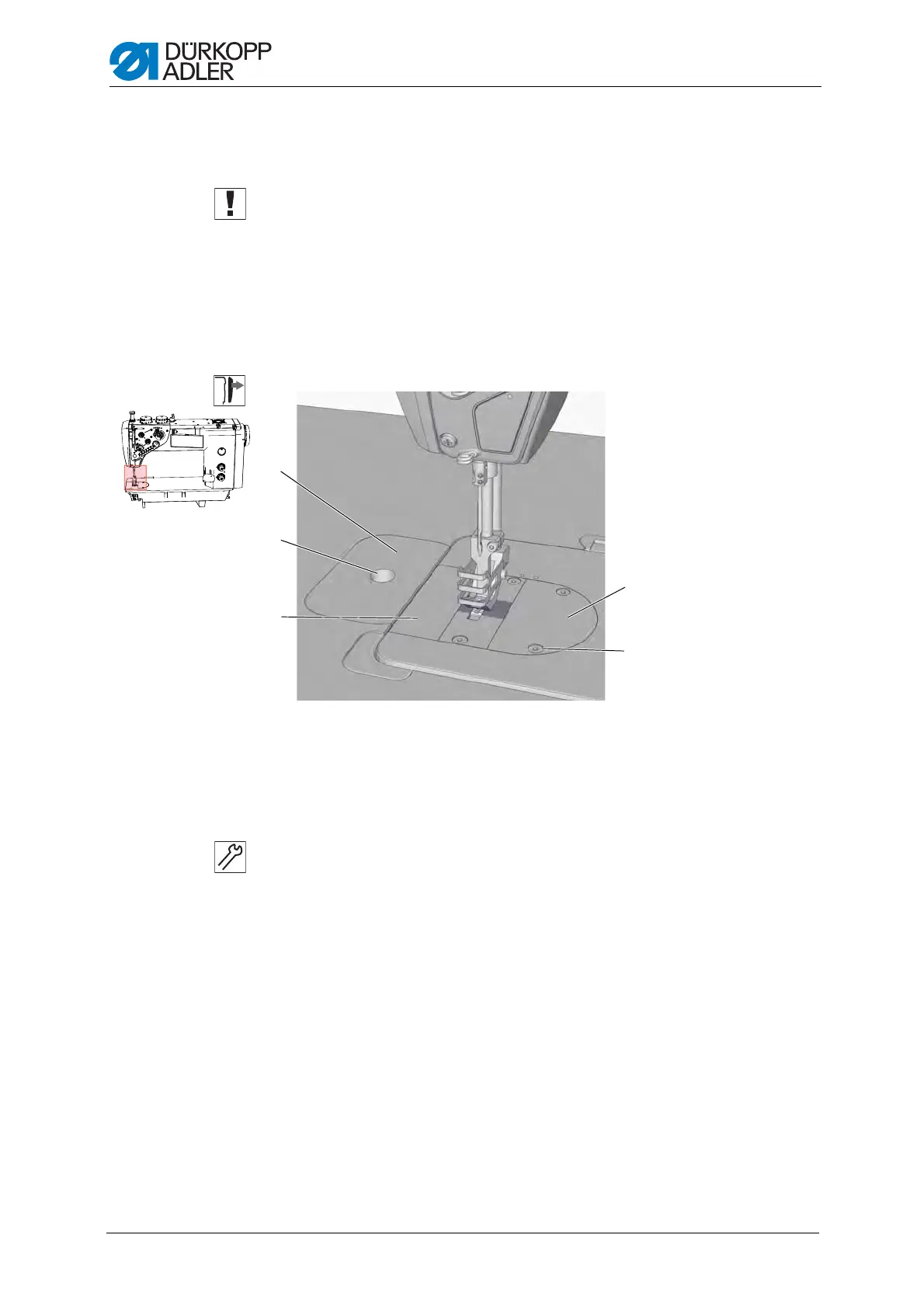Working basis
14
Service Instructions 967 - 02.0 - 12/2015
Removing the thread tension plate
1. Start by removing the upper right cover (1).
As th
e thread tension plate is connected to cables and hoses which are
attached below the upper right cover, you need to remove this cover
first.
2. Loosen the screws (2).
3. Take off the thread tension plate (3).
3.3.7 Removing and installing the hook compartment cover
Fig. 7: Removing the hook compartment cover
Removing the hook compartment cover
1. Slide your finger into the opening (2).
2. Push the cover (1) up.
3
. Applying moderate force, pull the cover (3) up and off
(cover is held in place by permanent magnets).
4. Loosen the screws (4).
5. Remove the plate (5).
(1) - Cover
(2) - Opening
(3) - Cover
(4) - Screws
(5) - Plate
①
②
③
④
⑤