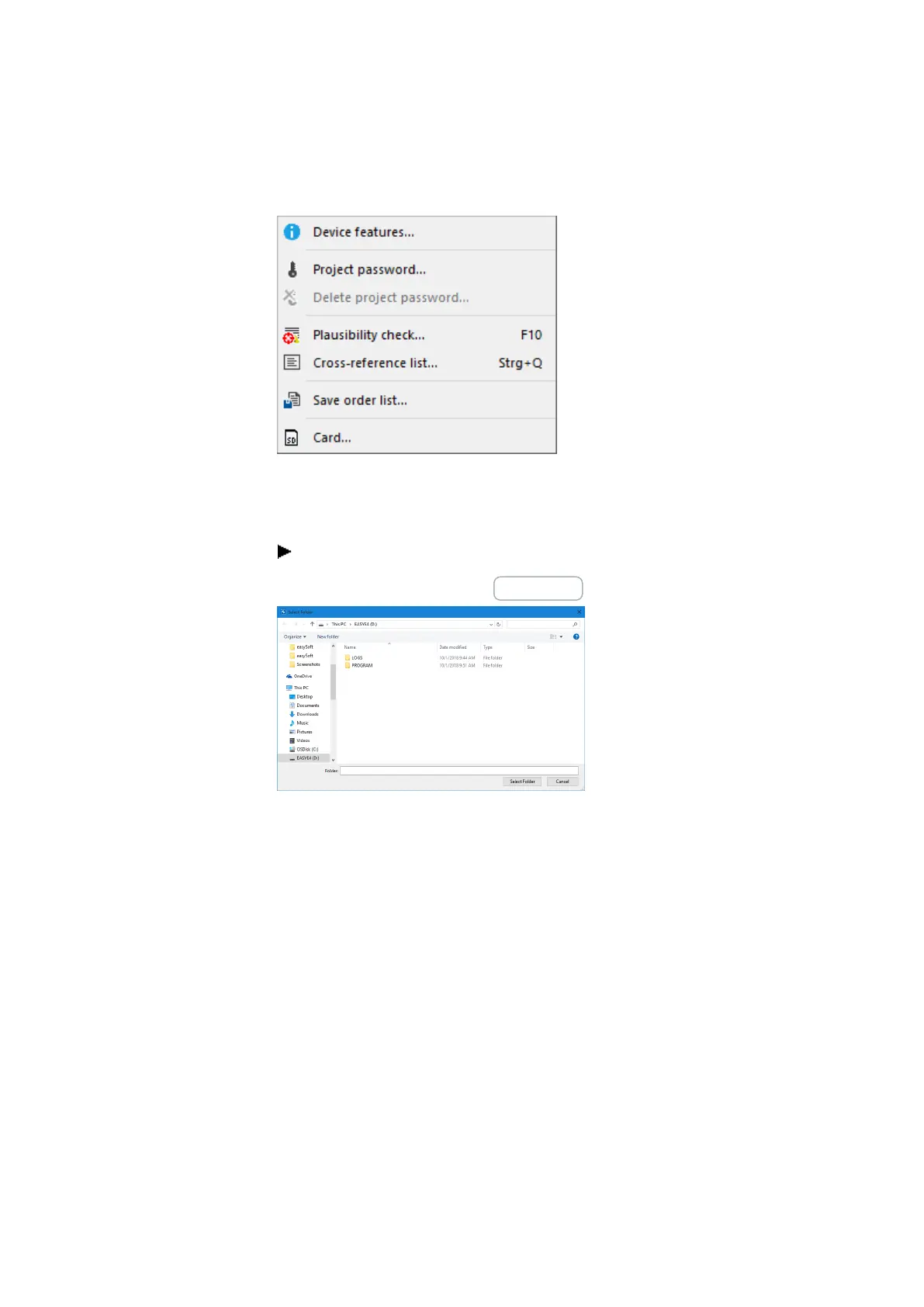4. Operation
4.6 Transfer program to the easyE4 device
easySoft 7 Project view
Figure 64: Sample program open
In the Select Folder dialog box that appears, select a folder where the LOGS and
PROGRAM folders that easySoft 7 needs should be created.
Select the drive where the memory card is located
Exit the dialog box by clicking on Select Folder.
The Card setup dialog box will appear.
easyE4 11/18 MN050009 EN www.eaton.com
115
