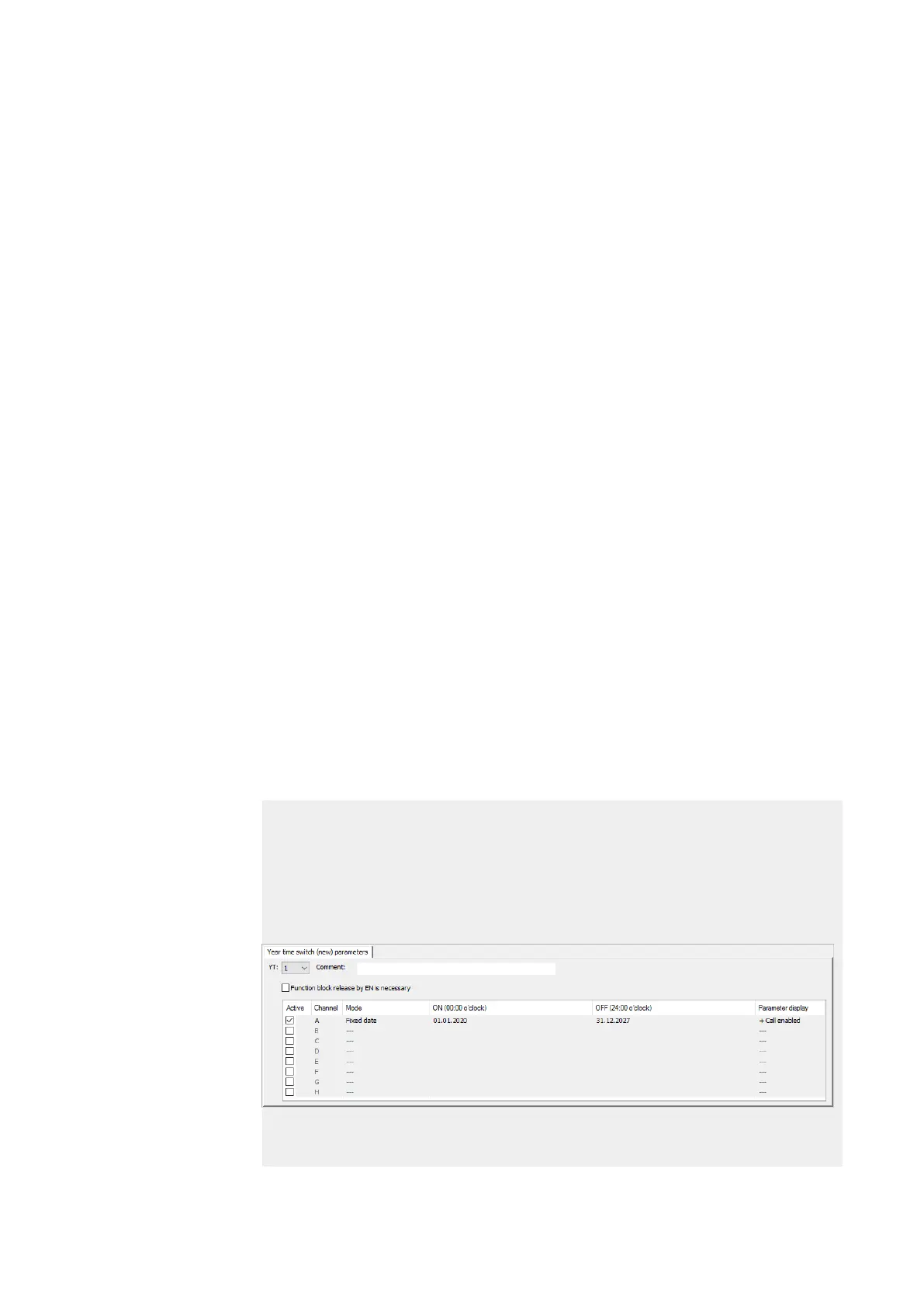6. Function blocks
6.1 Manufacturer function blocks
One of the following operating modes can be selected for each of the channels, A
through H:
l Fixed date
Will switch one; the ON and OFF times and specified with a number of years
l Fixed date for every year
ON and OFF times with specified day and month but no year
l Weekday rule
A cyclical switching operation that is carried out on a defined day of the week dur-
ing a defined month. For example: the "first Sunday of January"
l Easter rule
You can select an ON time and an OFF time that repeat annually and are relative to
Easter. Easter does not have a fixed date, and is instead based on the lunar cal-
endar. The selectable reference points for the ON and OFF times are Good Friday,
Easter Sunday, Easter Monday, and day(s) before/after Easter Sunday.
Reference points other than Easter cannot be selected.
In these cases, a time cannot be configured for switching, and switching will always
occur for the entire day, from 00:00 to 24:00. This is a set configuration that cannot be
modified at runtime.
This example uses all four available modes.
Other
Retention
The function block does not recognize retentive data.
Examples YT - Year time switch in easySoft 7
Example 1: Select year range
Year time switch YT01 should switch on on January 1st, 2020, at 00:00, and remain
switched on until January 1st, 2028, 00:00.
The YT year time switch must be assigned the following parameters:
Programming view/YT01/Year time switch (new) parameters tab
Figure 125: Figure: Entry screen in the programming software
Example 2: Select month ranges
212
easyE4 11/18 MN050009 EN www.eaton.com
