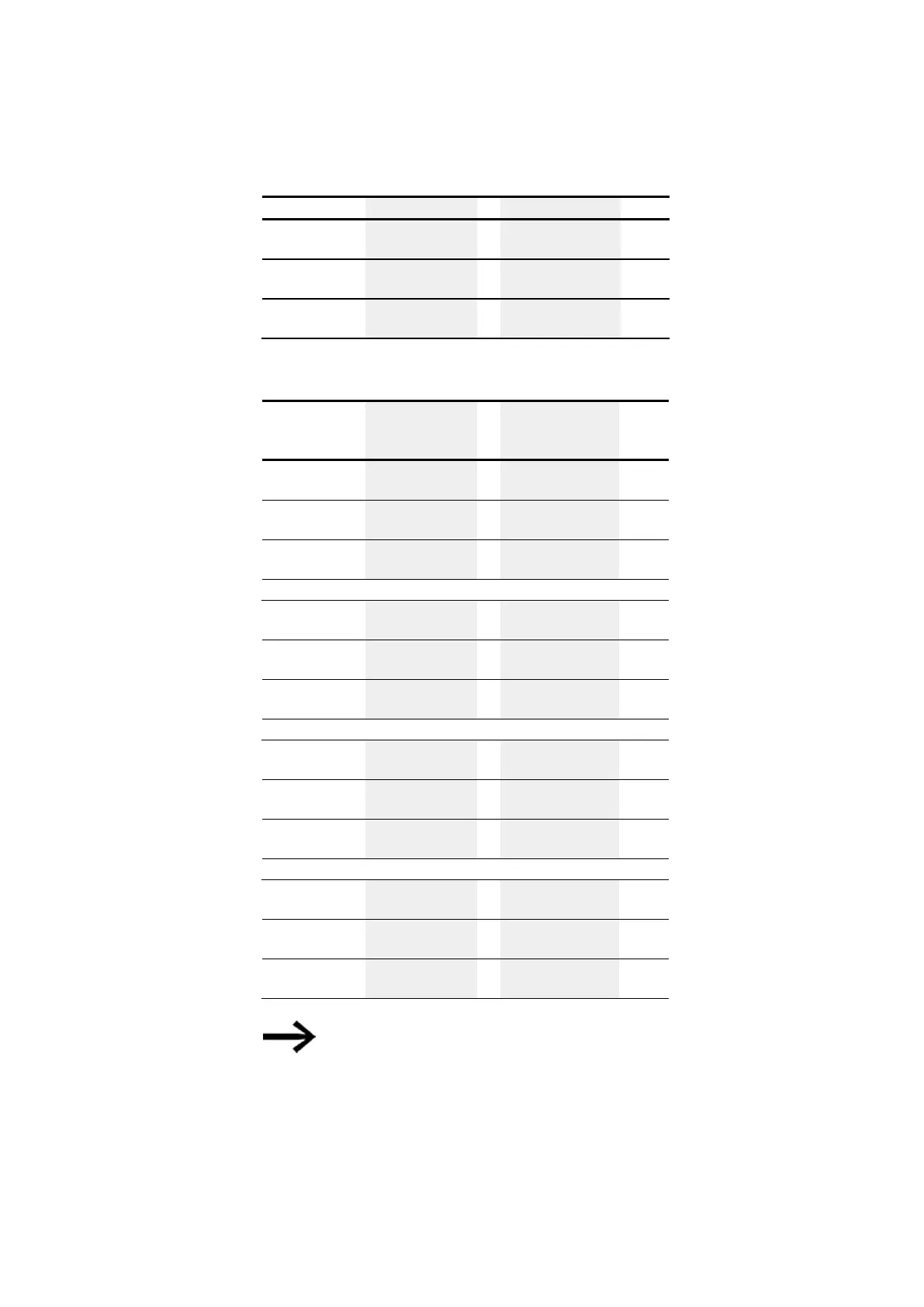3. Commissioning
3.5 Establishing an Ethernet connection and transferring a program or visualization project
PC Decimal
Binary
IP address
192.168.178.100 11000000 10101000
10110010 01100100
Subnet mask
255.255.254.0 11111111 11111111
11111110 00000000
AND
Network section
192.168.178.192 11000000 10101000
10110010 00000000
Tab. 9: Sample addresses for PC
easyE4/
easyE RTD
Advanced
Decimal
Binary
IP address
192.168.178.1 11000000 10101000
10110010 00000001
Subnet mask
255.255.254.0 11111111 11111111
11111110 00000000
AND
Network section
192.168.178.192 11000000 10101000
10110010 00000000
IP address
192.168.178.254 11000000 10101000
10110010 11111110
Subnet mask
255.255.254.0 11111111 11111111
11111110 00000000
AND
Network section
192.168.178.192 11000000 10101000
10110010 00000000
IP address
192.168.179.1 11000000 10101000
10110011 00000001
Subnet mask
255.255.254.0 11111111 11111111
11111110 00000000
AND
Network section
192.168.178.192 11000000 10101000
10110010 00000000
IP address
192.168.179.254 11000000 10101000
10110011 11111110
Subnet mask
255.255.254.0 11111111 11111111
11111110 00000000
AND
Network section
192.168.178.192 11000000 10101000
10110010 00000000
Tab. 10: Possible easy4 or easyE RTD Advanced IP addresses
Please note that there are IP addresses that are not allowed to be used,
as they are reserved for special purposes (e.g., broadcast and loopback
IP addresses).
Additional information can be found in the Internet Assigned Numbers Authority's
(IANA) RFC 6890 - Special-Purpose IP Address Registries.
118
easyE402/24 MN050009ENEaton.com
