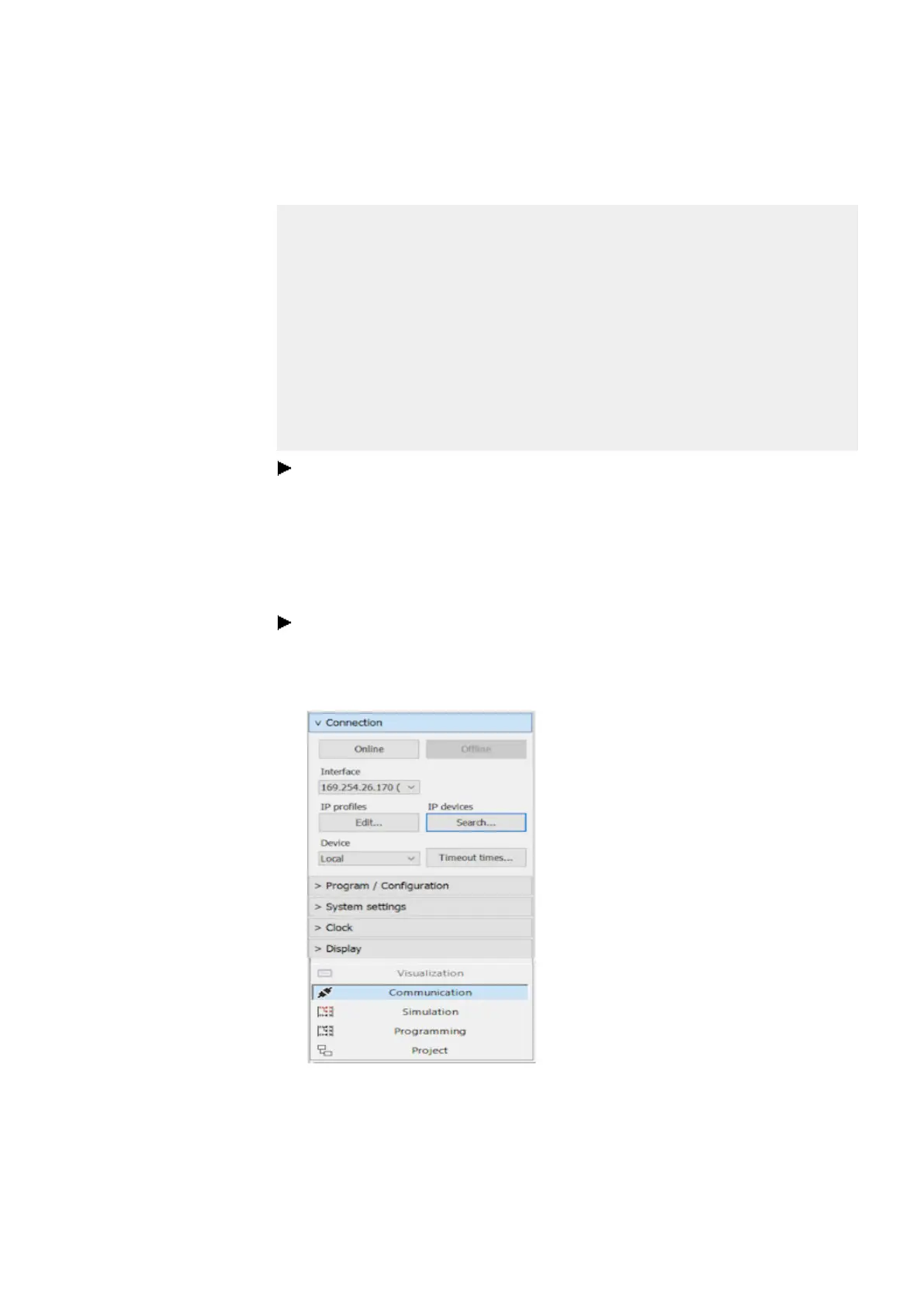3. Commissioning
3.5 Establishing an Ethernet connection and transferring a program or visualization project
Establishing an Ethernet connection
Requirements for access to an easyE4 control relay or a easyE RTD Advanced visu-
alization device:
l
The PC must have an Ethernet port that is free and has been configured
l
The Ethernet port on the PC must be on the same subnet as the easyE4 base
device and the easyE RTD Advanced visualization device.
l
The devices can be connected to the PC using any commercially available Eth-
ernet cable with RJ45 connector.
l
An Ethernet address was assigned to the easyE4 base device or to the easyE
RTD Advanced visualization device, entered either using DHCP, AUTO-IP or
manually.
On easyE4 base devices with a display, make a note of the IP address of the
easyE4 base device from the menu path on the INFORMATION\ACTUAL CONFIG
device and scroll to the IP ADDRESS entry.
In the case of easyE RTD Advanced visualization devices, check in the device
menu.
Continuing as described below is only possible with easySoft 8.
Open the Communication view in the easySoft 8 programming software.
Communication view
Communication\Connection view
Fig. 65: Establishing an Ethernet connection
easyE402/24 MN050009ENEaton.com
119
