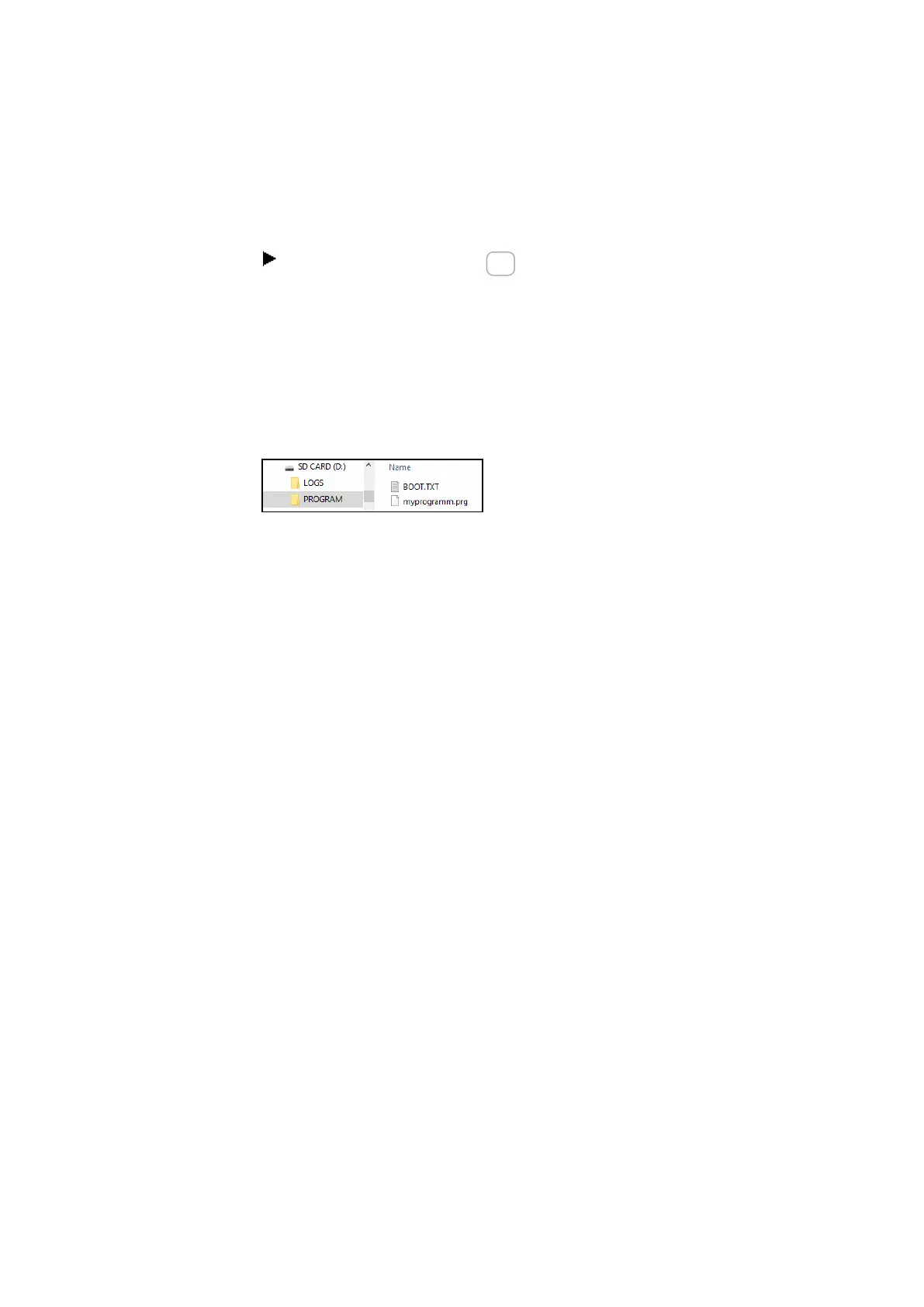3. Commissioning
3.6 Automatic booting of the memory card
Setting a program as the starting program
"Do you want to enter the program as a start program on the card as well?"
If you confirm by clicking on YES, the program will be set as a starting program
for booting. Accordingly, a BOOT.TXT file that contains the name of the starting
program will be generated. In addition, the name of the starting program will
appear in the "Card setup" dialog box, in the Start program drop-down menu.
The .e80 program will be compiled into a .PRG program and shown in the list.
Optional: Checking the microSD memory card
You can use Explorer to check the contents of the microSD memory card. It should
now contain both the transferred program and the BOOT.TXT file.
Fig. 73: microSD memory card drive with PROGRAM folder contains BOOT.TXT and compiled test.prg
program
The card is now prepared with all the prerequisites for booting. You can now use
automatic booting for the card.
132
easyE402/24 MN050009ENEaton.com