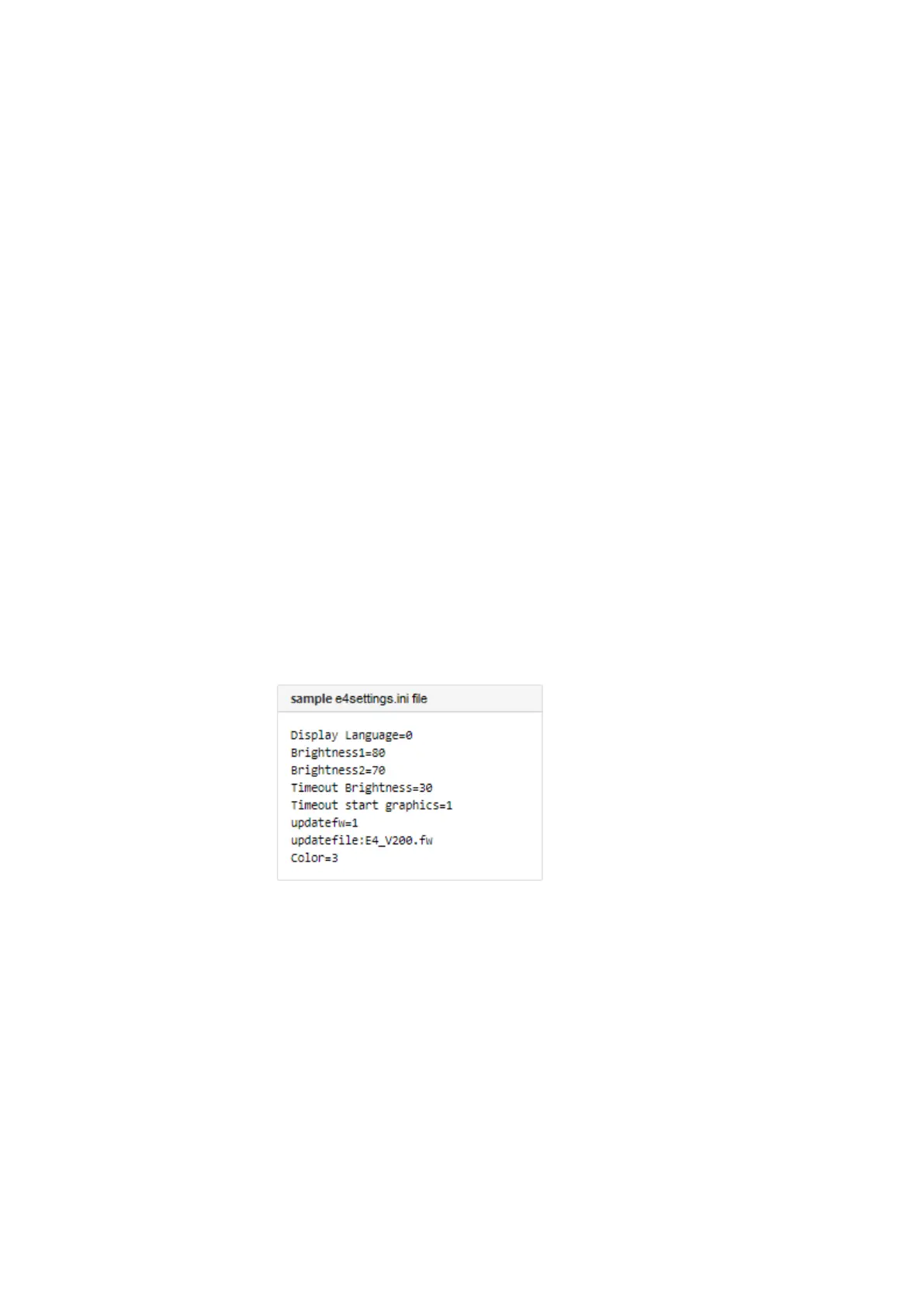3. Commissioning
3.11 Set system parameters using a memory card - e4settings.ini
Timeout start graphics - Start time for the graphic screen
Display time for the boot.bmp graphic before the status display appears on screen.
The display time of the start graphic can be configured within the limits of 0 to 10
seconds (0<=x<=10).
→ Section "Setting a splash screen for the EASY-E4-...-12...C1(P) display", page 146
Firmware update - behavior
An alternative way of starting the firmware update on the base device via the con-
figuration file if no display is present, and/or if no access is possible to the device
menu. See → Section "Updating firmware", page 136
Two parameters are required for this:
updatefw
Targeted update of firmware involving the setting of permitted values: 0 or 1.
If the value is not set to 1, no FW update takes place but the other system settings are adopted.
updatefile:
Targeted selection of a specific firmware update <file name>.fw.
The corresponding *.fw file must be in the ROOT directory of the microSD memory card.
To learn which firmware updates match which hardware generation, see → Section "Updating firm-
ware", page 136
"e4settings.ini" example for data content from generation 08
See also
→ "Overview of switch-on behavior", page 115
→ "System settings", page 619
easyE402/24 MN050009ENEaton.com
151