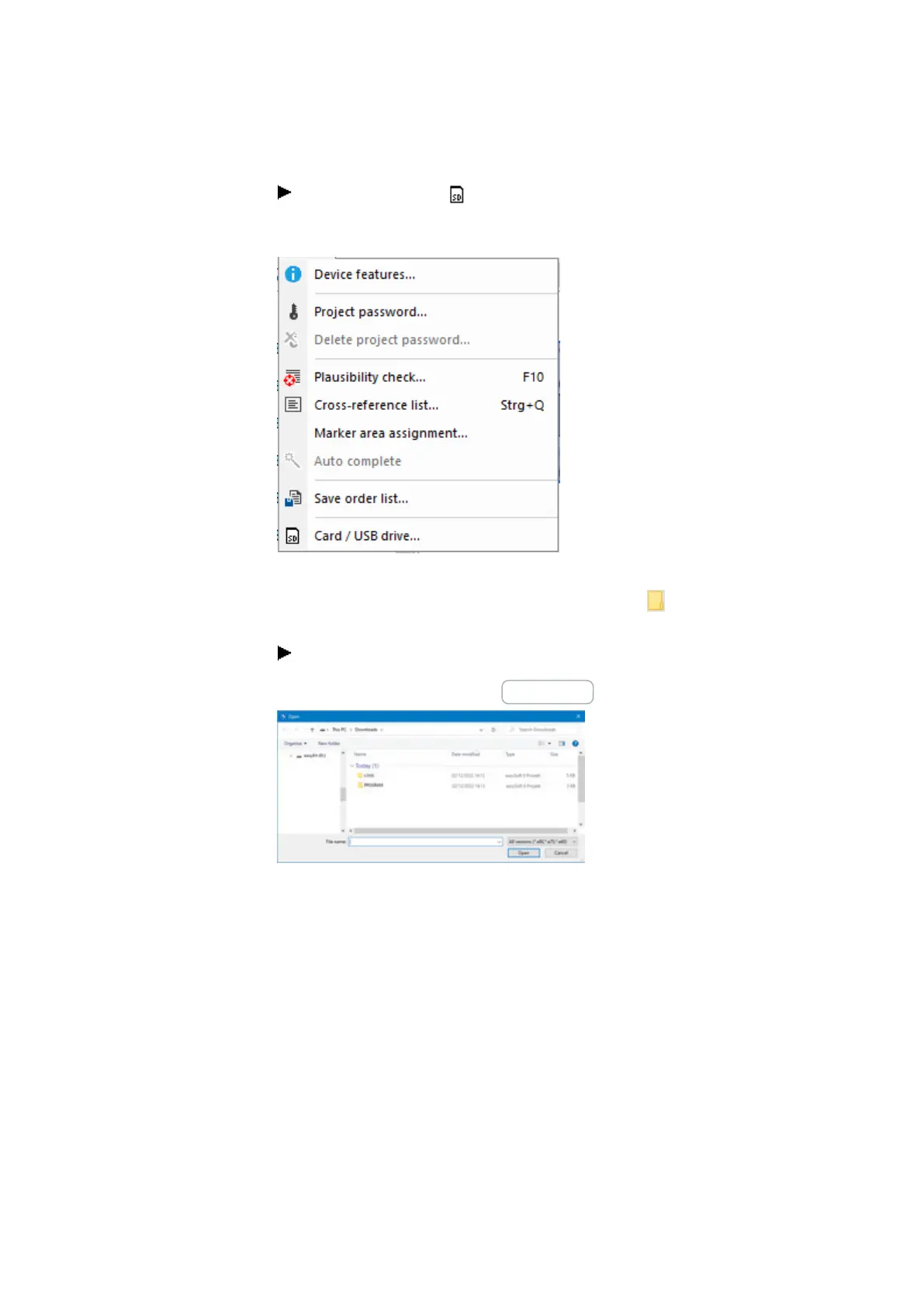4. Operation
4.6 Transfer program to the easyE4 device
Click on the Project\ Card... menu option.
View Project easySoft 8
Fig. 90: Sample program open
In the Card setup dialog box that appears, click on the icon to select the card root
directory that easySoft 8 needs in order to create the LOGS and PROGRAM folders.
Select the drive where the memory card is located
Exit the dialog box by clicking on Select Folder.
easyE402/24 MN050009ENEaton.com
181
