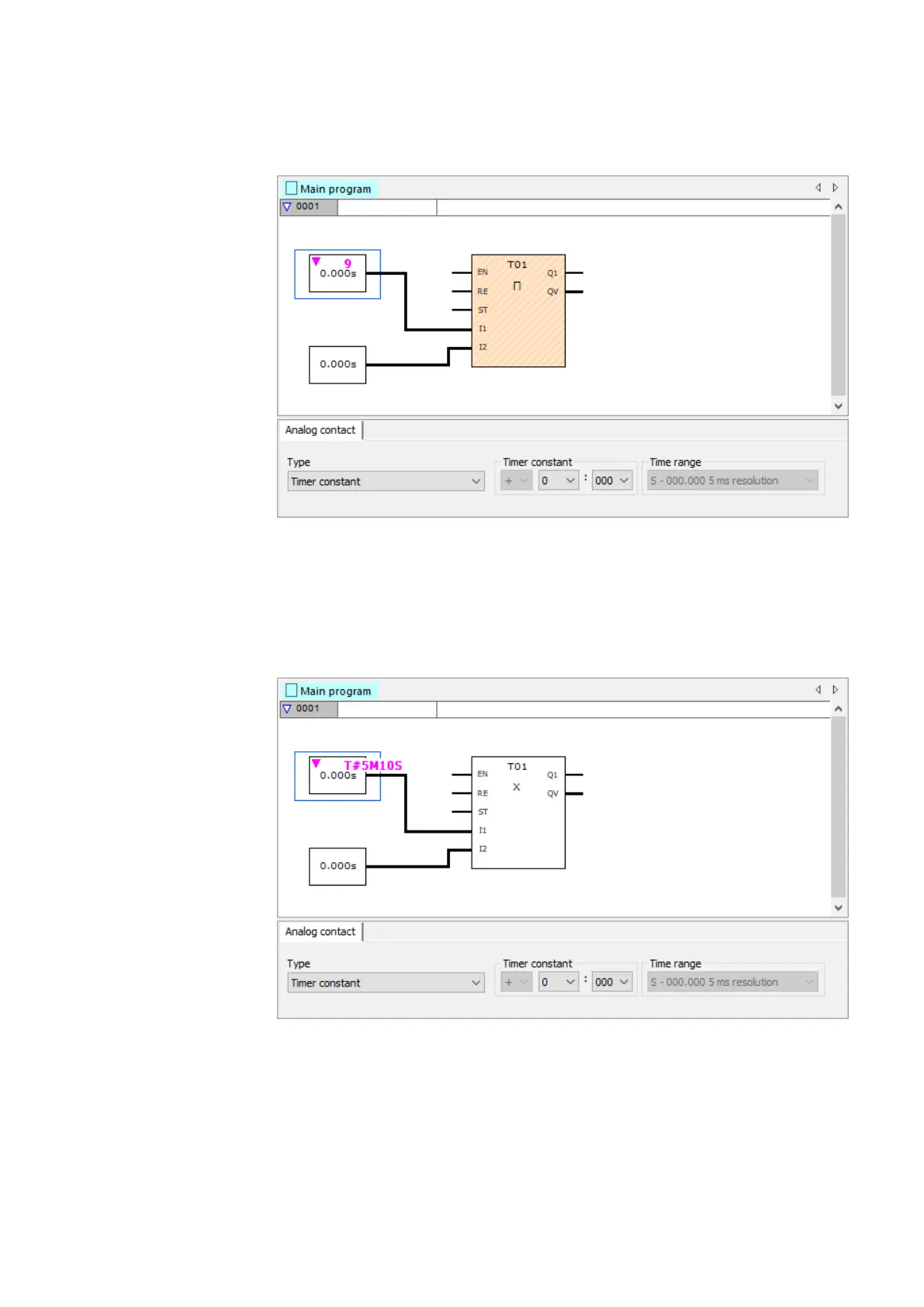5. Programming on the device
5.7 Using operands in a program
Fig. 121: Programming view: Selected time constant on function block input I1 and unconfirmed value of
<9> entered with the keyboard
If you are using different time range configurations, the values will need to be
entered differently. You will have to enter <t#> with the keyboard before the timer
constant.
Example: For a time range of M:S - 00:00 and a resolution of 1 s, entering <t#5m10s>.
Fig. 122: Programming view: Selected timer constant on function block input I1 and unconfirmed value of
<t#5m10s> entered with the keyboard
easyE402/24 MN050009ENEaton.com
231
