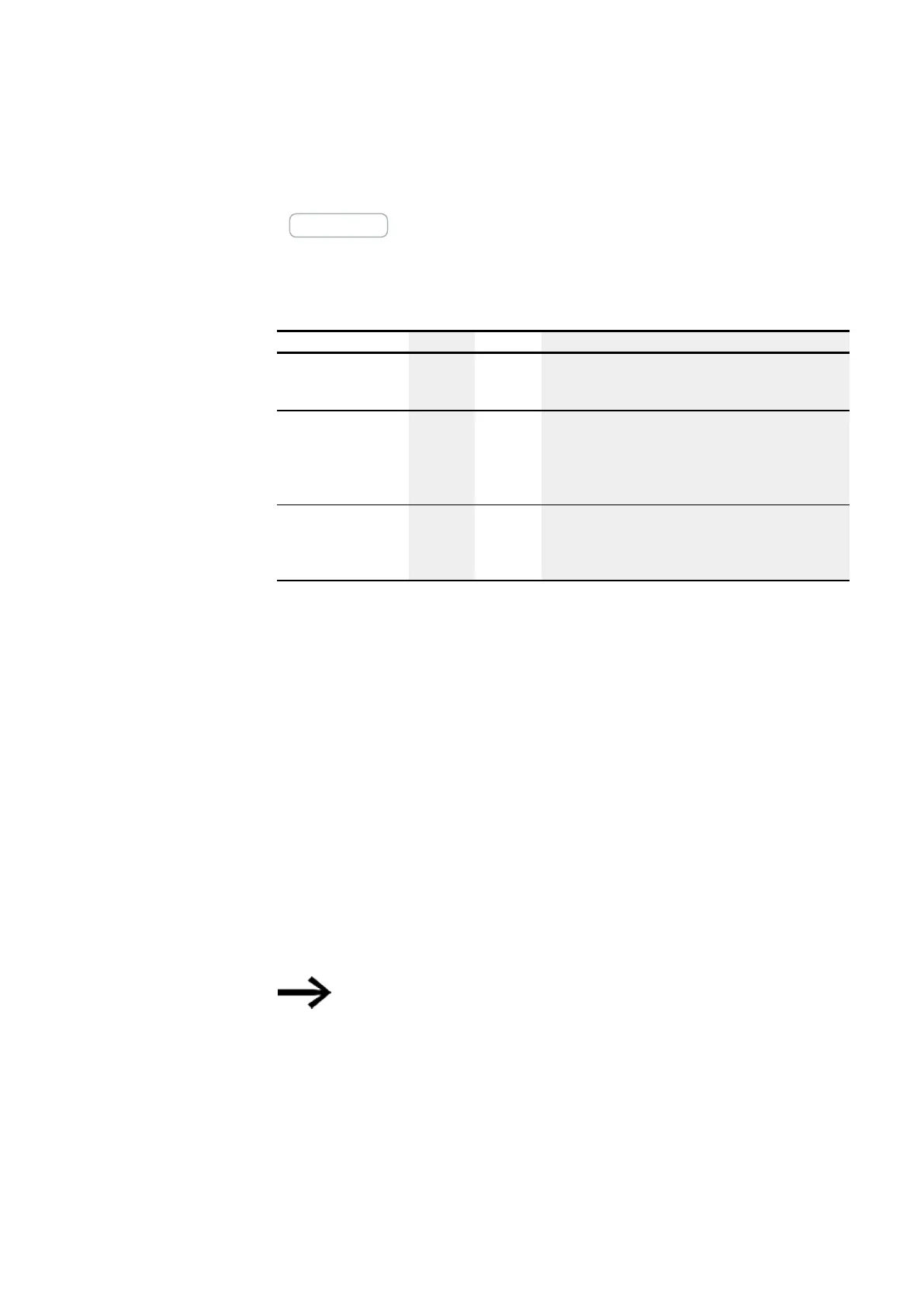6. Function blocks
6.1 Manufacturer function blocks
Parameter definition at the function block
If + Call enabled is selected for the function block under Function block dia-
gram/Parameters/, it will be possible to change the switching times in the
PARAMETER menu on the device while in RUN / STOP mode.
The time to be entered must be between 00:00 and 23:59.
Day Hour Minute Result
-
-
-
A switch point will not be set if you have not set the week-
day or the time.
Device display: -- --:--
DY1 e.g. Mo
-
-
If you only set the weekday for the On time, the pro-
gramming software will automatically set the Hour and
Minute values to 00. The contact remains active, if the Off
Time has not been set.
Device display example: Mo 00:00/-- --:--
DY2 e.g. Fr
-
-
If you only set the weekday for the Off time, the pro-
gramming software will automatically set the Weekday for
the On time to Sunday and Hour and Minute values to 00.
Device display: Su 00:00/Fr --:--
Tab. 82: Incomplete and automatic parameter definition at the function block
DYx = Weekday
It is therefore not possible to enter the time only. If you delete the weekday (DEL but-
ton) whilst making an entry or during operation or simulation, the time will be deleted
automatically. Entering the time automatically causes Sunday to be entered as the
default weekday.
Other
Retention
The function block does not recognize retentive data.
Behavior in the event of a power failure
The time is backed up and refreshed in the event of a power supply failure. In this
case, the time switches no longer switch and the contacts are kept open, Q1=0.
Information on the battery back-up time are provided on → Section "Back-up of real-
time clock", page 828
After being switched on, the control relay will always update its switch-
ing state based on all existing switching time settings and will switch Q1
accordingly.
easyE402/24 MN050009ENEaton.com
247
