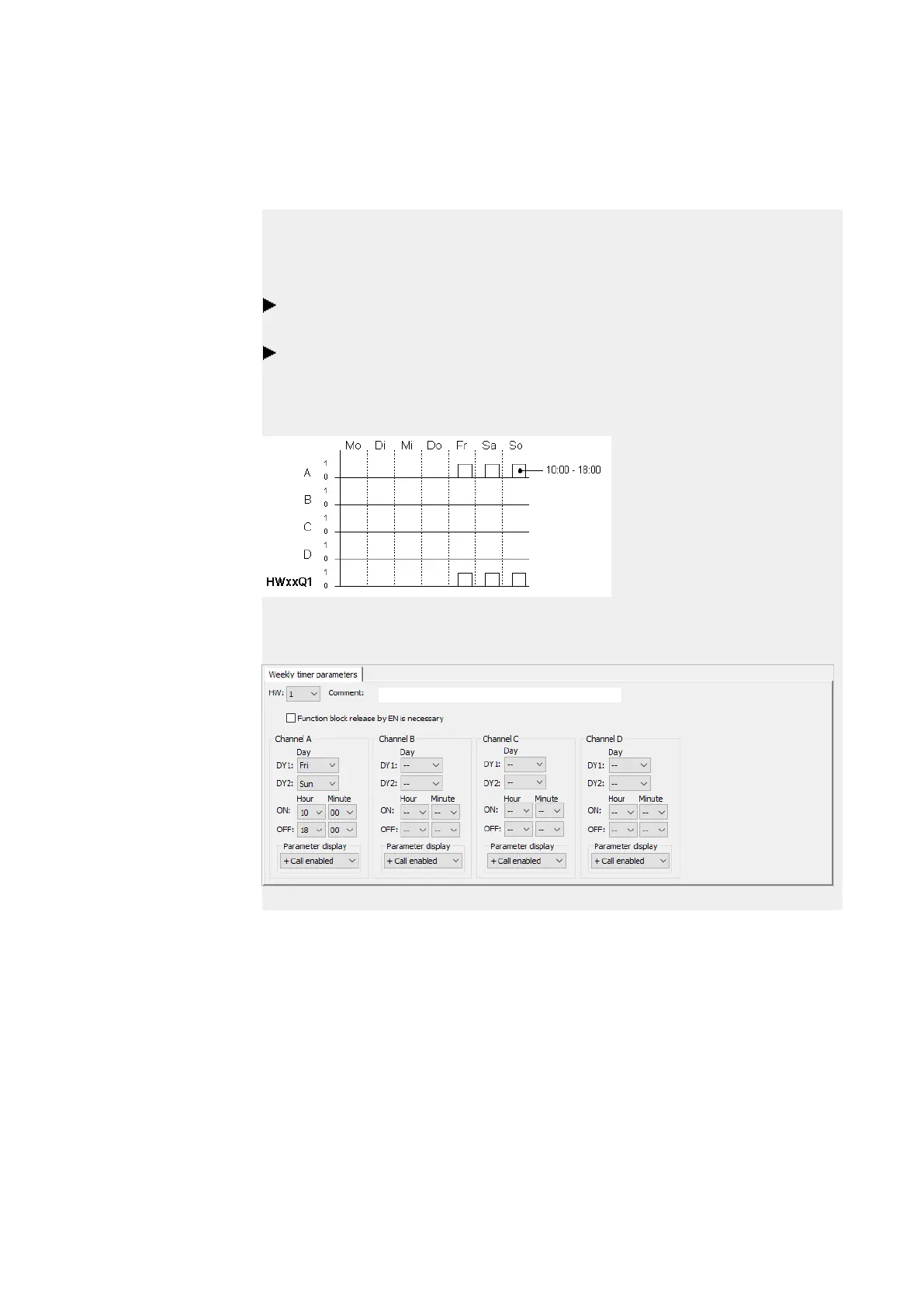6. Function blocks
6.1 Manufacturer function blocks
Example 1: Daily on/off switching
(channel A ON - FR 10:00; OFF - SU 18:00)
If the function block output Q1 is to switch on and off daily for a certain number of
weekdays, use one channel.
For one channel define at DY1 the weekday and at ON the time for the initial on
switching.
Then in the same channel define at DY2 the weekday and at OFF the time for the
last off switching.
The time switch is required to switch from 10:00 to 18:00 from Fridays to Sundays.
Fig. 125: Signal diagram
The HW time switch must be assigned the following parameters:
Fig. 126: Programming view Weekly timer parameters tab
248
easyE402/24 MN050009ENEaton.com
