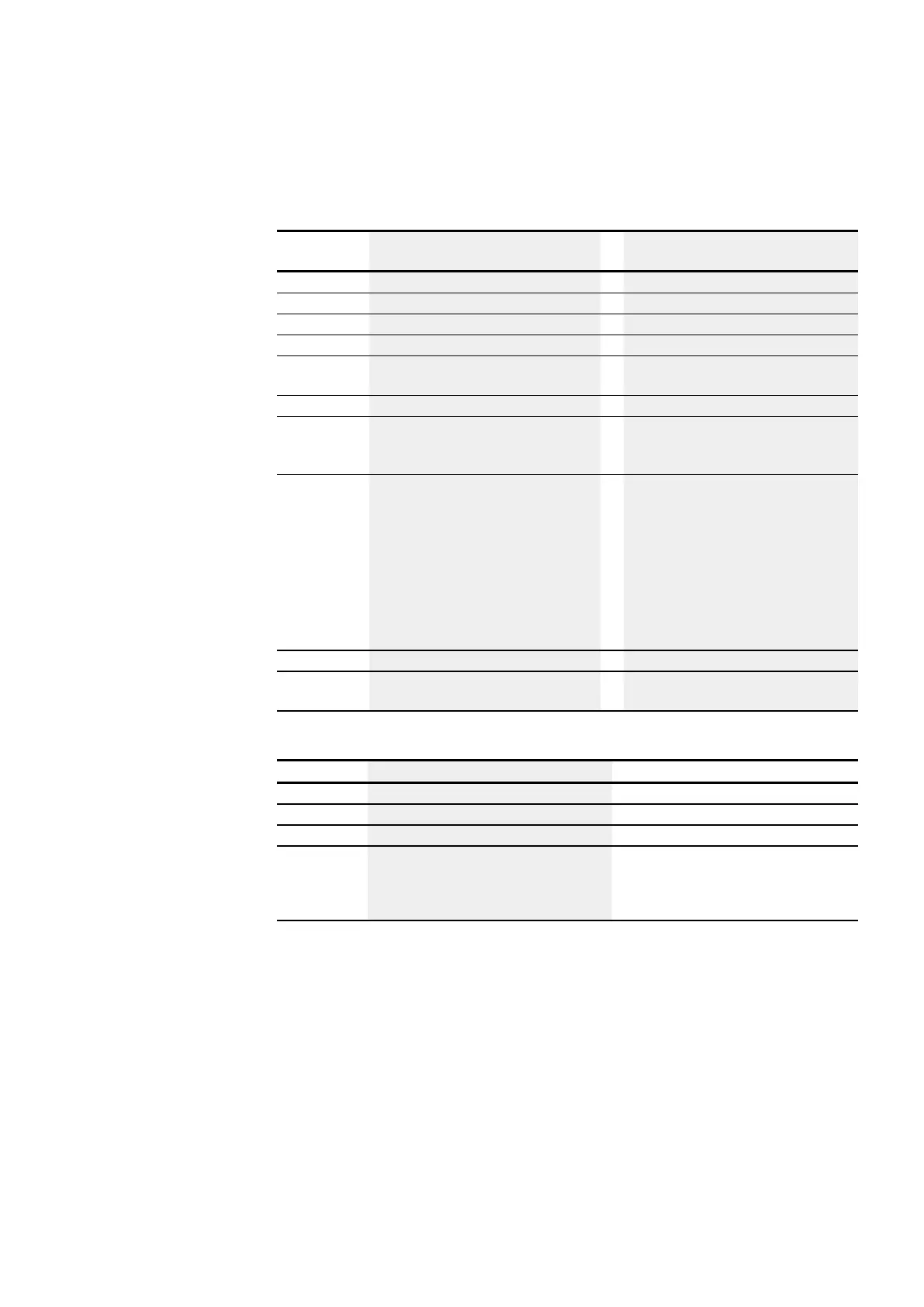6. Function blocks
6.1 Manufacturer function blocks
Operating mode
This parameter defines the switch function of the timing relay.
Device
parameters
easySoft 8 Operating mode
Note
X
On-delayed
?X
On-delayed with random time
â
Off-delayed
?â
Off-delayed with random time
Xâ
On/off delayed
There are two time setpoints to be con-
figured.
?X#
On-/off-delayed with random time
With random time, 2 time setpoints
ü
Single pulse
Normalizes input signals of different pulse
lengths to a fixed pulse length at the switch
contact of the timing relay.
Ü
Flashing
Time values:
S1=Pulse time,
S2= Pause time;
Time values
Two time reference values need to be con-
figured.
I1=Pulse time,
I2= Pause time;
Synchronous flashing: I1 = I2
Mark-to-space ratio = 1:1
Asynchronous flashing: I1 ≠ I2
Mark-to-space ratio ≠ 1:1
#
Off-delayed with retriggering
Retriggerable reference value
?#
Off-delayed with retriggering and random
time
Retriggerable reference value
Function block outputs
Description Note
(bit)
Q1
Switching contact
(DWord)
QV
Elapsed actual time in RUN mode
Integer value range:
0 to max. 99990 in time range: seconds;
milliseconds; hours
depending on configured time range.
easyE402/24 MN050009ENEaton.com
275
