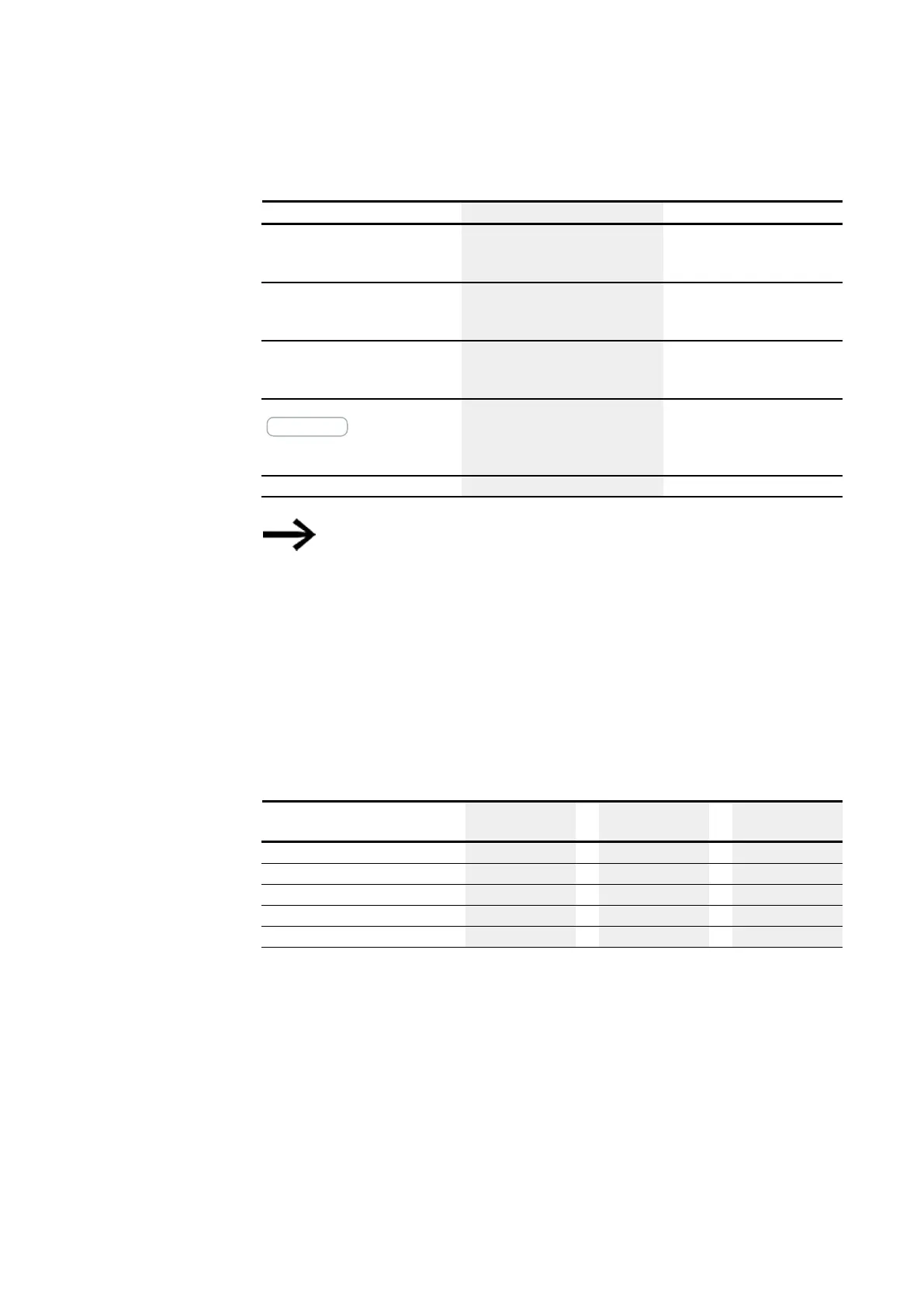6. Function blocks
6.1 Manufacturer function blocks
Parameter set
Configuration/time range Description Note
S
Seconds:Milliseconds
Configurable as a constant:
00.005 to 999.995 (s.ms)
Resolution: 5 ms
M : S
Minutes:Seconds
Configurable as a constant:
00:01 to 99:59 (min:s)
Resolution: 1 s
H : M
Hours:Minutes
Configurable as a constant:
00:01 to 99:59 (h:min)
Resolution: 1 min
Parameter display
+ Call enabled
Constants can be edited on the
device, as can function block para-
meters when using the EDP pro-
gramming language.
Simulation possible
Note on the minimum time setting:
If a time value is less than the program cycle time, the
elapsed time will not be recognized until the next cycle. This
may cause unforeseeable switching states.
Analog value and timing relay setpoint
If you wish to use variable values as a timing relay setpoint, such as an analog input,
the following conversion rules apply, depending on the time base configured.
S time base
Equation: Time setpoint = ( Variable value/10) in [ms]
Variable Value Time setpoint in
[s]
Time setpoint in
[mm:ss]
Time setpoint in
[hh:mm]
0 (Minimum)
00:000
00:00
00:00
100
00:100
01:40
01:40
300
00:300
05:00
05:00
500
00.500
08:20
08:20
4095 (Maximum)
04:095
68:15
68:15
M:S time base
Rule: Time setpoint = Variable value/60
Integer
=
Number of minutes,
Residual
=
Number of seconds
276
easyE402/24 MN050009ENEaton.com
