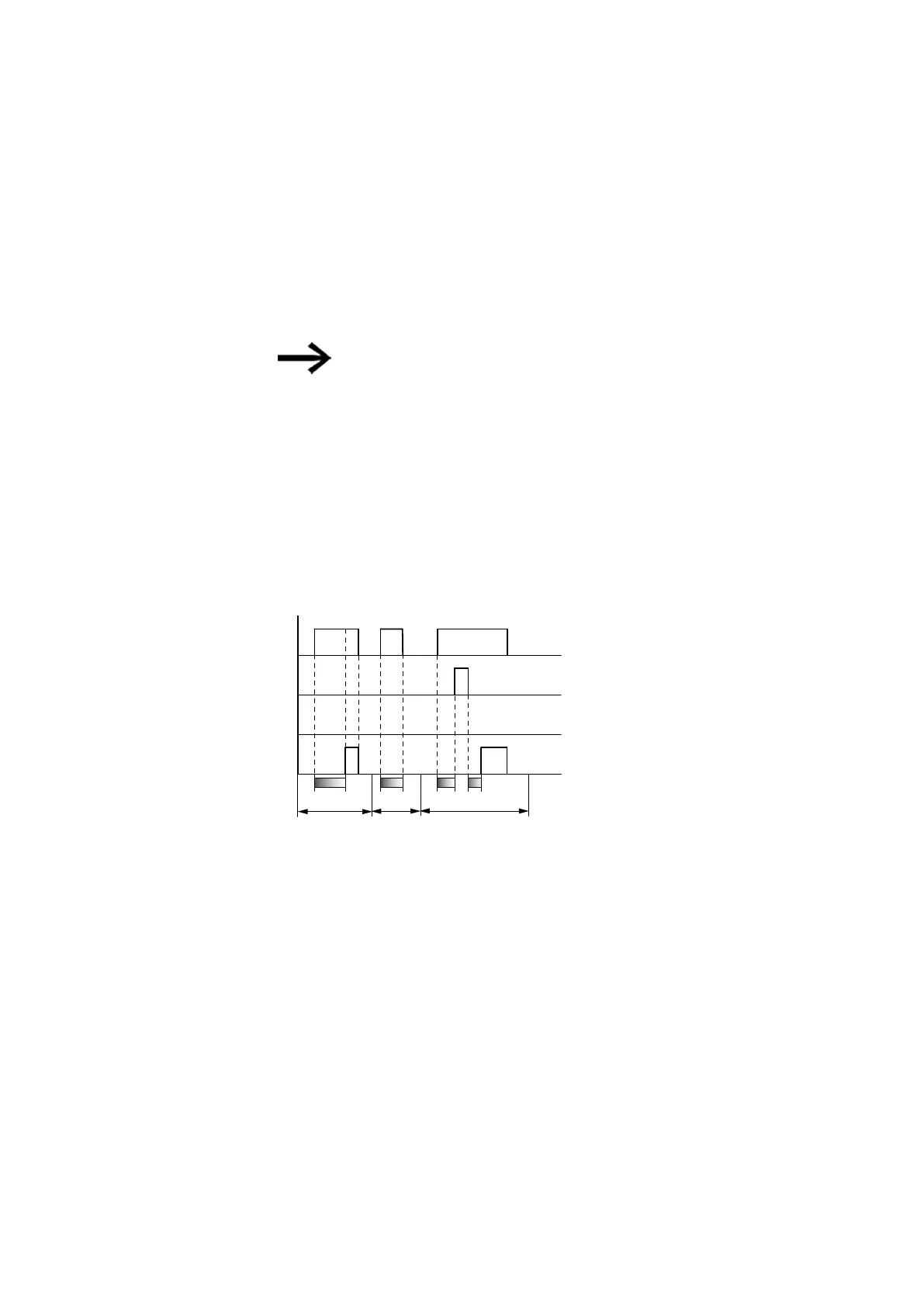6. Function blocks
6.1 Manufacturer function blocks
Time base H:M
Rule: Time setpoint = Variable value/60
Integer
=
Number of hours,
Residual
=
Number of minutes,
Note: You can only use analog values as setpoints if the value
of the analog input is stable. Fluctuating analog values impair
a reproducible timing response.
Signal diagrams
The fact that the function block features various operating modes means that it can
work in more than one way as shown below.
How the timing relay works with the on-delayed operating mode with and without
random times
Random switching
The contact of the timing relay switches randomly within the setpoint value range.
Fig. 144: Signal diagram of timing relay, on-delayed (with and without random switching)
1: Trigger coil T..EN
2: Stop coil T..ST
3: Reset coil T..RE
4: Switching contact (N/O contact) T…Q1
ts: Setpoint time
Range A: The time runs down from the SET time value.
Range B: The time does not elapse because the trigger coil drops out prematurely.
Range C: The Stop coil stops the time from elapsing.
easyE402/24 MN050009ENEaton.com
277
