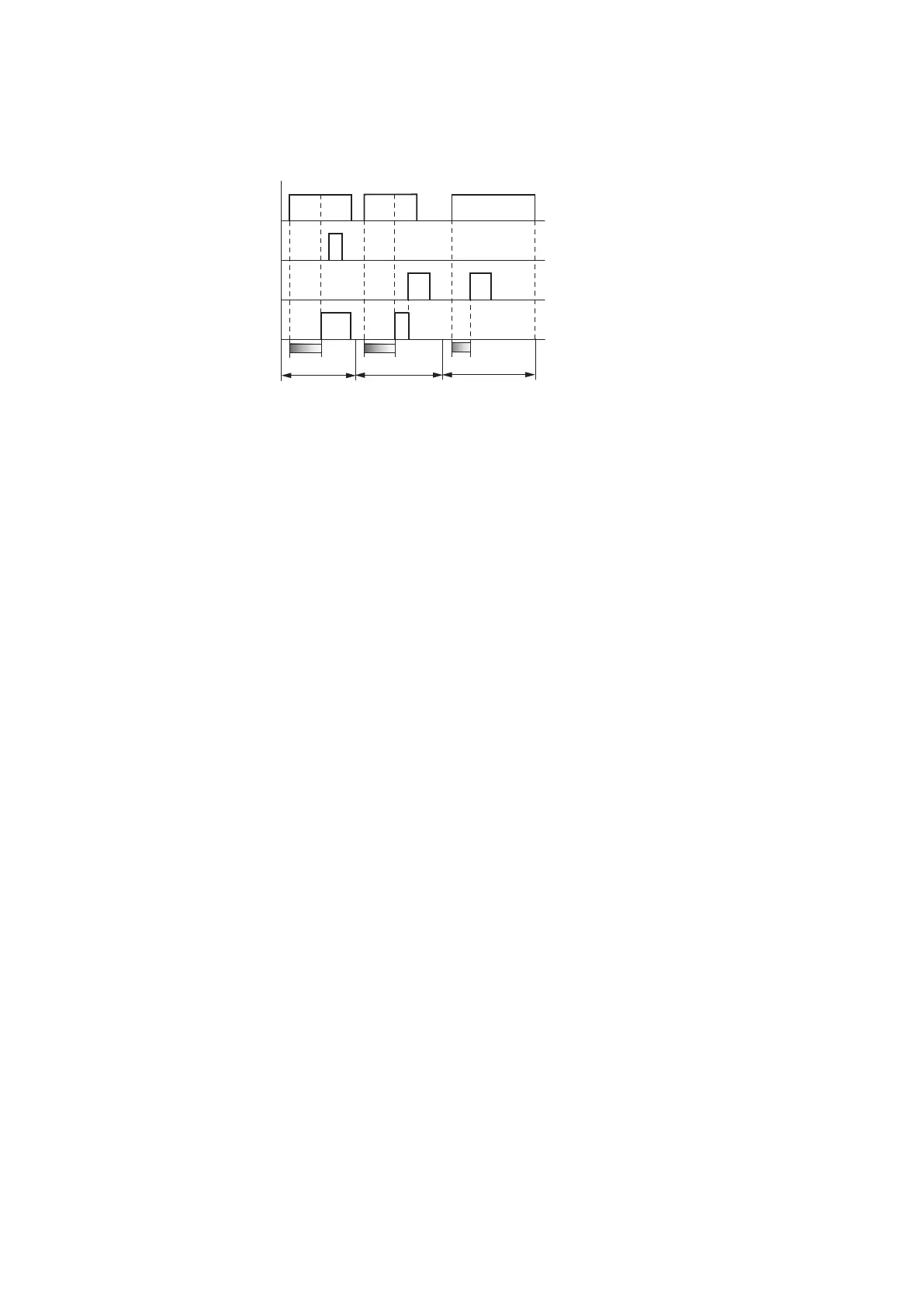6. Function blocks
6.1 Manufacturer function blocks
Fig. 145: Signal diagram of timing relay, on-delayed (with and without random switching)
Range D: The Stop coil is inoperative after the time has elapsed.
Range E: The Reset coil resets the relay and the contact.
Range F: After the reset coil is activated, the switching contact is switched off and the internal time
counter is reset. The function relay waits for a new trigger pulse.
How the timing relay works with the off-delayed operating mode with and without
random times
Random switching, with and without retriggering
The contact of the timing relay switches randomly within the setpoint value range.
Retriggering
When the time is running and the trigger coil is reactivated or deactivated, the actual
value is reset to zero. The set time of the timing relay is timed out once more.
278
easyE402/24 MN050009ENEaton.com
