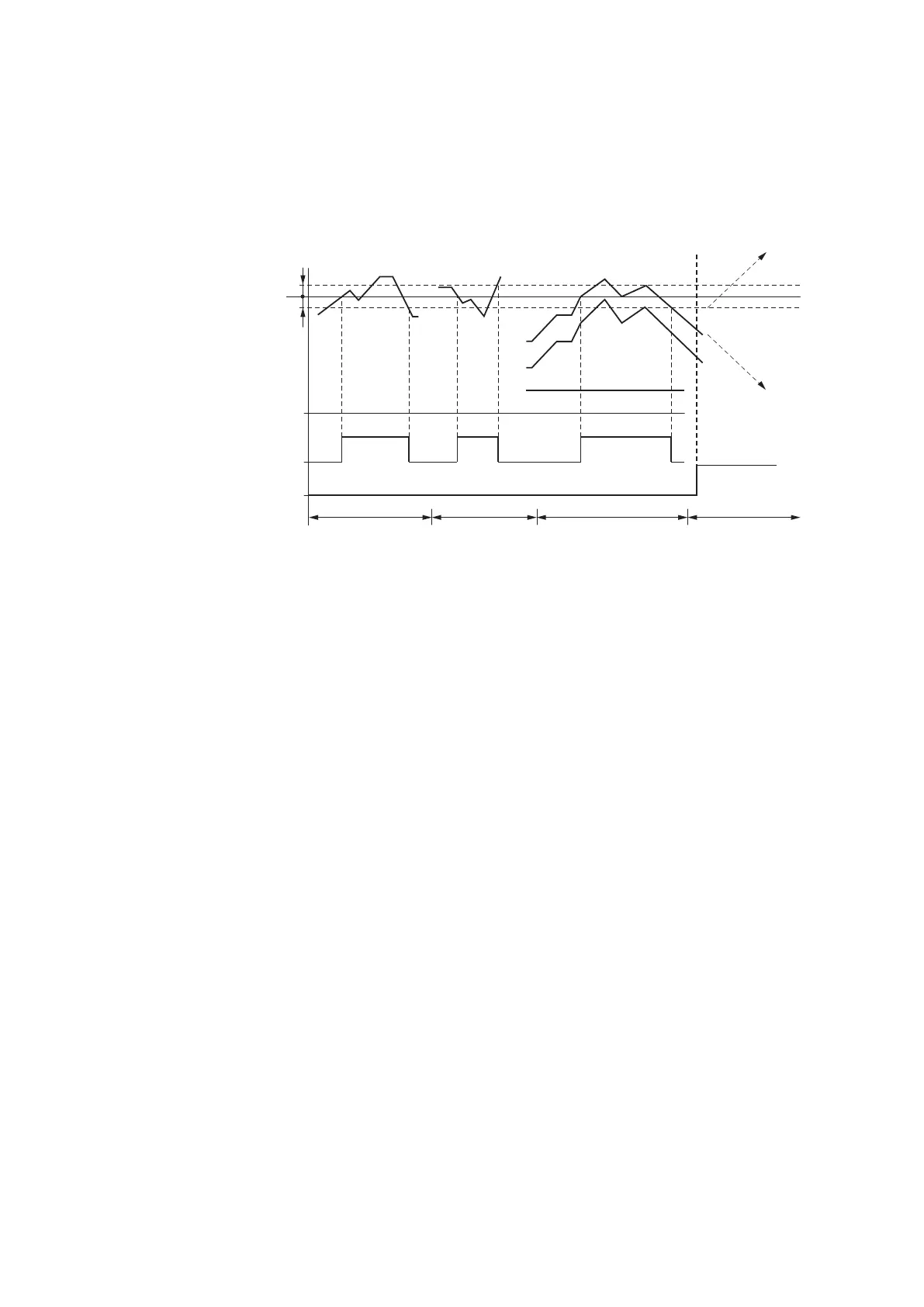6. Function blocks
6.1 Manufacturer function blocks
Other
Signal diagrams
Fig. 177: Analog comparator signal diagram
Legend for Figure
1: Actual value at I1
2: Setpoint value on I2
3: Hysteresis on HY
4: Switching contact Q1 (N/O contact)
5: Offset for value I1
6: Actual value plus offset
• Range A: Compare I1 greater than I2
– The actual value I1 increases.
– The contact switches when the actual reaches the setpoint value.
– The actual value changes and falls below the value of the setpoint value minus the hysteresis.
– The contact goes to the normal position.
• Range B: Compare I1 less than I2
– The actual value drops.
– The contact switches if the actual value reaches the setpoint value.
– The actual value changes and rises above the value of the setpoint value plus hysteresis.
– The contact goes to the normal position.
• Range C: Compare I1 with Offset greater than I2
– This example behaves as described in Range A. The offset value is added to the actual value.
– Compare I1 equal to I2 The contact switches on.
– If I1 is equal to I2, i.e., if the actual value is equal to the reference value: The contact will switch off.
– If the hysteresis limit is exceeded with the actual value rising.
– If the hysteresis limit is undershot with the actual value decreasing.
• Range D: I1 with offset leaves the permissible value range. The contact CY closes. CY opens as soon
as I1 with offset is once more within the value range.
easyE402/24 MN050009ENEaton.com
333