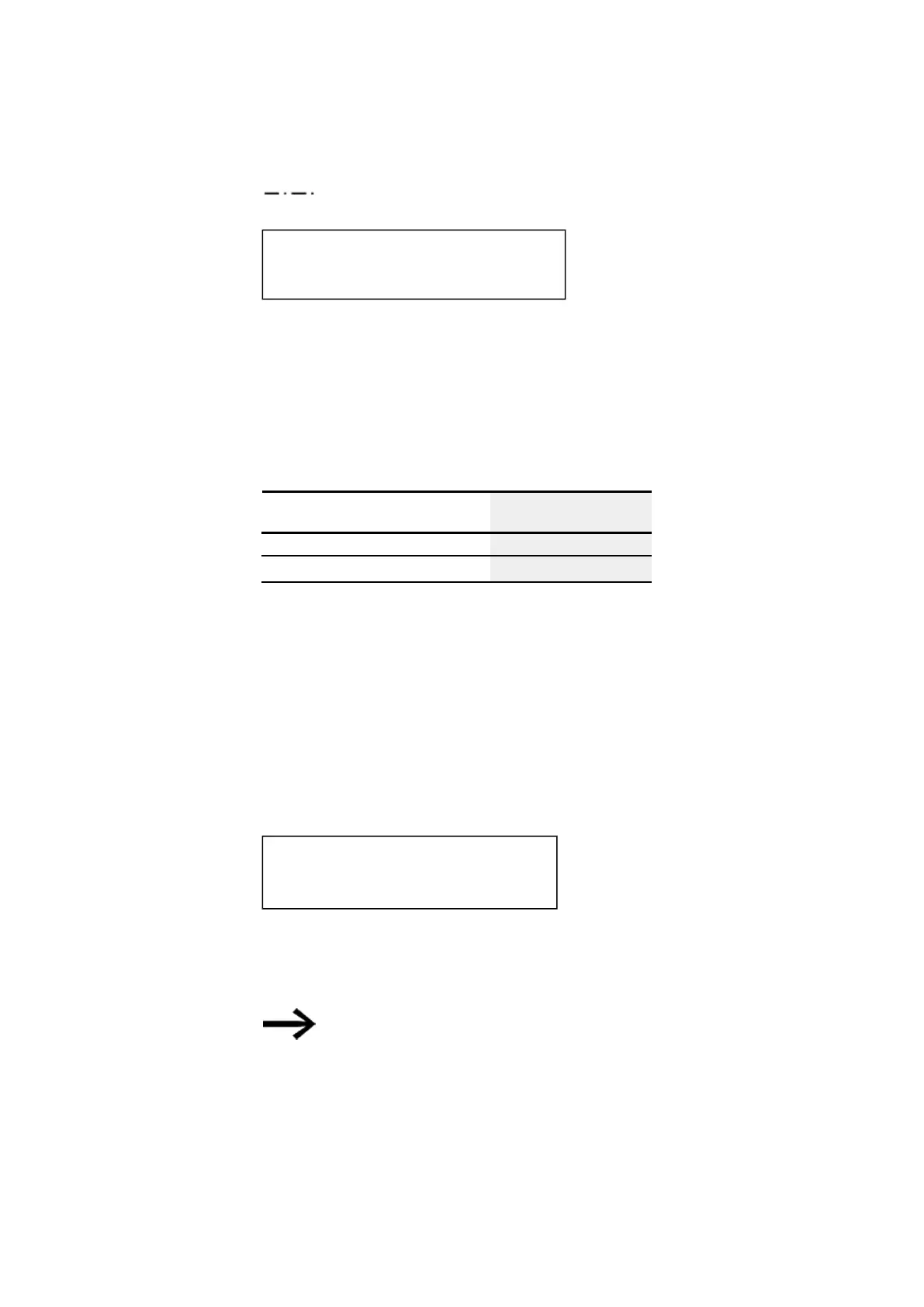6. Function blocks
6.1 Manufacturer function blocks
Tangent
The output value is based on the following equation:
Y(t) = [T
A
/T
G
] ∙ [ K
P
∙ ( X(t)-Y(t-1) ) ]
Y(t) = Calculated output value at time t
T
A
=Scan time (calculated internally)
T
G
= Recovery time
K
P
= Proportional gain
X(t) = Actual value at time t
Y(t-1) = Calculated output value at time t-1
Scan time
Scan time T
A
depends on the set recovery time value.
At recovery time T
G
Internal calculation of the
scan time T
A
T
G
≦ 1000 ms
T
A
= 10 ms
T
G
> 1000 ms
T
A
= T
G
/100
Cycle time to scan time
The ratio of cycle time
cyc
to sampling time T
A
should be such that the sampling time
is much larger than the cycle time (by a factor of approximately 10): T
A
=10 ∙ t
cyc
. The
sample time is set indirectly with the value for recovery time T
G
(please refer to the
table above).
The following therefore applies: t
cyc
<< T
A
.
For applications in which this cannot be fulfilled, the cycle time should be set with
the ST (set cycle time) function block so that the scan time is an integral multiple of
the cycle time.
t
cyc
∙ n = T
A
mit n = 1,2,3, …
The function block always works with a scan time that is an integral multiple of the
cycle time. This can cause the set recovery time to be lengthened.
In the case of time-consuming application scenarios in
which, for instance, a signal smoothing filter and a PID con-
troller are used and visualization tasks need to be executed
simultaneously, the cycle time may be extended to an extent
that may not be tolerable for controller tasks. In these kinds
of applications, move the time-consuming calculations to a
second device connected via easyNet – please refer to
382
easyE402/24 MN050009ENEaton.com
