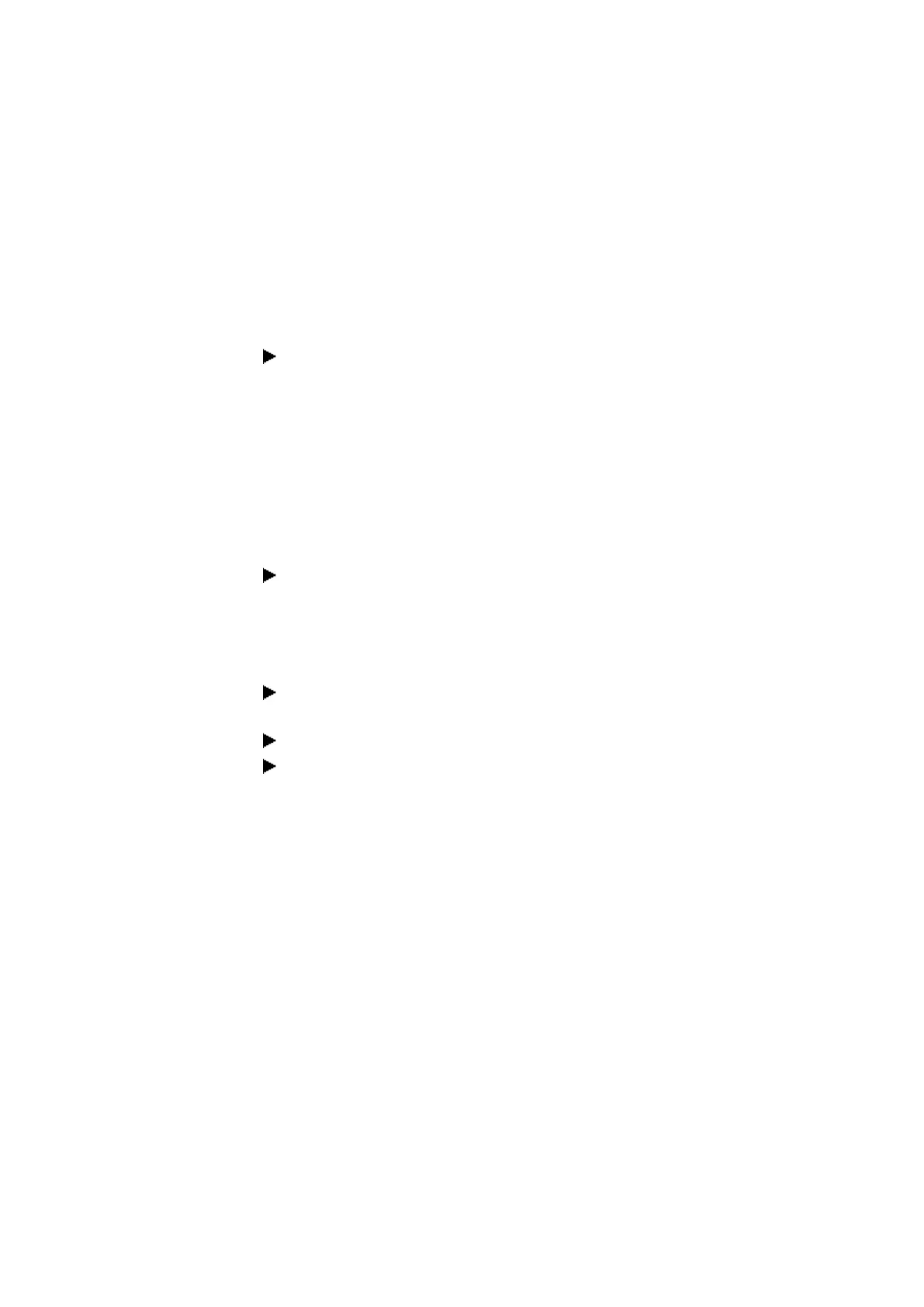6. Function blocks
6.1 Manufacturer function blocks
Jog mode with signal diagram
You can use the PO function block in jog mode for commissioning. You can either
start a positioning job with a specified number of steps P1 or a specified jog fre-
quency PF. The decisive factor will be whether the on time for TP is TP ≤ 0.5 seconds
or TP > 0.5 seconds.
Parameters for jog operation
Configure the following function block inputs:
l
FS start frequency; e.g., 200 Hz (value range of 0 to 5000 Hz); the operating
frequency is not needed for operation, but for the plausibility check instead.
l
RF - Frequency change per step in the acceleration phase; e.g., 500
mHz/step, i.e., the frequency is increased 0.5 Hz per step (value range of 0 to
65535)
l
BF - Frequency change per step in the deceleration phase; e.g., 2000
mHz/step, i.e., the frequency is decreased 2 Hz per step (value range of 0 to
65535)
To move at the specified jog frequency at function block input PF (e.g., 1000 Hz
(o to 5000 Hz), configure the maximum frequency that the motor should reach in
jog mode.
The jog frequency must be greater than the start frequency: PF > FS; e.g., 1000
Hz.
To run at the specified number of steps, configure the maximum number of
steps that the motor should carry out in jog mode at function block input P1.
Connect inputs EN and TP each to a contact suitable for activation.
Check the acceptance of the job at device output AC.
Jog mode will be executed as described below as a function of the duty cycle at func-
tion block input TP.
396
easyE402/24 MN050009ENEaton.com
