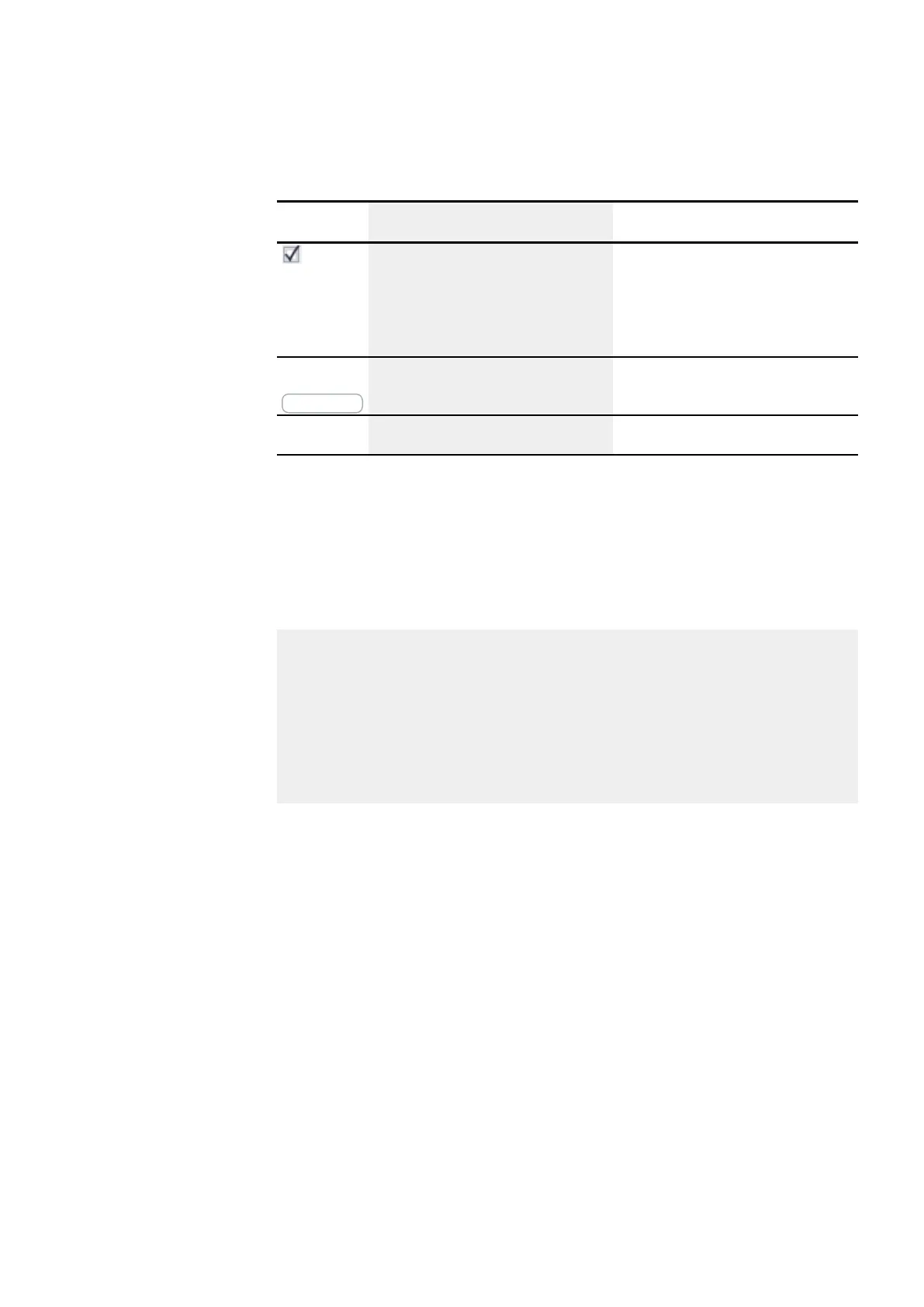6. Function blocks
6.1 Manufacturer function blocks
Parameter set
Parameter set
Description Note
Function
block release
by EN is
necessary
If this checkbox is enabled, the state of func-
tion block input EN will be evaluated. If the
checkbox is disabled instead, the function
block will be enabled and function block input
EN will not do anything.
This parameter ensures that when exist-
ing programs are copied, the functionality
of the function blocks that are carried
over will be retained. The parameter will
be automatically set to 0 or 1 depending
on the function block.
Parameter dis-
play
+ Call enabled
Constants can be edited on the device, as can
function block parameters when using the
EDP programming language.
Simulation
possible
Other
Retention
The function block does not recognize retentive data.
Example of a data block comparator BC function block when using the FBD pro-
gramming language
In this example, the goal is to compare two marker ranges with each other for NO=5
marker bytes. The start addresses will be determined at runtime by the values in
MB01 and MB02.
For this example, a constant value of <9> is written to MB01 and a constant value of
<19> is written to MB02. Since the offset is counted starting from marker byte MB01,
this results in
marker ranges MB10-MB15 and MB20-MB25 being compared.
easyE402/24 MN050009ENEaton.com
415
