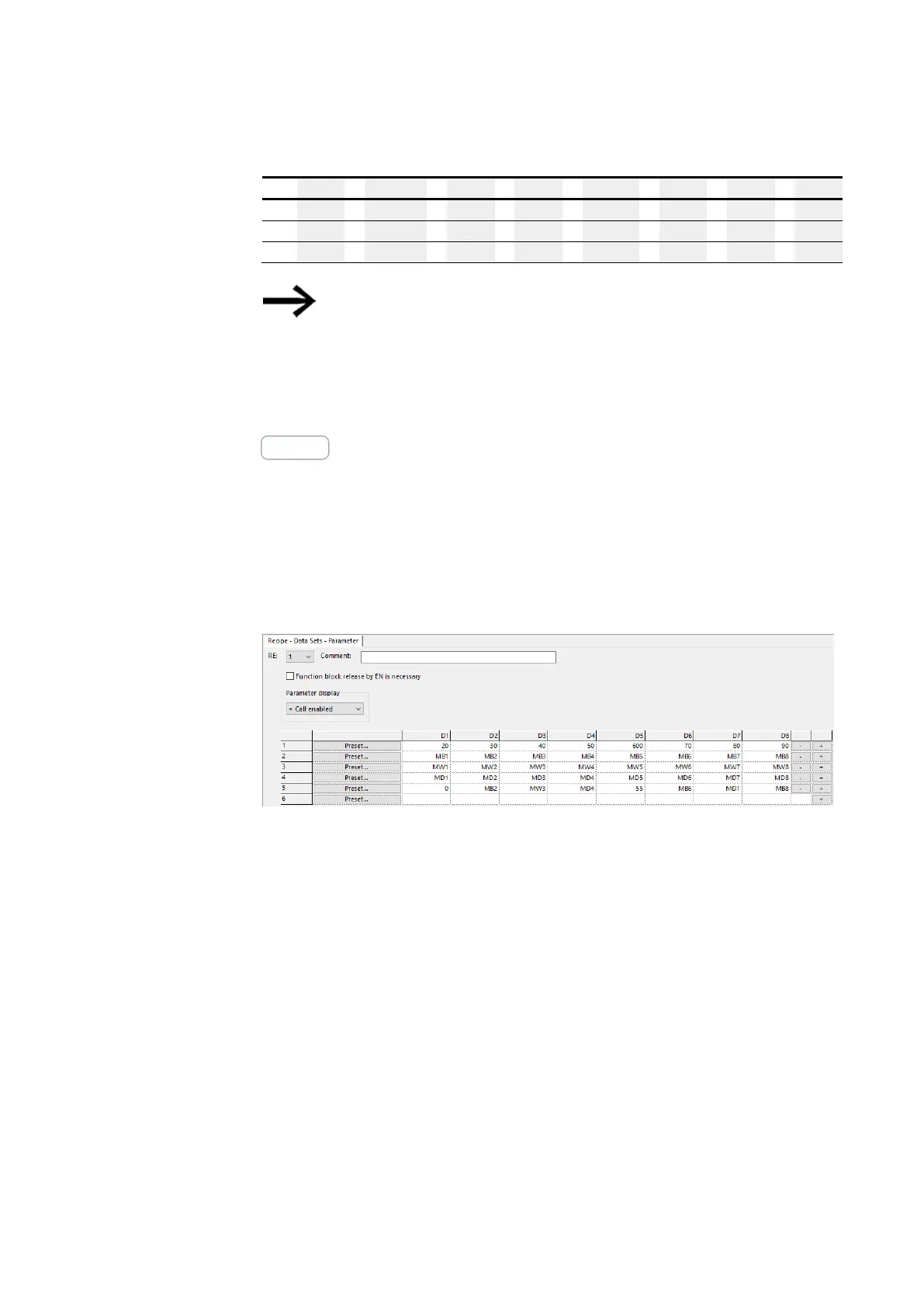6. Function blocks
6.1 Manufacturer function blocks
NO Data1 Data2 Data3 Data4 Data5 Data6
Data7
Data8
5
-84987
-31789
-5255
-45
768
235 66 -234
…
…
…
…
…
…
… … …
32
-89365
-356978
21
-13
34999
-476 35879 -637
Records cannot be modified at runtime.
Marker linking and input assistance
Only available on firmware version 2.00 or higher.
Only available on easySoft 8 or higher.
The records in a recipe can be linked with markers. As soon as you click on the
Default… button, an input assistance dialog box will appear so that you can select
eight consecutive values, marker bytes, marker words, or marker double words. You
can also select the start of the operand number. After this, the record will be added
to the recipe as per your selection. You can then edit the record, meaning that a mix
of marker types and values is also possible for a record.
The linked markers will be listed accordingly in the cross-reference list.
They will also be entered accordingly into the marker range mapping – please refer
to → "Marker range mapping", page 235 as well.
Fig. 217: Recipe with five records; record 5 contains a mixture of values, marker bytes, marker words,
and marker double words
434
easyE402/24 MN050009ENEaton.com