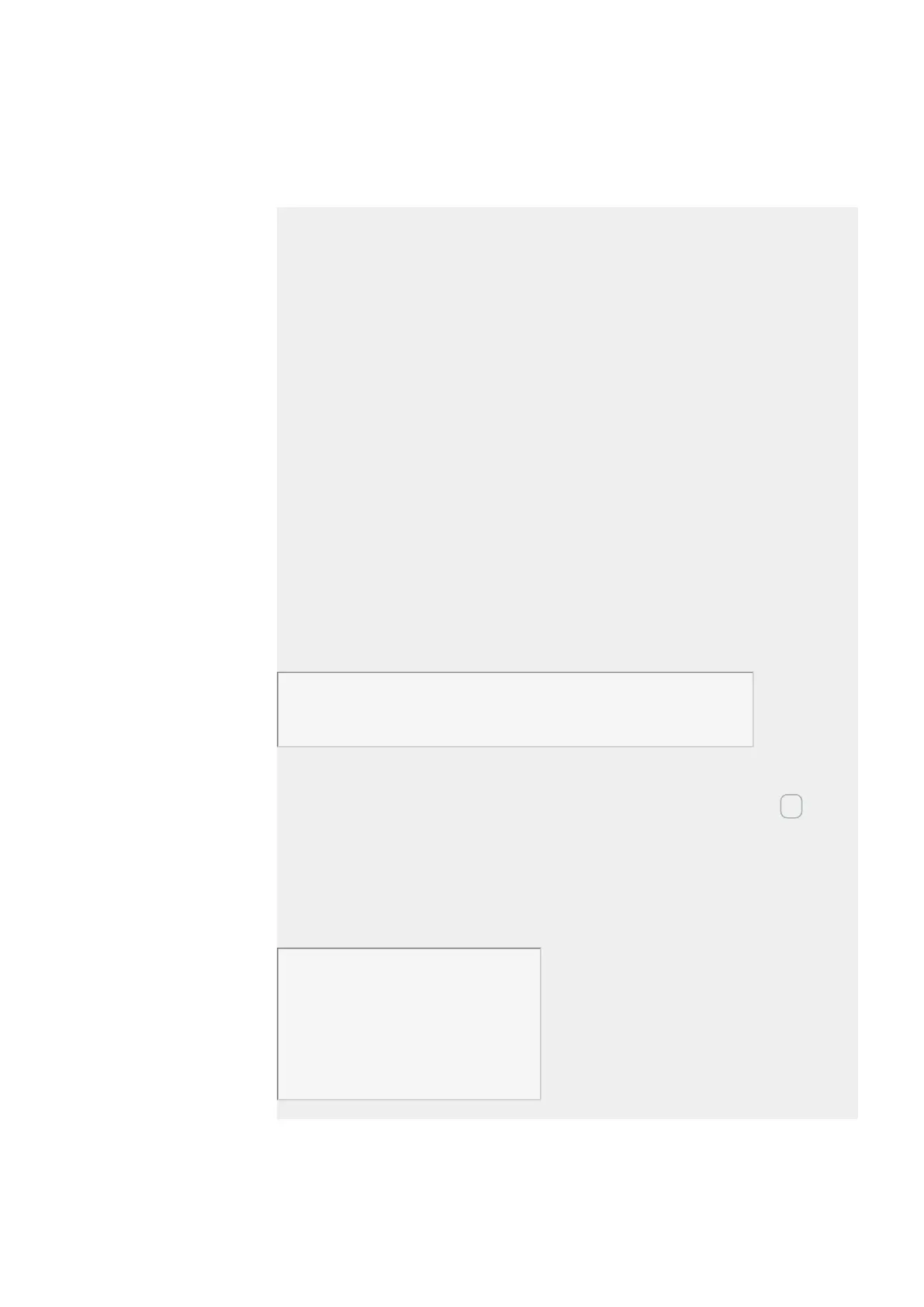6. Function blocks
6.1 Manufacturer function blocks
Application example
Different workpieces are moved along a production line with several machining sta-
tions. An operator determines the work required for the individual workpieces, cre-
ates a production code for it and writes it into a shift register. The workpieces reach
the machining stations in this order. When the workpiece is changed, the stations
read the required production steps from their permanently assigned register field.
When workpiece 1 moves to the first station, the forwards pulse input coil SR01FP
and the shift register SR01 receive production code 01 at input SR1I1 from the double
word marker MD11. Production code 1 is now at the register field SR01D1 for the first
machining station which reads it from double word marker MD01. The finished work-
piece is then transferred to station 2. The shift register accepts the production code 2
for the next workpiece.
Production code 1 moves one place forwards, as does the remaining register con-
tent. It now stands at register output SR01D2. Double word marker MD02 gets it to
production station 2. The process is repeated for each further workpiece and for
each further machining station until the finished workpieces leave the line.
When using the EDP programming language, the coils are connected in the circuit
diagram:
The enable coil SR01EN is permanently active, the function block is not switched off.
Marker M09 switches the forwards pulse input coil SR01FP.
-------------------------------Ä SR01EN
M 09---------------------------Ä SR01FP
Fig. 220: Circuit diagram with EDP programming language for user example 2
SR01 configuration on device display
When using the function block in the circuit diagram for the first time, use OK to auto-
matically enter the display of function blocks on the device display, as shown in the
following figure. After defining shift register number 01, you set here the following
parameters:
l
The DW operating mode for the double word marker format.
l
The double word markers for receiving the production code.
SR01 DW +
>I1 MD11
>I2
D1> MD01
D2> MD02
D3> MD03
D4>
D5>
D6>
D7>
D8>
Fig. 221: Parameters on the device display
easyE402/24 MN050009ENEaton.com
445
