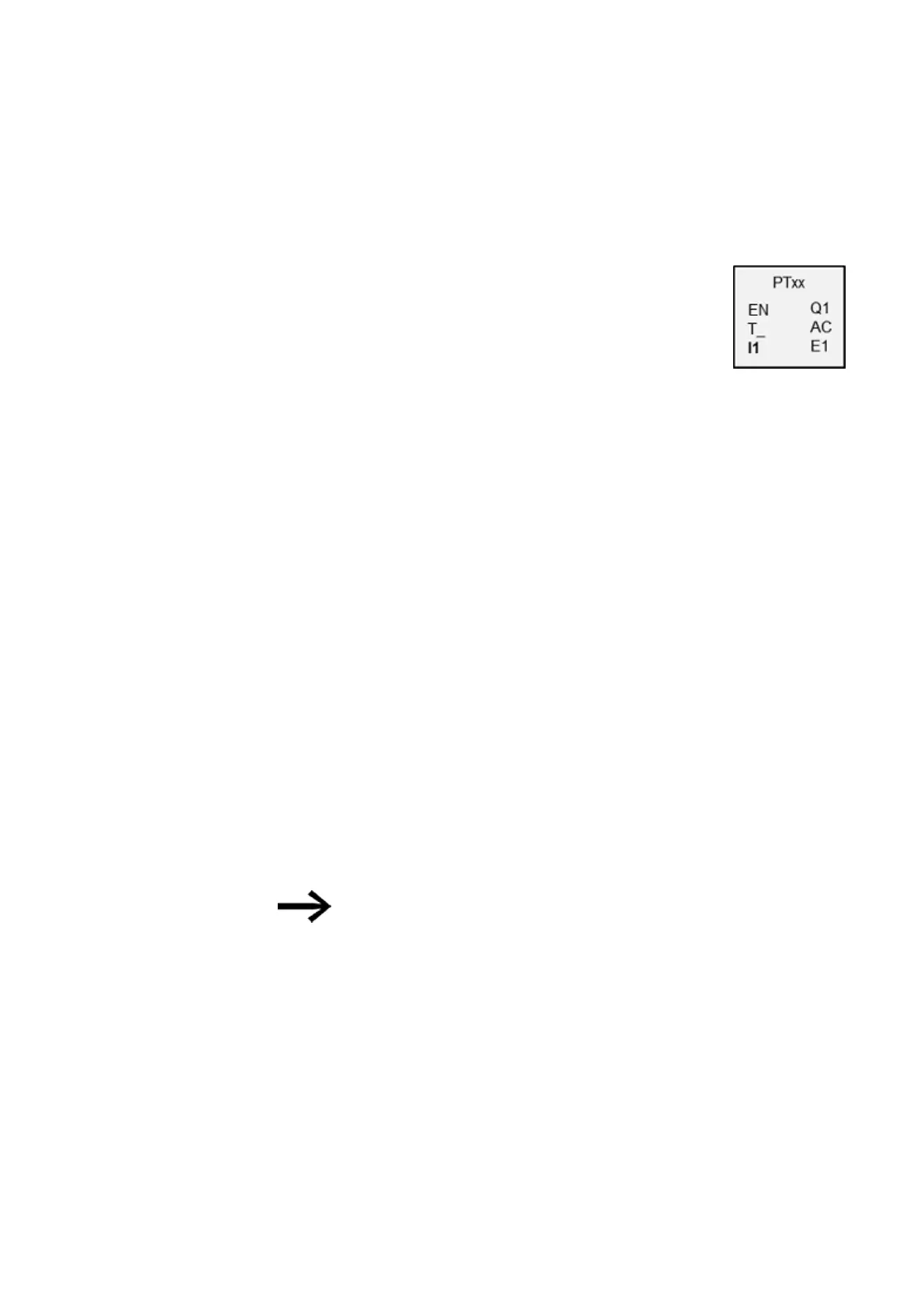6. Function blocks
6.1 Manufacturer function blocks
6.1.6.2 PT - Put values to NET
General
easyE4 base devices provide 32 function blocks PT01…PT32
(PUT).
The list of operands and function blocks will only include this
function block if the project view features a NET consisting of at
least two devices.
These function blocks can be used to pass an operand, which
must not be longer than 32 bits, to the NET. The operand value is
transferred and automatically read by the corresponding GET
function block GT of another NET station.
Operating principle
The operand being transmitted needs to be connected to function block input I1. To
do this, you can use the output from another function block, e.g., an arithmetic func-
tion block. Using a marker double word such as MD1 will make it possible to sim-
ultaneously transmit 32 marker bits, M01 through M32.
To transmit marker bits M01 through M96, you would need three PUT function blocks
in order to transmit marker double words MD1, MD2, and MD3
You can trigger the transmission with a rising edge at function block input T_. In
order for the function block to do another transmission, it would then need to detect
another rising edge.
As an alternative, you can have the device do transmissions that depend on the cycle
time, i.e., by specifying the number of cycles after which the transmission should
occur. This makes it possible to optimize net loads and to transmit values that are not
subject to change as frequently less often.
These options are selected in the parameters for the function block.
The SC function block only functions if the NET is running properly.
easyE402/24 MN050009ENEaton.com
457