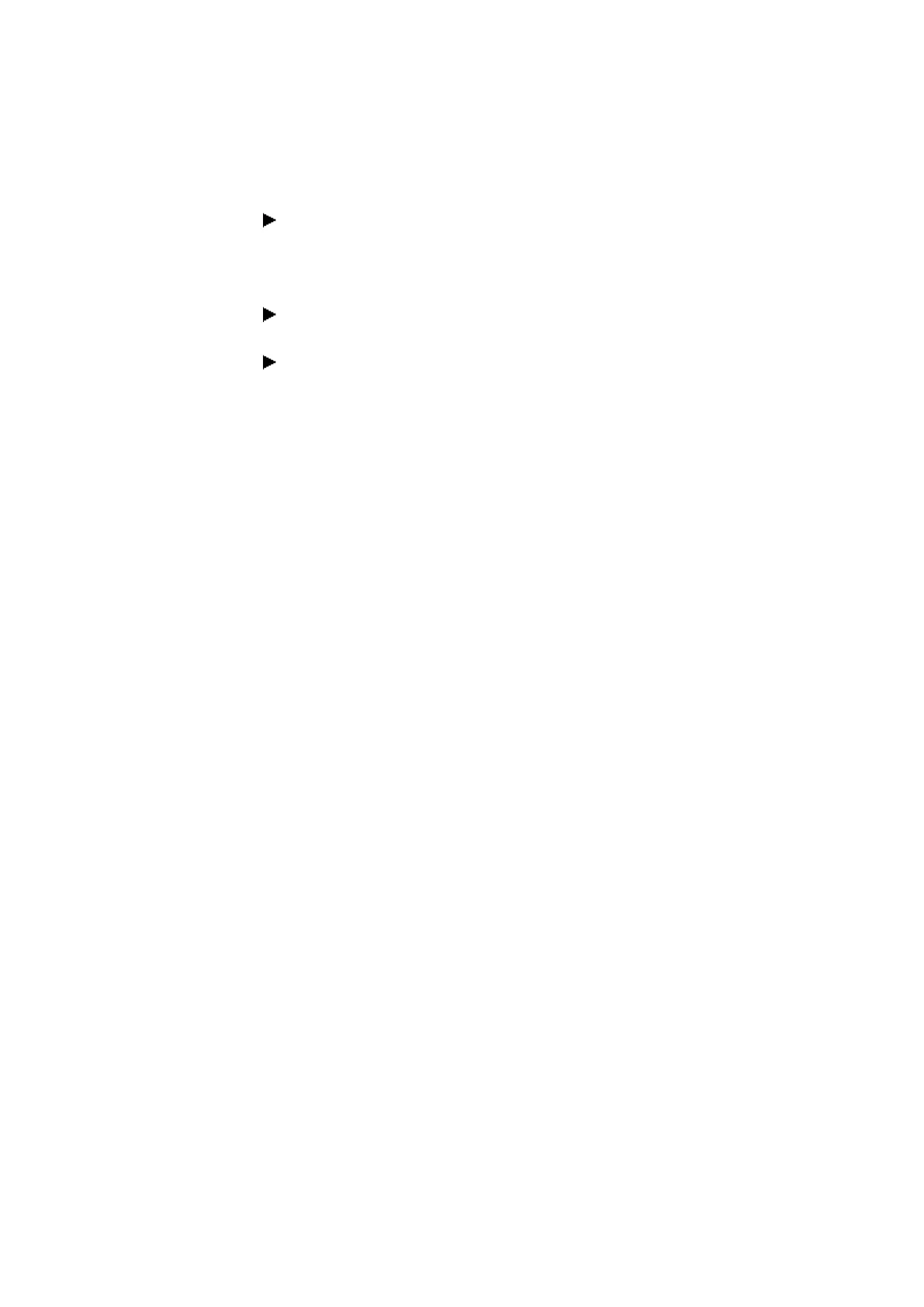6. Function blocks
6.1 Manufacturer function blocks
To set parameters, follow the steps below:
Uniquely define the sender providing the value for the GET function block. To do
this, go to Programming view/Get value from the NET parameters tab /Function
block input section/NET-ID and select the number of the transmitting NET sta-
tion.
Select also the number of the transmitting PUT function block from the PT drop-
down menu.
Connect the QV function block output to an operand to which you want to pass
the received value.
Other
Retention
The function block does not recognize retentive data.
See also
→ Section "PT - Put values to NET", page 457
→ Section "SC - Synchronizing clock via NET", page 461
→ Section "Setting up a NET group", page 706
456
easyE402/24 MN050009ENEaton.com