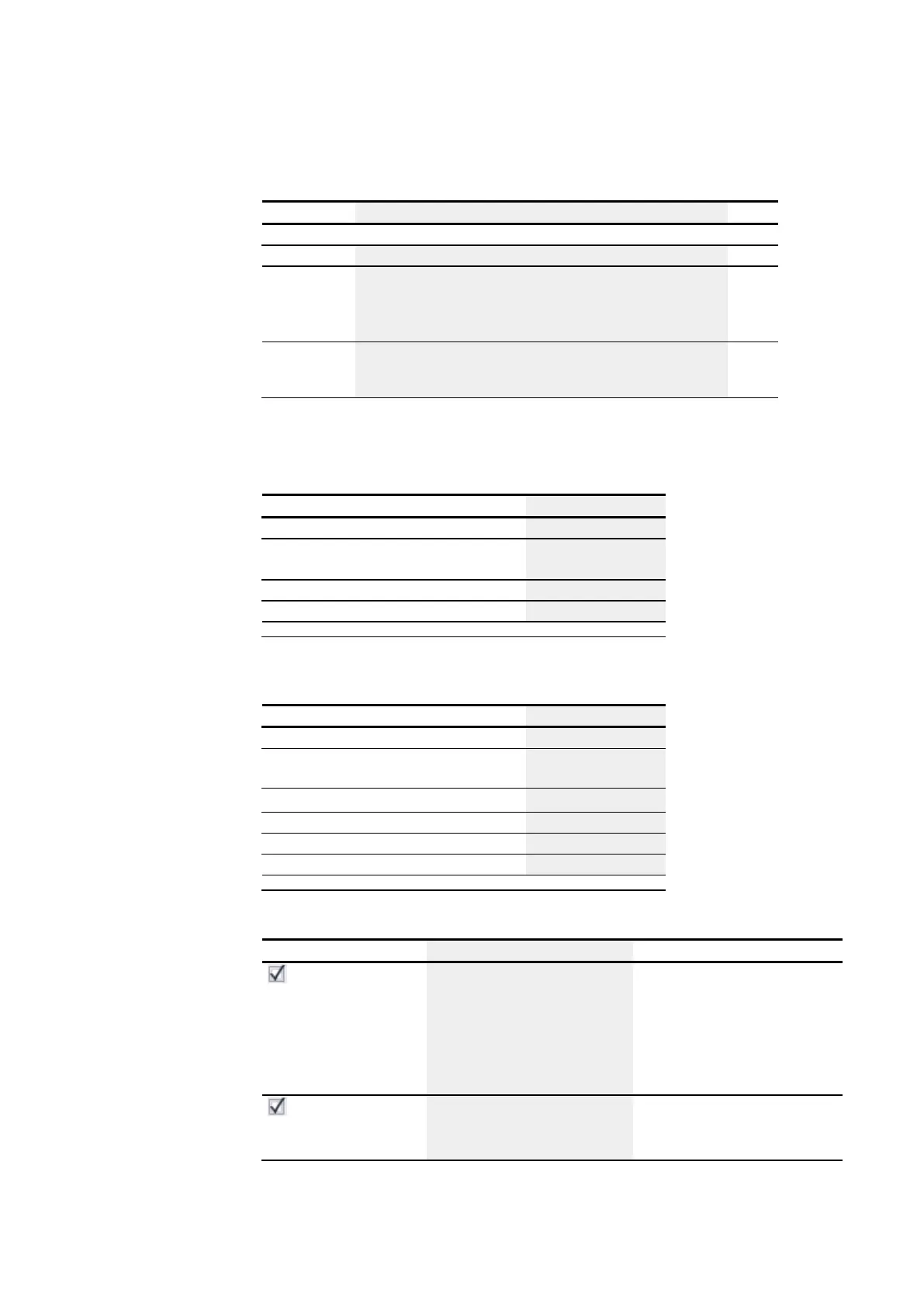6. Function blocks
6.1 Manufacturer function blocks
Function block outputs
Description Note
(bit)
Q1
1: If function block input EN = 1.
E1
Error output
The send job could not be completed successfully after three attempts.
Cleared if the job is completed without errors or if the EN input is set to
"0".
BY
BUSY
1: The most recent send job is still in progress.
0: The most recent send job has been completed.
Assigning operands
You can assign the following operands to the function block outputs that are numeric
outputs:
Assigning operands Value outputs
MB, MD, MW – Markers
x
NB, NW, ND – NET markers
2)
NET station n
x
QA – Analog output
x
I – Value input of a FB
x
2)
Only on projects with ≥ 2 base devices on NET
You can assign the following operands to the function block outputs that are bit out-
puts:
Assigning operands Bit outputs
M - Markers
x
SN – Output bit via NET (send)
2)
SN - Output
bit via NET (send)
x
N – Network marker bit
2)
x
LE – Output backlight
x
Q – Bit output
x
I – Bit input of a FB
x
2)
Only on projects with ≥ 2 base devices on NET
Parameter set
Parameter set Description Note
Function block release
by EN is necessary
If this checkbox is enabled, the state
of function block input EN will be eval-
uated. If the checkbox is disabled
instead, the function block will be
enabled and function block input EN
will not do anything.
This parameter ensures that when
existing programs are copied, the
functionality of the function blocks
that are carried over will be
retained. The parameter will be
automatically set to 0 or 1 depend-
ing on the function block.
Web server active as
long as there is a state of 1
at input EN
The web server will be selectively
turned on and off based on AL_EN.
In order for this to work, the web
Turning off the web server saves
processing time
468
easyE402/24 MN050009ENEaton.com
