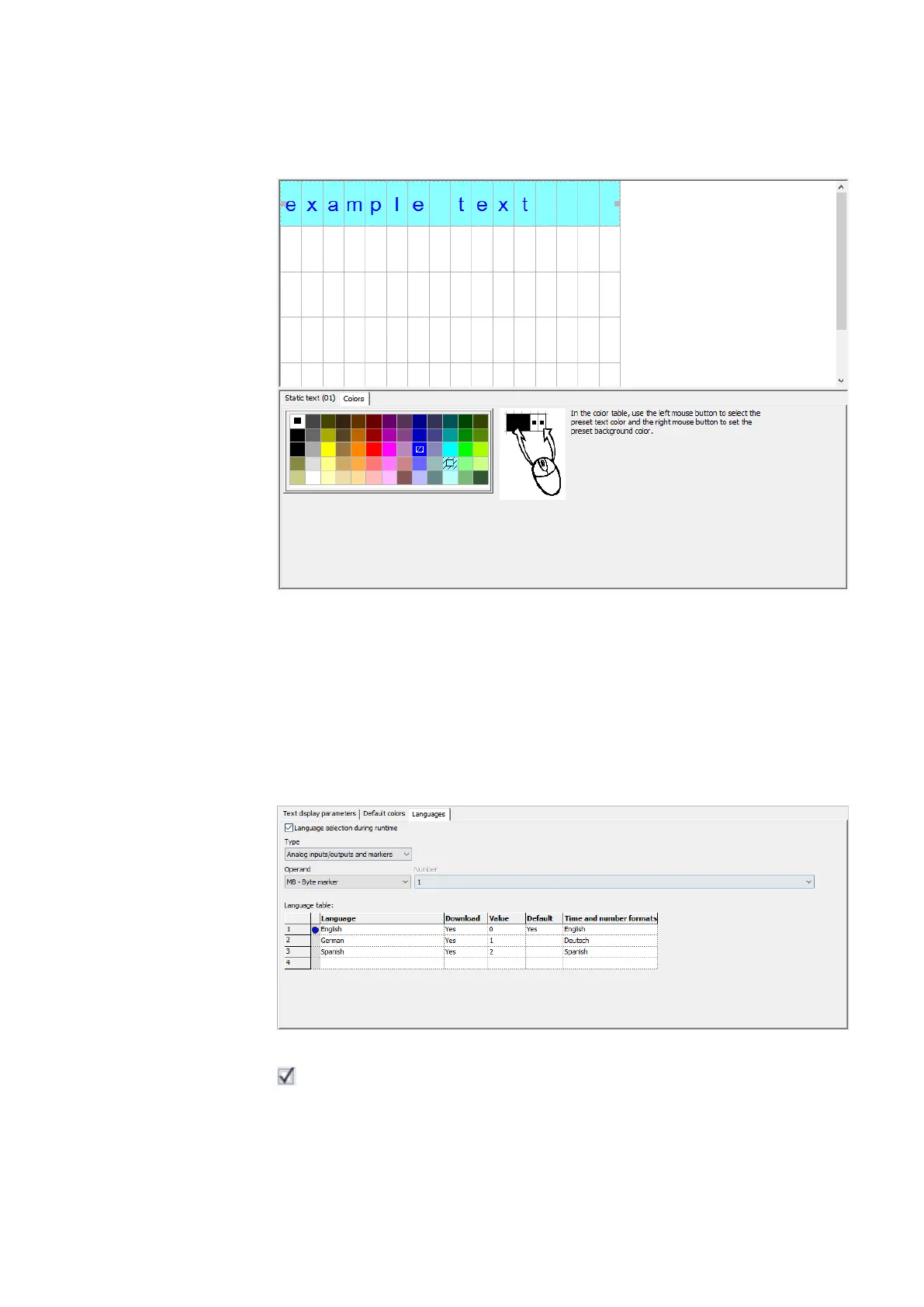6. Function blocks
6.1 Manufacturer function blocks
Fig. 223: Default colors tab for text display
Languages tab
You can configure the text display in such a way that the device operator will be able
to change the language on the device display or on other external device displays. To
do this, you will need to configure the appropriate settings under the Languages tab.
You can assign each language any name of your choice in the Language table
column. After doing so, you will need to open the text display editor and enter the text
in each language for each text element being used.
Fig. 224: Text display function block, language tab
Language selection during runtime
Allows device operators to switch language at runtime.
easyE402/24 MN050009ENEaton.com
479
